Unlock a world of possibilities! Login now and discover the exclusive benefits awaiting you.
- Qlik Community
- :
- All Forums
- :
- QlikView App Dev
- :
- Re: Crosstable problem
- Subscribe to RSS Feed
- Mark Topic as New
- Mark Topic as Read
- Float this Topic for Current User
- Bookmark
- Subscribe
- Mute
- Printer Friendly Page
- Mark as New
- Bookmark
- Subscribe
- Mute
- Subscribe to RSS Feed
- Permalink
- Report Inappropriate Content
Crosstable problem
Hi all,
I'm stuck with a problem loading an excel file to qv, . I've attached a sample file that shows the structure of the original file as qv file wizard interprets it and the desired outcome.
Row 1 is a header row and I need to use field 'dept a', 'dept b' and so on as field values and skip the others. Column B is a date field in num format. Column A is just weekday as a text and refers to last years figures (those do not have reference to actual date data).
I guess a crosstable would do the trick, but I can't figure out the correct script. Any help would be appreciated.
- « Previous Replies
-
- 1
- 2
- Next Replies »
- Mark as New
- Bookmark
- Subscribe
- Mute
- Subscribe to RSS Feed
- Permalink
- Report Inappropriate Content
You can press x on the column you do not need and then use this script

Directory;
LOAD [dept a],
[dept b]
FROM
[sample (1).xlsx]
(ooxml, embedded labels, table is original)
WHERE RecNo() > 5 AND RecNo() < 1500

you can change the 1500.
- Mark as New
- Bookmark
- Subscribe
- Mute
- Subscribe to RSS Feed
- Permalink
- Report Inappropriate Content
Hi,
Thanks Robert, but I need those columns. For every dept I need Actuals for this year and last year, containing € and amount of customers.
There's second sheet 'desired result' in the sample file.
- Mark as New
- Bookmark
- Subscribe
- Mute
- Subscribe to RSS Feed
- Permalink
- Report Inappropriate Content
Hi,
In scripting, do like this.
CrossTable([dept a], [dept b])
LOAD f1,
f2,
[dept a],
f3,
f4,
f5,
[dept b],
f7,
f8,
f9,
[and so on, around 20 depts.]
FROM
(ooxml, embedded labels, table is original);

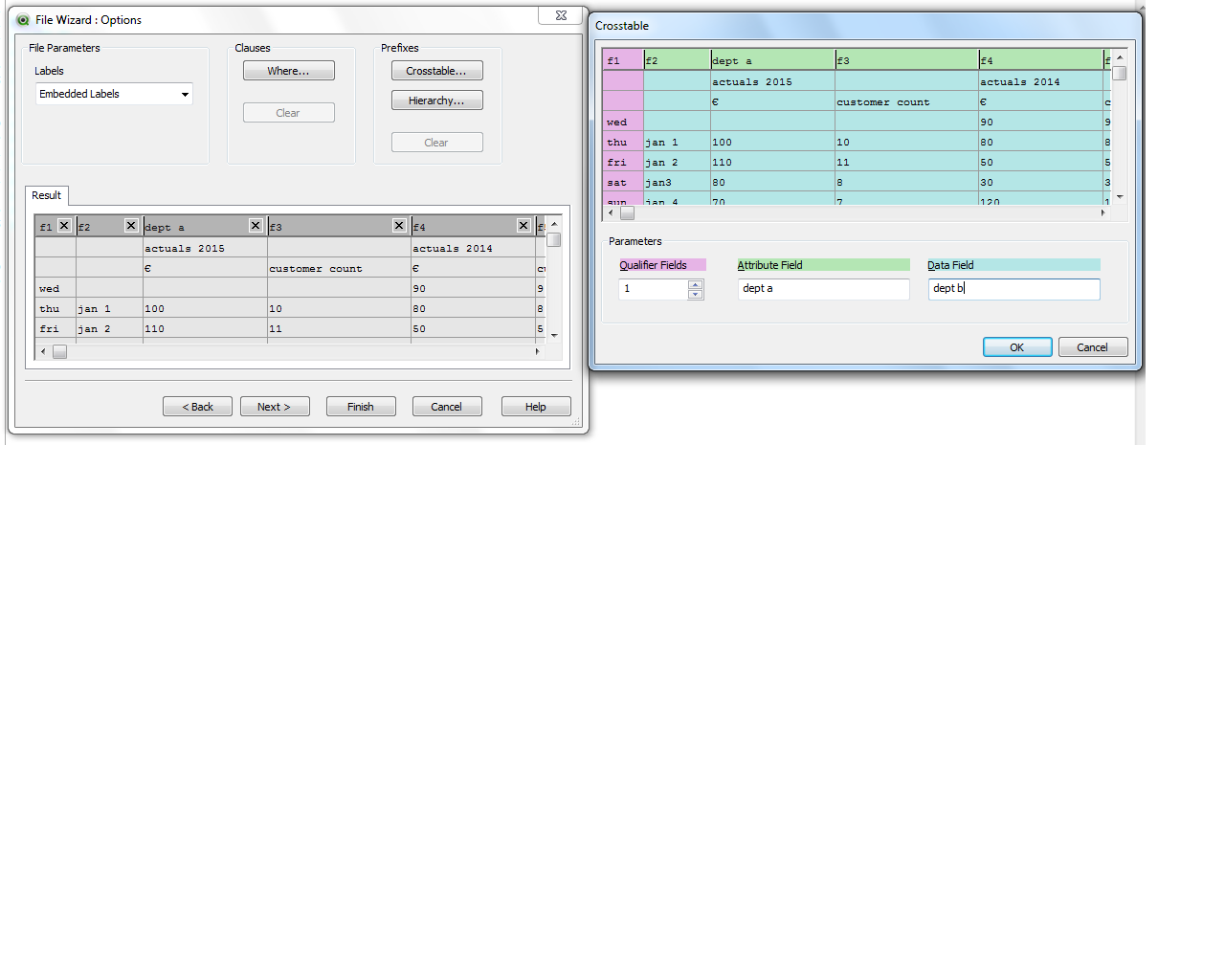
Thanks,
krish
- Mark as New
- Bookmark
- Subscribe
- Mute
- Subscribe to RSS Feed
- Permalink
- Report Inappropriate Content
Hi krishnama,
Could you provide a sample what your result table looks like with that script? I tried and my result wasn't as I wanted it to be.
- Mark as New
- Bookmark
- Subscribe
- Mute
- Subscribe to RSS Feed
- Permalink
- Report Inappropriate Content
Sorry I did not see the second tab.
I will pass on this.
Maybe somebody else has solution.
- Mark as New
- Bookmark
- Subscribe
- Mute
- Subscribe to RSS Feed
- Permalink
- Report Inappropriate Content
No worries, thanks anyway.
- Mark as New
- Bookmark
- Subscribe
- Mute
- Subscribe to RSS Feed
- Permalink
- Report Inappropriate Content
Hey,
I believe you might need to think through your data model.
Please see the attached file for a solution.
Regards
RL
- Mark as New
- Bookmark
- Subscribe
- Mute
- Subscribe to RSS Feed
- Permalink
- Report Inappropriate Content
Have excluded the problem with the shift in the dates, i.e. to have a weekday and a date with the associated data not being in line.
BTW: How would this table look in case of a leap year?
So basically inserted field on the 2014-data to be in exactly the same row as 2015.
If you wish to adjust, you may bring in a counter in the columns and treat all 2014-columns different than 2015 ....
Sample is attached
Have Fun! Peter
- Mark as New
- Bookmark
- Subscribe
- Mute
- Subscribe to RSS Feed
- Permalink
- Report Inappropriate Content
Thanks guys, you gave me couple of nice different approaches.
Anyways, I learned a valuable lesson yesterday: Always double check what part of the task was the requirement and what was just 'nice to have'. In fact I just needed one column. ![]()
- « Previous Replies
-
- 1
- 2
- Next Replies »