Unlock a world of possibilities! Login now and discover the exclusive benefits awaiting you.
- Qlik Community
- :
- All Forums
- :
- QlikView App Dev
- :
- Re: Cumulative Calculation
- Subscribe to RSS Feed
- Mark Topic as New
- Mark Topic as Read
- Float this Topic for Current User
- Bookmark
- Subscribe
- Mute
- Printer Friendly Page
- Mark as New
- Bookmark
- Subscribe
- Mute
- Subscribe to RSS Feed
- Permalink
- Report Inappropriate Content
Cumulative Calculation
Hi All,
Thanks in advance! I have what seems to be a simple request: Show cumulative Sum(Sales)/Sum(Quantity) over time. The 'Cumulative' check box on the expression tab is not working for this and I'll show you why. I have data like this
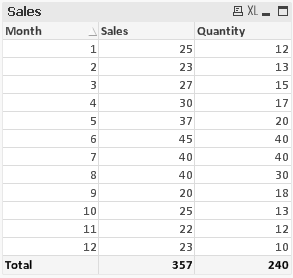
What I want is cumulative average sales for each month. It would look like this
Month 1 C Avg Sales = 25/12 = 2.1
Month 2 C Avg Sales = (25+23) / (12+13) = 1.9
Month 3 C Avg Sales = (25+23+27) / (12+13+15) = 1.875
etc.
And for month 12 it would be 357 / 240 as the total would show.
Instead, what I get is
Month 1 Avg Sales = 25/12 = 2.1 (Good)
Month 2 Avg Sales = 23/13 = 1.76 (wrong)
Month 3 Avg Sales = 27/15 = 1.8 (wrong)
etc.
When I check the cumulative check box on the expression tab it gives me the right individual Sales and Quantity numbers that I want to use for each month BUT when I do the calculation Avg Sales [ Sum(Sales)/Sum(Quantity) ] and check cumulative, I get the current calculated Avg Sales + Last month calculated Avg Sales + Last 2nd month calculated Avg Sales, etc. In other words, it Calculates Avg Sales and then Accumulates where as what I want is to Accumulate each piece (Sales and Quantity) and then Calculate Avg Sales.
Many thanks!
Accepted Solutions
- Mark as New
- Bookmark
- Subscribe
- Mute
- Subscribe to RSS Feed
- Permalink
- Report Inappropriate Content
Try :
=RangeSum(Above(total sum(Sales),0,RowNo())) / RangeSum(Above(total sum(Quantity),0,RowNo()))
- Mark as New
- Bookmark
- Subscribe
- Mute
- Subscribe to RSS Feed
- Permalink
- Report Inappropriate Content
Try :
=RangeSum(Above(total sum(Sales),0,RowNo())) / RangeSum(Above(total sum(Quantity),0,RowNo()))
- Mark as New
- Bookmark
- Subscribe
- Mute
- Subscribe to RSS Feed
- Permalink
- Report Inappropriate Content
That is looking sweet so far! Thanks tresesco!