Unlock a world of possibilities! Login now and discover the exclusive benefits awaiting you.
- Qlik Community
- :
- All Forums
- :
- QlikView App Dev
- :
- Re: Cumulative data in chart.
- Subscribe to RSS Feed
- Mark Topic as New
- Mark Topic as Read
- Float this Topic for Current User
- Bookmark
- Subscribe
- Mute
- Printer Friendly Page
- Mark as New
- Bookmark
- Subscribe
- Mute
- Subscribe to RSS Feed
- Permalink
- Report Inappropriate Content
Cumulative data in chart.
Hi All ,
I have a booking fact table in which some fields like , Segment and Date, and ..... so on columns present , now i have created one calendar and linked with fact table date.
Now i have created chart which is showing comparison between current year booking vs previous year booking.
but in case if we are selecting current month ,booking will happen till current date , and for previous year all days data present in table ,
i am using below expression for current booking expression and previous year booking expression,
Current year booking expression is
RangeSum(above(Sum({<[Segment Entity]-= {""},Date= {">=$(=Min([Month Start Date]))<=$(v_Date)"}> }[Sale Amount USD])/1000000,0,
Sum({<Date= {">=$(=Min([Month Start Date]))<=$(v_Date)"}> }Day)) )
where v_Date is current Date.
Previous year booking expression
RangeSum(above(Sum({<Year=,Date= {'>=$(v_prvmonthstart)<=$(v_prvmonthend)'}> }[Sale Amount USD])/1000000,0,
sum( {<Year=,Date= {'>=$(v_prvmonthstart)<=$(v_prvmonthend)'}> }Day)) )
It is working file when i am not applying any filter in dashboard except year and month, suppose i have applied filter in Segment field , previous year booking bars are also coming till date . like below
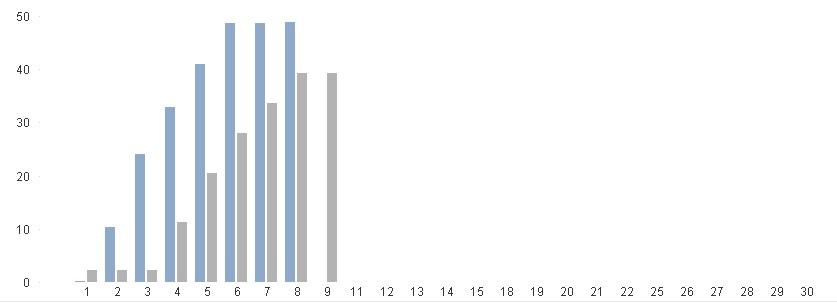
But i want till full month.
Please suggest where i am doing wrong.
- Tags:
- rangesum()
- Mark as New
- Bookmark
- Subscribe
- Mute
- Subscribe to RSS Feed
- Permalink
- Report Inappropriate Content
May be this:
If(Sum({<Year=,Date= {'>=$(v_prvmonthstart)<=$(v_prvmonthend)'}> }[Sale Amount USD]) > 0, RangeSum(above(Sum({<Year=,Date= {'>=$(v_prvmonthstart)<=$(v_prvmonthend)'}> }[Sale Amount USD])/1000000,0,
sum( {<Year=,Date= {'>=$(v_prvmonthstart)<=$(v_prvmonthend)'}> }Day)) ))
- Mark as New
- Bookmark
- Subscribe
- Mute
- Subscribe to RSS Feed
- Permalink
- Report Inappropriate Content
The problem could be one of several causes:
- There is no data for the other days
- Some selection is suppressing the other days
- The variables used in the expression (for which you provided no information)
Having said that, I would also consider modifying the expressions to something like
RangeSum(Above(Sum({<[Segment Entity]-= {""},Date= {">=$(=Min([Month Start Date]))<=$(v_Date)"}> } [Sale Amount USD])/1000000, 0, RowNo()))
or
RangeSum(Above(Sum({<[Segment Entity]-= {""},Date= {">=$(=Min([Month Start Date]))<=$(v_Date)"}> } [Sale Amount USD])/1000000, 0, 31))
but I don't think that is your problem.
- Mark as New
- Bookmark
- Subscribe
- Mute
- Subscribe to RSS Feed
- Permalink
- Report Inappropriate Content
No Sunny , it is now working ,
actually when i am selecting segment then dates are also filtered and max possible date is gone till current date, i think because of this previous year date is also restricting ,
Please suggest.
- Mark as New
- Bookmark
- Subscribe
- Mute
- Subscribe to RSS Feed
- Permalink
- Report Inappropriate Content
then restrict the selection of segment on previous year dates.I guess I don't have the sample in front of me so can't really see and play around with it.
- Mark as New
- Bookmark
- Subscribe
- Mute
- Subscribe to RSS Feed
- Permalink
- Report Inappropriate Content
Sunny , if i restrict selection of segment then my requirement will not full fill,
Actually when i select any segment then based on that segment it should show comparison between current and previous year booking data.
Thanks
- Mark as New
- Bookmark
- Subscribe
- Mute
- Subscribe to RSS Feed
- Permalink
- Report Inappropriate Content
Is it possible to post a small sample so that we can help you out...
- Mark as New
- Bookmark
- Subscribe
- Mute
- Subscribe to RSS Feed
- Permalink
- Report Inappropriate Content
Not restrict everywhere but where you are calculating the Max Date. May be like Max({<Segment>} Date)....
- Mark as New
- Bookmark
- Subscribe
- Mute
- Subscribe to RSS Feed
- Permalink
- Report Inappropriate Content
Hi Sunny , i have tried to make restriction , like below for v_prvmonthstart
=Date(min({<Segment=>}AddMonths([Month Start Date],-12)),'DDMMMYYYY')
and for v_prvmonthend
=Date(Max({<Segment=>}AddMonths([Month End Date],-12)),'DDMMMYYYY')
But still not working ![]()
- Mark as New
- Bookmark
- Subscribe
- Mute
- Subscribe to RSS Feed
- Permalink
- Report Inappropriate Content
Can you post images and show what is going on with and without selections (and what selections)