Unlock a world of possibilities! Login now and discover the exclusive benefits awaiting you.
- Qlik Community
- :
- All Forums
- :
- QlikView App Dev
- :
- Re: Custom Field
- Subscribe to RSS Feed
- Mark Topic as New
- Mark Topic as Read
- Float this Topic for Current User
- Bookmark
- Subscribe
- Mute
- Printer Friendly Page
- Mark as New
- Bookmark
- Subscribe
- Mute
- Subscribe to RSS Feed
- Permalink
- Report Inappropriate Content
Custom Field
I have a custom table im trying to bring through from Syspro, but i only want it to show certain lines that have 'LAT001' in them, im presuming i have to use a LOAD * statement before the load but what do i need to state, is it an IF statement? this is what i tried already... what do i need to put in order to "show" 'LAT001' only?
LOAD *,
IF (FieldName = 'LAT001')
//CustomField
LateReason:
LOAD KeyField AS Invoice,
FieldName,
AlphaValue;
SQL SELECT KeyField,
FieldName,
AlphaValue
FROM SysproCompanyA.dbo.AdmFormData;
- Tags:
- new_to_qlikview
- « Previous Replies
-
- 1
- 2
- Next Replies »
- Mark as New
- Bookmark
- Subscribe
- Mute
- Subscribe to RSS Feed
- Permalink
- Report Inappropriate Content
you wanted to load those load while fieldname field consists LAT001 ???
why dont you write that condition in ur sql
LateReason:
LOAD KeyField AS Invoice,
FieldName,
AlphaValue;
SQL SELECT KeyField,
FieldName,
AlphaValue
FROM SysproCompanyA.dbo.AdmFormData
where FieldName like '%LAT001%'
;
- Mark as New
- Bookmark
- Subscribe
- Mute
- Subscribe to RSS Feed
- Permalink
- Report Inappropriate Content
yes that has helped so thank you for that, what I did was design the table in SQL so that it only looks at LAT001 then linked that it to QV, I then renamed the Expr2 as DispatchNote (number) and joined it to mdndetail to link it to salesorder no and dispatch no. worked a treat! The only problem now is that when the reason is blank it shows it on my graph (attached) and can’t think how to get rid… any ideas? It needs to have a formula that says if reason is null don’t show – but how do you write that?
LateReason:
LOAD Expr2 AS DispatchNote,
AlphaValue AS Reason;
SQL SELECT Expr2,
AlphaValue
FROM SysproCompanyA.dbo."JT_Carriage";
LEFT JOIN (LateReason)
LOAD DispatchNote,
SalesOrder;
SQL SELECT DispatchNote,
SalesOrder
FROM SysproCompanyA.dbo.MdnDetail;
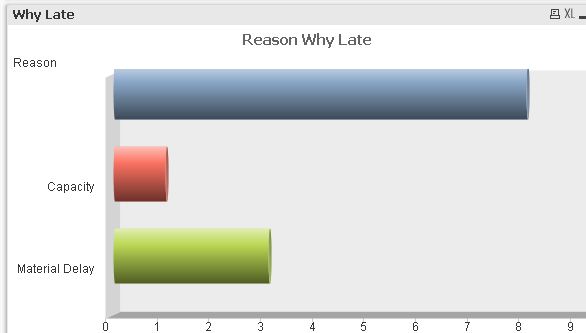
- Mark as New
- Bookmark
- Subscribe
- Mute
- Subscribe to RSS Feed
- Permalink
- Report Inappropriate Content
check the "suppress when value is null" check box in the dimensions tab of your charts properties.
regards
Marco
- Mark as New
- Bookmark
- Subscribe
- Mute
- Subscribe to RSS Feed
- Permalink
- Report Inappropriate Content
Use Where condition instead of preceding load
where fieldname='LAT001'
Regards,
Lalit
- Mark as New
- Bookmark
- Subscribe
- Mute
- Subscribe to RSS Feed
- Permalink
- Report Inappropriate Content
in your chart expression use set analysis:
for example, count({<Reason -= {'whatever your null values look like here'}>}Reason)
- Mark as New
- Bookmark
- Subscribe
- Mute
- Subscribe to RSS Feed
- Permalink
- Report Inappropriate Content
no, tried that first before posting, doesnt change the outcome
- Mark as New
- Bookmark
- Subscribe
- Mute
- Subscribe to RSS Feed
- Permalink
- Report Inappropriate Content
just tried that and my null value is blank so entered:
count({<Reason -= {''}>}Reason)
and that didnt work?
- Mark as New
- Bookmark
- Subscribe
- Mute
- Subscribe to RSS Feed
- Permalink
- Report Inappropriate Content
You could try count({$<Reason -= "=Null()">}Reason)
- Mark as New
- Bookmark
- Subscribe
- Mute
- Subscribe to RSS Feed
- Permalink
- Report Inappropriate Content
nope
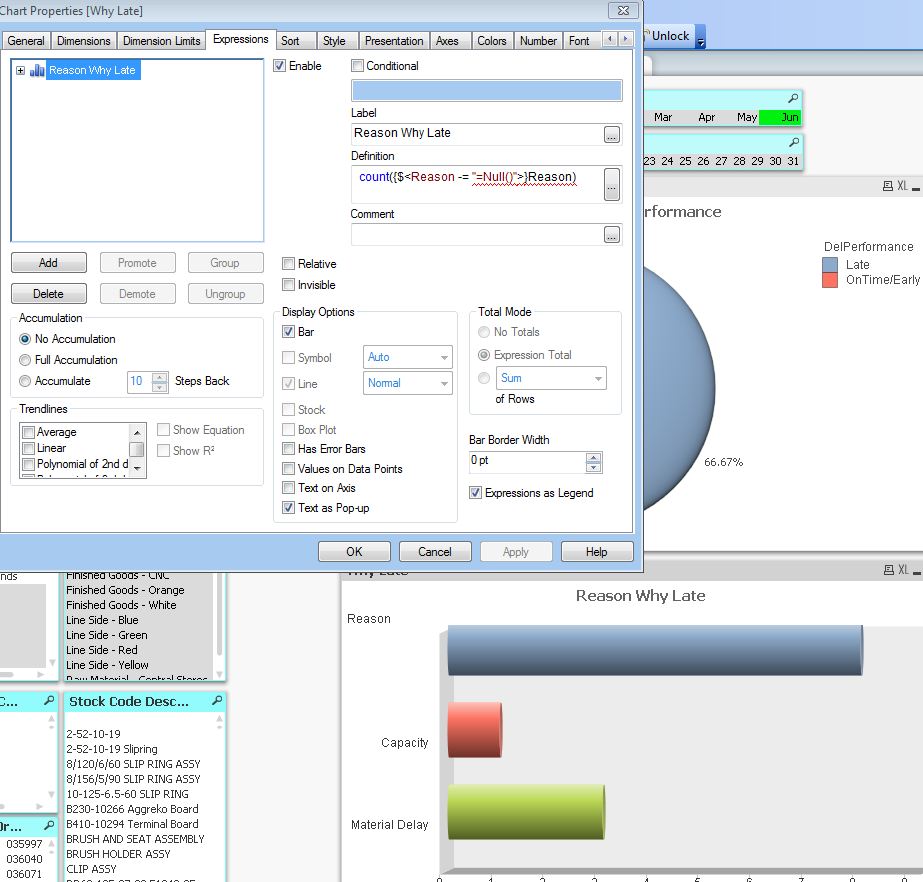
- « Previous Replies
-
- 1
- 2
- Next Replies »