Unlock a world of possibilities! Login now and discover the exclusive benefits awaiting you.
- Qlik Community
- :
- All Forums
- :
- QlikView App Dev
- :
- Re: Custom table
- Subscribe to RSS Feed
- Mark Topic as New
- Mark Topic as Read
- Float this Topic for Current User
- Bookmark
- Subscribe
- Mute
- Printer Friendly Page
- Mark as New
- Bookmark
- Subscribe
- Mute
- Subscribe to RSS Feed
- Permalink
- Report Inappropriate Content
Custom table
I have a customer request to develop a table with different expressions in each line, e.g., for line 1 of the table a set of expressions is used, for line 2, a different set of expressions is used. Is this possible in qlikview? I've tried to load an inline of the dimensions used and a conditional on the expressions but it only works when the dimension is selected, which is not the intended result.
Thanks in advance.
- Mark as New
- Bookmark
- Subscribe
- Mute
- Subscribe to RSS Feed
- Permalink
- Report Inappropriate Content
You need to post example data to clarify your request
regards
Marco
- Mark as New
- Bookmark
- Subscribe
- Mute
- Subscribe to RSS Feed
- Permalink
- Report Inappropriate Content
Please upload a sample application.
- Mark as New
- Bookmark
- Subscribe
- Mute
- Subscribe to RSS Feed
- Permalink
- Report Inappropriate Content
I can't upload a sample because I can't develop what I'm trying to achieve, hope this print clears things...different dimension names = different expressions used in the table.
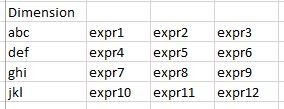
- Mark as New
- Bookmark
- Subscribe
- Mute
- Subscribe to RSS Feed
- Permalink
- Report Inappropriate Content
You could use RowNo() to determine the number of the line and use if statements to determine the expressions to use for example if (RowNo()=1,Expr1,Expr2)
- Mark as New
- Bookmark
- Subscribe
- Mute
- Subscribe to RSS Feed
- Permalink
- Report Inappropriate Content
Thank you kamal, it does the trick, my only question is about the performance of the if clause, but anyway it's exactly what I was looking for.
Any other less expensive approach?