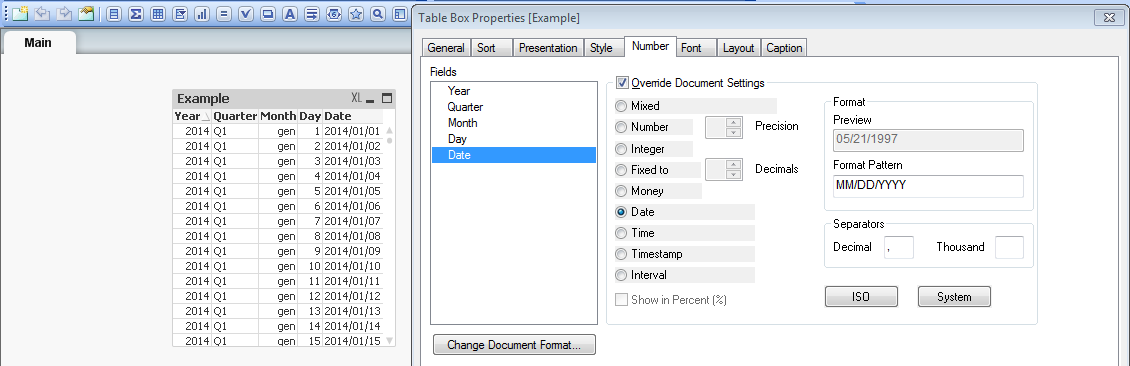Unlock a world of possibilities! Login now and discover the exclusive benefits awaiting you.
- Qlik Community
- :
- All Forums
- :
- QlikView App Dev
- :
- Dashboard Error
- Subscribe to RSS Feed
- Mark Topic as New
- Mark Topic as Read
- Float this Topic for Current User
- Bookmark
- Subscribe
- Mute
- Printer Friendly Page
- Mark as New
- Bookmark
- Subscribe
- Mute
- Subscribe to RSS Feed
- Permalink
- Report Inappropriate Content
Dashboard Error
Hey guys,
I have one excel file which has date in format of 'MM/DD/YYYY' and one txt file in which date is in format of 'YYYY/MM/DD' .
So can you please tell me how to show these two date in 'DD/MM/YYYY' in QV DashBoard?
Thanks,
Amit
- Mark as New
- Bookmark
- Subscribe
- Mute
- Subscribe to RSS Feed
- Permalink
- Report Inappropriate Content
Hi,
Convert this date formats in the load script and
Ex:-
Load
Date(Date#(DateField1,'MM/DD/YYYY'),'DD/MM/YYYY') as DateField1
From Excel
Load
Date(Date#(DateField2,'YYYY/MM/DD'),'DD/MM/YYYY') as DateField2
From txt
Or you can set date format also
SET DateFormat='DD/MM/YYYY';
Regards
Anand
- Mark as New
- Bookmark
- Subscribe
- Mute
- Subscribe to RSS Feed
- Permalink
- Report Inappropriate Content
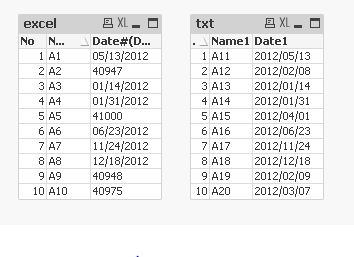
My dateformat is in 'MM/DD/YYYY' but still it is coming as the above
- Mark as New
- Bookmark
- Subscribe
- Mute
- Subscribe to RSS Feed
- Permalink
- Report Inappropriate Content
Hi!, try with function Alt and put it all in ne same format. Once you do that, it'll pick up the environment format.
alt( date#( DateField1, 'YYYY/MM/DD' ),
date#( DateField1, 'MM/DD/YYYY' ),
date#( DateField1 , 'MM/DD/YY' ),
'No hay fecha válida' )
alt( date#( DateField2, 'YYYY/MM/DD' ),
date#( DateField2, 'MM/DD/YYYY' ),
date#( DateField2 , 'MM/DD/YY' ),
'No hay fecha válida' )
Then turn it into num and that should be it.
Regards!
- Mark as New
- Bookmark
- Subscribe
- Mute
- Subscribe to RSS Feed
- Permalink
- Report Inappropriate Content
Hi,
Load this ways and this is example
ExcelLoad:
LOAD Date#(DateField1,'MM/DD/YYYY') as DateField1,
Date(Date#(DateField1,'MM/DD/YYYY'),'DD/MM/YYYY') as NewDateField1;
Load * Inline [
DateField1
11/25/2014 ];
TxtLoad:
LOAD Date#(DateField2,'YYYY/MM/DD') as DateField2,
Date(Date#(DateField2,'YYYY/MM/DD'),'DD/MM/YYYY') as NewDateField2;
Load * Inline [
DateField2
2014/11/22 ];
And you get this fields
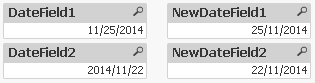
Provide any sample file then it will easy
Note:- also did you check there is multiple date formats in the single field if so then use the Alt function
Ex:-
alt( date#( dat , 'YYYY/MM/DD' ),
date#( dat , 'MM/DD/YYYY' ),
date#( dat , 'MM/DD/YY' ),
'No valid date' )
Let me know
Regards
Anand
- Mark as New
- Bookmark
- Subscribe
- Mute
- Subscribe to RSS Feed
- Permalink
- Report Inappropriate Content
Hi Amit,
Try using a Trim function, i think there are some extra space in you excel sheet.
Regards
KC
KC
- Mark as New
- Bookmark
- Subscribe
- Mute
- Subscribe to RSS Feed
- Permalink
- Report Inappropriate Content
Hi,
if you are using a Table Box you can set the date format in the Number tab of the chart properties window: