Unlock a world of possibilities! Login now and discover the exclusive benefits awaiting you.
- Qlik Community
- :
- All Forums
- :
- QlikView App Dev
- :
- Dashboard's view
- Subscribe to RSS Feed
- Mark Topic as New
- Mark Topic as Read
- Float this Topic for Current User
- Bookmark
- Subscribe
- Mute
- Printer Friendly Page
- Mark as New
- Bookmark
- Subscribe
- Mute
- Subscribe to RSS Feed
- Permalink
- Report Inappropriate Content
Dashboard's view
hi all,
how to view all Dashboard's in a single page like the image which i was attached.
Can any one help me how to do like that and how it works.
Thanks
Accepted Solutions
- Mark as New
- Bookmark
- Subscribe
- Mute
- Subscribe to RSS Feed
- Permalink
- Report Inappropriate Content
Take A screenshot of any dashboard
Use this picture in text box Background Image
Add an action as
External >> Open QlikView Documents >>
Under Document use path like below
C:\Program Files\QlikView\Examples\Documents\Data Visualization.qvw
For Label create a text box with name of dashboard above
add the same action..
Hope this will help
- Mark as New
- Bookmark
- Subscribe
- Mute
- Subscribe to RSS Feed
- Permalink
- Report Inappropriate Content
like this?
- Mark as New
- Bookmark
- Subscribe
- Mute
- Subscribe to RSS Feed
- Permalink
- Report Inappropriate Content
yes,can you tell me how to do like that.
- Mark as New
- Bookmark
- Subscribe
- Mute
- Subscribe to RSS Feed
- Permalink
- Report Inappropriate Content
Take A screenshot of any dashboard
Use this picture in text box Background Image
Add an action as
External >> Open QlikView Documents >>
Under Document use path like below
C:\Program Files\QlikView\Examples\Documents\Data Visualization.qvw
For Label create a text box with name of dashboard above
add the same action..
Hope this will help
- Mark as New
- Bookmark
- Subscribe
- Mute
- Subscribe to RSS Feed
- Permalink
- Report Inappropriate Content
Dear Naresh,
If you think your requirement fulfilled, please close this thread by selection correct answer.
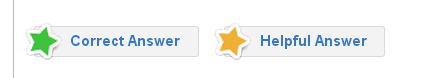
- Mark as New
- Bookmark
- Subscribe
- Mute
- Subscribe to RSS Feed
- Permalink
- Report Inappropriate Content
Do you not get something similar to this with Access Point?