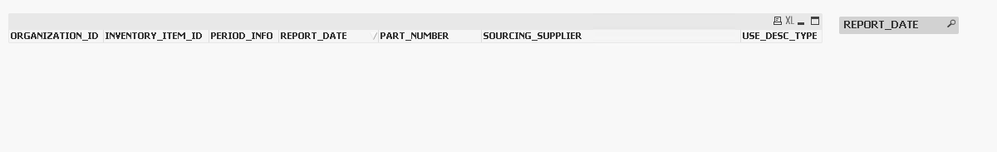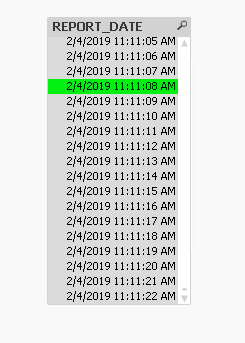Unlock a world of possibilities! Login now and discover the exclusive benefits awaiting you.
- Qlik Community
- :
- All Forums
- :
- QlikView App Dev
- :
- Re: Data Load
- Subscribe to RSS Feed
- Mark Topic as New
- Mark Topic as Read
- Float this Topic for Current User
- Bookmark
- Subscribe
- Mute
- Printer Friendly Page
- Mark as New
- Bookmark
- Subscribe
- Mute
- Subscribe to RSS Feed
- Permalink
- Report Inappropriate Content
Data Load
I have a data set that is pulling many different reports into one set. However, I only want to show the data that is from the most recent report.
Is there a way of restricting the data in the script to only show data that is from the most recent REPORT_DATE field? I can't hard code it to the date itself because this gets updated monthly.
- « Previous Replies
- Next Replies »
- Mark as New
- Bookmark
- Subscribe
- Mute
- Subscribe to RSS Feed
- Permalink
- Report Inappropriate Content
Can you send me that qvw please?? Honestly it isn't working at all on my side. I've used this script:
Temp:
LOAD ORGANIZATION_ID,
INVENTORY_ITEM_ID,
PERIOD_INFO,
REPORT_DATE,
PART_NUMBER,
SOURCING_SUPPLIER,
USE_DESC_TYPE
FROM
ItemHistoricUsageReport.qvd
(qvd);
Table_Max_Date:
Load
Max(REPORT_DATE) AS MAX_DATE
Resident Temp;
LET vMaxDate=num(Peek('MAX_DATE',0,'Table_Max_Date'));
NoConcatenate
Report:
LOAD
ORGANIZATION_ID,
INVENTORY_ITEM_ID,
PERIOD_INFO,
REPORT_DATE,
PART_NUMBER,
SOURCING_SUPPLIER,
USE_DESC_TYPE
RESIDENT Temp
WHERE REPORT_DATE = $(vMaxDate);
DROP TABLES Temp,Table_Max_Date;
And I get nothing:
- Mark as New
- Bookmark
- Subscribe
- Mute
- Subscribe to RSS Feed
- Permalink
- Report Inappropriate Content
Hi,
This is the script:
Temp:
LOAD ORGANIZATION_ID,
INVENTORY_ITEM_ID,
PERIOD_INFO,
REPORT_DATE,
PART_NUMBER,
Num(REPORT_DATE) as NUM_REPORT_DATE
FROM
[Data.xlsx]
(ooxml, embedded labels, table is Data);
Table_Max_Date:
Load
Max(REPORT_DATE) AS MAX_DATE
Resident Temp;
NoConcatenate
Report:
LOAD
ORGANIZATION_ID,
INVENTORY_ITEM_ID,
PERIOD_INFO,
REPORT_DATE,
PART_NUMBER,
NUM_REPORT_DATE
RESIDENT Temp
WHERE Exists(MAX_DATE,NUM_REPORT_DATE);
//WHERE NUM_REPORT_DATE = $(vMaxDate);
DROP TABLES Temp;
Regards,
ACC
- Mark as New
- Bookmark
- Subscribe
- Mute
- Subscribe to RSS Feed
- Permalink
- Report Inappropriate Content
You are right, the script worked great in my test file!
However...
When I move the scripting over to my dashboard it doesn't like it. Is there anything in this script which would stop the Max Date from happening?
ItemHistoricUsageTemp:
LOAD // ORGANIZATION_ID,
// INVENTORY_ITEM_ID,
INVENTORY_ITEM_ID & '_' & ORGANIZATION_ID AS %KEY1,
PERIOD_INFO as HistPeriodInfo,
num(REPORT_DATE) as NumDate,
UNIT_COST,
TOTAL_USAGE,
MOVES_ABC,
ITEM_TYPE,
PICK_CLASS,
CYCLE_CLASS,
CYCLE_COUNT,
RTG_TIME,
if((TOTAL_USAGE) <0, 'Yes', 'No') as [12MonthUsageFlag]
FROM
[ItemHistoricUsageReport.qvd]
(qvd);
Table_Max_Date:
Load
Max(REPORT_DATE) AS MAX_DATE
Resident ItemHistoricUsageTemp;
NoConcatenate
ItemHistoricUsage:
LOAD
// ORGANIZATION_ID,
// INVENTORY_ITEM_ID,
INVENTORY_ITEM_ID & '_' & ORGANIZATION_ID AS %KEY1,
PERIOD_INFO as HistPeriodInfo,
REPORT_DATE as HistReportDate,
UNIT_COST,
TOTAL_USAGE,
MOVES_ABC,
ITEM_TYPE,
PICK_CLASS,
CYCLE_CLASS,
CYCLE_COUNT,
RTG_TIME,
if((TOTAL_USAGE) <0, 'Yes', 'No') as [12MonthUsageFlag],
NumDate
RESIDENT ItemHistoricUsageTemp
WHERE Exists(MAX_DATE,NumDate);
DROP TABLE ItemHistoricUsageTemp;
- Mark as New
- Bookmark
- Subscribe
- Mute
- Subscribe to RSS Feed
- Permalink
- Report Inappropriate Content
Hi,
Sure, the field REPORT_DATE doesn't exist in you script, you create num(REPORT_DATE) as NumDate, but forgot the field REPORT_DATE
The first part of you script should be like this:
ItemHistoricUsageTemp:
LOAD // ORGANIZATION_ID,
// INVENTORY_ITEM_ID,
INVENTORY_ITEM_ID & '_' & ORGANIZATION_ID AS %KEY1,
PERIOD_INFO as HistPeriodInfo,
num(REPORT_DATE) as NumDate,
REPORT_DATE,
UNIT_COST,
TOTAL_USAGE,
MOVES_ABC,
ITEM_TYPE,
PICK_CLASS,
CYCLE_CLASS,
CYCLE_COUNT,
RTG_TIME,
if((TOTAL_USAGE) <0, 'Yes', 'No') as [12MonthUsageFlag]
FROM
[ItemHistoricUsageReport.qvd]
(qvd);
Regards,
ACC
- Mark as New
- Bookmark
- Subscribe
- Mute
- Subscribe to RSS Feed
- Permalink
- Report Inappropriate Content
Yes that was it thank you!
Unfortunately I've realised an issue though. There are multiple different reports at different times on that date and I don't believe the MAX is pulling in every single one, only the final report of the day. Is there a way to combine all reports on the max date with different report times?
- Mark as New
- Bookmark
- Subscribe
- Mute
- Subscribe to RSS Feed
- Permalink
- Report Inappropriate Content
Regards,
ACC
- Mark as New
- Bookmark
- Subscribe
- Mute
- Subscribe to RSS Feed
- Permalink
- Report Inappropriate Content
Yes all reports on the last day so all reports from 2/4/2019
- Mark as New
- Bookmark
- Subscribe
- Mute
- Subscribe to RSS Feed
- Permalink
- Report Inappropriate Content
Script with changes:
Temp:
LOAD ORGANIZATION_ID,
INVENTORY_ITEM_ID,
PERIOD_INFO,
REPORT_DATE,
PART_NUMBER,
Floor(Num(REPORT_DATE)) as NUM_REPORT_DATE
FROM
[Data.xlsx]
(ooxml, embedded labels, table is Data);
Table_Max_Date:
Load
Floor(Max(REPORT_DATE)) AS MAX_DATE
Resident Temp;
NoConcatenate
Report:
LOAD
ORGANIZATION_ID,
INVENTORY_ITEM_ID,
PERIOD_INFO,
REPORT_DATE,
PART_NUMBER,
NUM_REPORT_DATE
RESIDENT Temp
WHERE Exists(MAX_DATE,NUM_REPORT_DATE);
DROP TABLES Temp;
Regards,
ACC
- « Previous Replies
- Next Replies »