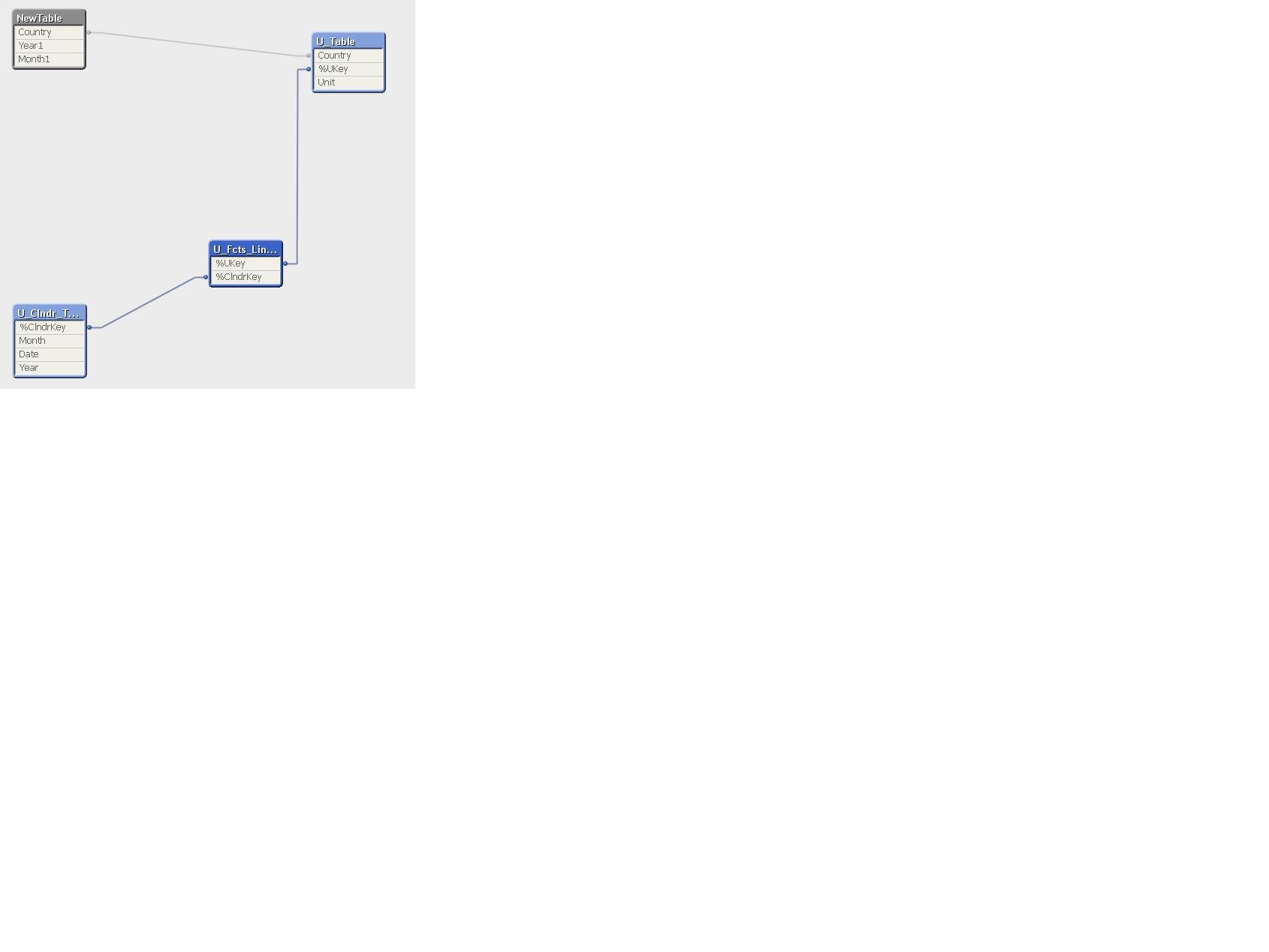Unlock a world of possibilities! Login now and discover the exclusive benefits awaiting you.
- Qlik Community
- :
- All Forums
- :
- QlikView App Dev
- :
- Data Modeling - Association issue
- Subscribe to RSS Feed
- Mark Topic as New
- Mark Topic as Read
- Float this Topic for Current User
- Bookmark
- Subscribe
- Mute
- Printer Friendly Page
- Mark as New
- Bookmark
- Subscribe
- Mute
- Subscribe to RSS Feed
- Permalink
- Report Inappropriate Content
Data Modeling - Association issue
Hi Community,
I have a data model where I'm going to make association between listed tables, each tables has there own individual fields such as mentioned below,
U_Table:
Load %UKey,
Country,
Unit
from utable.xlsx;
U_Fcts_LinkTable:
Load %ClndrKey,
%UKey;
U_Clndr_Table:
Load %ClndrKey,
Month,
Date,
Year
from calender.xlsx;
How to associate listed below table with given above tables, please note when I select country/year or month, values must be reflect or change in whole dashboard graph.
NewTable:
Load Year,
Month,
Country
from new_table.xlsx;
regards,
eng
- Mark as New
- Bookmark
- Subscribe
- Mute
- Subscribe to RSS Feed
- Permalink
- Report Inappropriate Content
Hi,
Already there is Year, Month and Date field in U_Clndr_Table table, then why you are adding another table? In case if you need additional table on what basis this new table should be joined to the existing tables? Which table and which column you want to join with?
Regards,
jagan.
- Mark as New
- Bookmark
- Subscribe
- Mute
- Subscribe to RSS Feed
- Permalink
- Report Inappropriate Content
Hi Jagan,
I'm trying to associate NewTable with U_Table on the basis of Country Field.
After that I want to associate NewTable with U_Clndr_Table on the basis of Year/Month.
regards,
eng
- Mark as New
- Bookmark
- Subscribe
- Mute
- Subscribe to RSS Feed
- Permalink
- Report Inappropriate Content
Hi Eng,
Try the below one, Hope it solve your issue
U_Table:
Load %UKey,
Country,
Unit
from utable.xlsx;
U_Fcts_LinkTable:
Load %ClndrKey,
%UKey;
U_Clndr_Table:
Load %ClndrKey,
Month,
Date,
Year
from calender.xlsx;
Concatenate
NewTable:
Load Year,
Month,
// Country (Comment this field)
from new_table.xlsx
where not exists(Year) and Not Exists(Month);
Cheers
Kalyan R
- Mark as New
- Bookmark
- Subscribe
- Mute
- Subscribe to RSS Feed
- Permalink
- Report Inappropriate Content
Try Like this
U_Table:
Load * inline
[%UKey, Country,Unit];
U_Fcts_LinkTable:
Load * inline
[
%ClndrKey,%UKey
];
U_Clndr_Table:
Load * inline
[%ClndrKey,Month,Date,Year
];
NoConcatenate
NewTable:
Load * inline
[ Year1,Month1,Country
];