Unlock a world of possibilities! Login now and discover the exclusive benefits awaiting you.
- Qlik Community
- :
- All Forums
- :
- QlikView App Dev
- :
- Re: Data Modelling Question
- Subscribe to RSS Feed
- Mark Topic as New
- Mark Topic as Read
- Float this Topic for Current User
- Bookmark
- Subscribe
- Mute
- Printer Friendly Page
- Mark as New
- Bookmark
- Subscribe
- Mute
- Subscribe to RSS Feed
- Permalink
- Report Inappropriate Content
Data Modelling Question
Hi
I have 2 tables Weekly Metrics and Metric Definitions tables , I want Target and Bridge value from Metric Definitions table into Weekly Metrics Table , the common field between these 2 tables are User Friendly Metric Name ( From Metrics definitions) and Category (from Weekly Metrics) tables.
There is 1 Target and 1Bridge value for each of the User Friendly Metric Name , I need to get those values displayed in Weekly Metrics table for same Category .. how do I achieve this?
Expected output should be something as below,
| CLNDR_DT | Category | Data | Bridge Value | Target Value |
| 4/22/2016 | FCI TOP 50 | 20 | 45 | 50 |
| 4/15/2016 | FCI TOP 50 | 30 | 45 | 50 |
| 4/8/2016 | FCI TOP 50 | 15 | 45 | 50 |
| 4/1/2016 | FCI TOP 50 | 40 | 45 | 50 |
| 3/25/2016 | FCI TOP 50 | 12 | 45 | 50 |
Attached is my app
Thank you
- Mark as New
- Bookmark
- Subscribe
- Mute
- Subscribe to RSS Feed
- Permalink
- Report Inappropriate Content
I don't see FCI TOP 50 under the category field. Have you attached the correct qvw file?
- Mark as New
- Bookmark
- Subscribe
- Mute
- Subscribe to RSS Feed
- Permalink
- Report Inappropriate Content
Yes , it actually there in the Metrics Definition Table , please find the File again .. I have saved it .. so I want all values in Metric definitions tables and its related Bridge and target values
- Mark as New
- Bookmark
- Subscribe
- Mute
- Subscribe to RSS Feed
- Permalink
- Report Inappropriate Content
I guess I don't really understand your data and having difficulty understanding the relation between the two fields and how are you hoping to see just that particular value. Can you elaborate on the logic?
- Mark as New
- Bookmark
- Subscribe
- Mute
- Subscribe to RSS Feed
- Permalink
- Report Inappropriate Content
Sorry ... the value I have is just an example value , if you look into the data model .. I want to get Target Value and Bridge Value in Metrics_Definitions table into Weekly Metrics , there is a Category column in Weekly Metrics table which is same as User Friendly Metric Name in Metrics Definitions , so for all category values that match with User Friendly Metric Name, I want Target and Bridge values from Metrics_Definitions table .
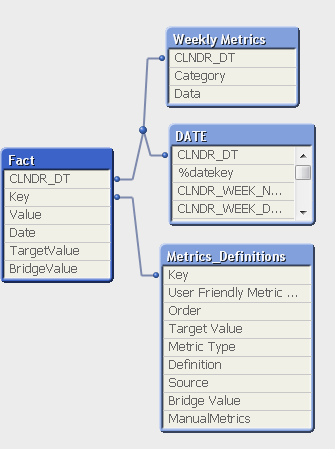
- Mark as New
- Bookmark
- Subscribe
- Mute
- Subscribe to RSS Feed
- Permalink
- Report Inappropriate Content
Used Apply Map function to get Bridge and Target based on User friendly metric name and it worked.
Thank you!
- Mark as New
- Bookmark
- Subscribe
- Mute
- Subscribe to RSS Feed
- Permalink
- Report Inappropriate Content
Great, I am glad it all worked out in the end.