Unlock a world of possibilities! Login now and discover the exclusive benefits awaiting you.
- Qlik Community
- :
- All Forums
- :
- QlikView App Dev
- :
- Re: Data Replication Issue
- Subscribe to RSS Feed
- Mark Topic as New
- Mark Topic as Read
- Float this Topic for Current User
- Bookmark
- Subscribe
- Mute
- Printer Friendly Page
- Mark as New
- Bookmark
- Subscribe
- Mute
- Subscribe to RSS Feed
- Permalink
- Report Inappropriate Content
Data Replication Issue
Hi,
I am currently working with data that requires to use one quantity and total value( for the Mhub fields - see highlighted) for each part number in a week regardless of the CM it represents. The current issue is that it allows me to display the correct values in one instance of this part in a week but displays zero for the others.
Attached to this post is a screenshot of the data in it's current format:
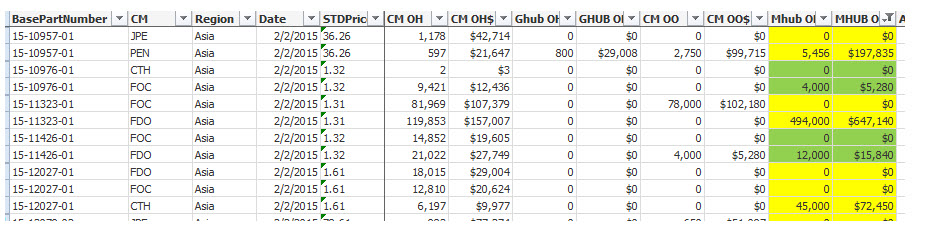
The highlighted columns entitled Mhub show the data that requires amending. The aim here is that the data should not be zero in these instances as they have a quantity available for that week. They should be the same as the values that are not equal to zero.
If anyone could help me out with the best approach to making this one value for each part number - that would be most helpful.
Thanks,
Leigh
- Mark as New
- Bookmark
- Subscribe
- Mute
- Subscribe to RSS Feed
- Permalink
- Report Inappropriate Content
Hi Leigh, can be that you're using aggr in mhub using BasePartNumber for aggregation? If this is the case you can try to add Nodistinct: Aggr(NoDistinct ....
- Mark as New
- Bookmark
- Subscribe
- Mute
- Subscribe to RSS Feed
- Permalink
- Report Inappropriate Content
Hi,
It could be multiple issue. either your expression or data modeling. Please attach your application here.
Regards
Sathish
- Mark as New
- Bookmark
- Subscribe
- Mute
- Subscribe to RSS Feed
- Permalink
- Report Inappropriate Content
Hi Ruben,
In this case - I'm not using Aggr for BasePartNumber - but I am using a Set Analysis expression to Sum this quantity to allow the value to be calculated.
Here is the Expression: =sum({<[Key Figure]={'MHUB OH'}>} Quantity)
In the Actual Source Data - no CM or CustomerID data is attached to the source data as the quantities and values apply for that part number for that week for all CMs.
That is the rule and logic I have been led to follow with this.
Thanks,
Leigh
- Mark as New
- Bookmark
- Subscribe
- Mute
- Subscribe to RSS Feed
- Permalink
- Report Inappropriate Content
Hi Leigh, sorry but I'm lost here, can you upload a sample?
- Mark as New
- Bookmark
- Subscribe
- Mute
- Subscribe to RSS Feed
- Permalink
- Report Inappropriate Content
Hi Everyone,
I amended the data model and figured out a workaround for this business rule with a new QVD. This matter is now resolved. Thanks anyway.
Regards,
Leigh