Unlock a world of possibilities! Login now and discover the exclusive benefits awaiting you.
- Qlik Community
- :
- All Forums
- :
- QlikView App Dev
- :
- Re: Data Sorting - List Boxes
- Subscribe to RSS Feed
- Mark Topic as New
- Mark Topic as Read
- Float this Topic for Current User
- Bookmark
- Subscribe
- Mute
- Printer Friendly Page
- Mark as New
- Bookmark
- Subscribe
- Mute
- Subscribe to RSS Feed
- Permalink
- Report Inappropriate Content
Data Sorting - List Boxes
Good day,
I have the following fields / columns from which my data should be loaded into List Boxes
Check & Answer
Now under Check there are several values e.g Instrucions, Shift, Shfit Date, Plant etc.
I want the List Box to only show certain details
e.g under Plant the Answer can be Plant 1, Plant 2 and Plant 3
The List Box should only display
Plant 1
Plant 2
Plant 3
and not all of the answers associated with all checks?
How can I do this?
Your help will be appreciated!
Thanks
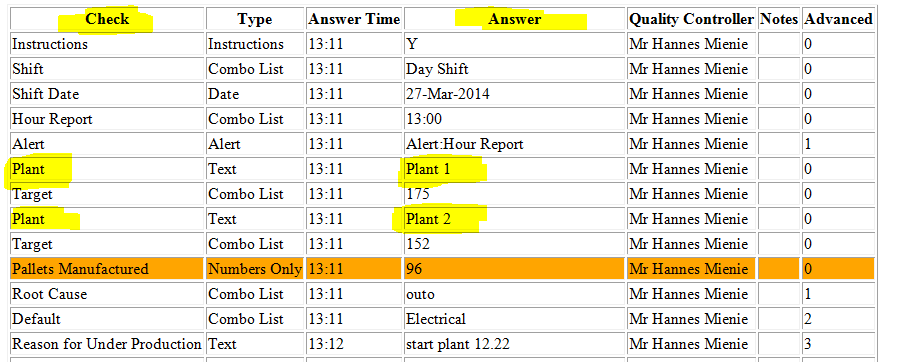
- Mark as New
- Bookmark
- Subscribe
- Mute
- Subscribe to RSS Feed
- Permalink
- Report Inappropriate Content
you are saying that you want to show certain value in the list box, but based on what you will decide which values you will show or not?
if you only want to limit your choices you can do that in some charts using the dimension limits tab, however with the list box you need to do it using a calculated dimension where you will specify what values you want to show/hide.
- Mark as New
- Bookmark
- Subscribe
- Mute
- Subscribe to RSS Feed
- Permalink
- Report Inappropriate Content
Thanks for replying, I basically want the List Box to show Plant 1, Plant 2, Plant 3, Plant 4, Plant 5. And it this is all that it must show, wheter you click it or not.
And could you please give an example of a calculated dimension?
Thanks!
Below how my current list box looks like, I just want all the plants to show not the other values as well
- Mark as New
- Bookmark
- Subscribe
- Mute
- Subscribe to RSS Feed
- Permalink
- Report Inappropriate Content
Hi
Try the following:
- Go to New Sheet Object - Listbox
- Under Field, scroll to the bottom and you should see <Expression>
- Click on that and then type in:
- If(Left(Plant,5)='Plant',Plant)
You could also do this in the script (which is actually preferable) by using the same syntax as above:
- If(Left(Plant,5)='Plant',Plant) as PlantList
- Mark as New
- Bookmark
- Subscribe
- Mute
- Subscribe to RSS Feed
- Permalink
- Report Inappropriate Content
Below is an example of a calculated dimension, as you can see i have added an if statement that will filter only for the Region 'South' in your case the Plant.
However it is not recommended to use calculated dimension in objects and it is preferred that you do it in the script, in your case i would consider reviewing my schema and maybe placing the Plan in a separate column.
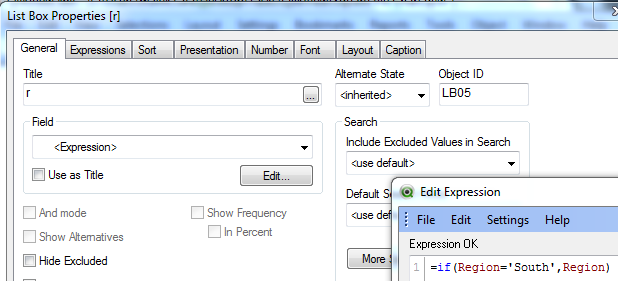
- Mark as New
- Bookmark
- Subscribe
- Mute
- Subscribe to RSS Feed
- Permalink
- Report Inappropriate Content
hi check
the attach example