Unlock a world of possibilities! Login now and discover the exclusive benefits awaiting you.
- Qlik Community
- :
- All Forums
- :
- QlikView App Dev
- :
- Re: Data from different periods together in one Da...
- Subscribe to RSS Feed
- Mark Topic as New
- Mark Topic as Read
- Float this Topic for Current User
- Bookmark
- Subscribe
- Mute
- Printer Friendly Page
- Mark as New
- Bookmark
- Subscribe
- Mute
- Subscribe to RSS Feed
- Permalink
- Report Inappropriate Content
Data from different periods together in one Dashboard
Hi,
I would like to show some data from different periods together in my dashboard.
It is called "Ressource Planning" and should show the actual order status (absolut / YTD) and
how many colleagues are in the logistic (Today).
I want to show the info together without changing the period.
In the moment it looks like in the two screenshot. Either the order status or the staff info is correct.
Has any of you an idea for me?
Thanks in advance.
Oliver
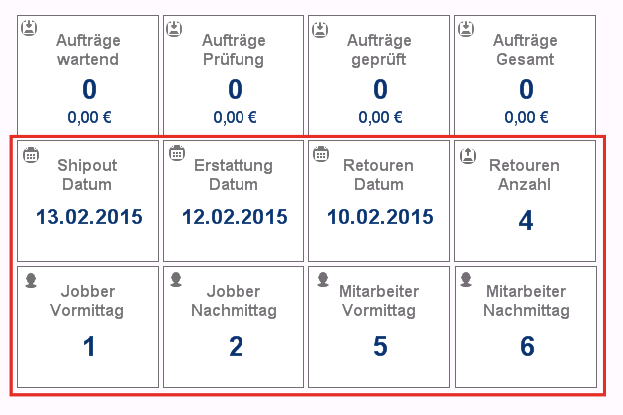
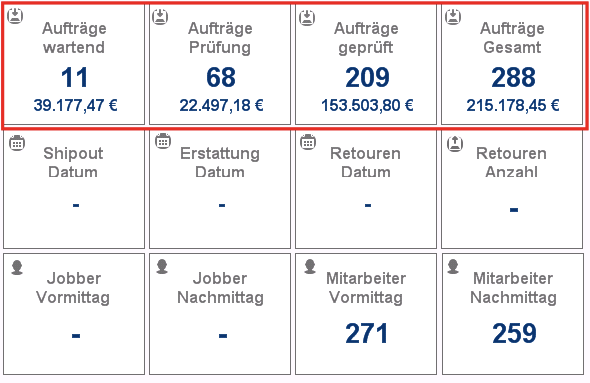
- « Previous Replies
-
- 1
- 2
- Next Replies »
Accepted Solutions
- Mark as New
- Bookmark
- Subscribe
- Mute
- Subscribe to RSS Feed
- Permalink
- Report Inappropriate Content
=sum({$<CAL_Date={"$(=Date(Today(), 'DD.MM.YYYY'))"}>}RP_Jobber_Vormittag)
- Mark as New
- Bookmark
- Subscribe
- Mute
- Subscribe to RSS Feed
- Permalink
- Report Inappropriate Content
You will need for this expression with set analysis, like:
sum({< Date = {"$(=today())"}>} value)
sum({< Date = {"$(=today()-365)"}>} value)
Have a look here http://community.qlik.com/search.jspa?q=set+analysis and within the help.
- Marcus
- Mark as New
- Bookmark
- Subscribe
- Mute
- Subscribe to RSS Feed
- Permalink
- Report Inappropriate Content
=num(sum({< CAL_Date = {"$(=today()-365)"}>}BEL_Auftrag_Umsatz_Wartend), '#.##0,00') & ' €'
doesn't work (Result 0).
={< CAL_Date ={$(=Date(Today(), 'DD.MM.YYYY'))}>}RP_Jobber_Vormittag
doesn't work - no Info shown
It's a little bit frustrating with this set analysis for me because the editor always says "Expression OK" but underlines everything.
Is there somewhere a good manual with the syntax and examples for today an the last 365 days?
- Mark as New
- Bookmark
- Subscribe
- Mute
- Subscribe to RSS Feed
- Permalink
- Report Inappropriate Content
Next try: =sum({$<CAL_Date={"$(=Date(Today), 'DD.MM.YYYY')"}>}RP_Jobber_Vormittag)
Looks good in editor but with no result.
There are many possibilities to make mistakes with this brackets, although you are familiar to code.
- Mark as New
- Bookmark
- Subscribe
- Mute
- Subscribe to RSS Feed
- Permalink
- Report Inappropriate Content
=sum({$<CAL_Date={"$(=Date(Today(), 'DD.MM.YYYY'))"}>}RP_Jobber_Vormittag)
- Mark as New
- Bookmark
- Subscribe
- Mute
- Subscribe to RSS Feed
- Permalink
- Report Inappropriate Content
Thank you Michael,
that helps ![]()
- Mark as New
- Bookmark
- Subscribe
- Mute
- Subscribe to RSS Feed
- Permalink
- Report Inappropriate Content
Is it possible to show only data (date from an Excel file) without sum/count or something like that?
I tried ={$<CAL_Date={"$(=Date(Today(), 'DD.MM.YYYY'))"}>}RP_Shipout_Datum but it seems not to be the correct way.
- Mark as New
- Bookmark
- Subscribe
- Mute
- Subscribe to RSS Feed
- Permalink
- Report Inappropriate Content
ou can use set only within a function - in this case try only():
only({your set here} Field)
- Mark as New
- Bookmark
- Subscribe
- Mute
- Subscribe to RSS Feed
- Permalink
- Report Inappropriate Content
sorry, but what is the meaning of "your set here"?
Thanks for your patience.
- Mark as New
- Bookmark
- Subscribe
- Mute
- Subscribe to RSS Feed
- Permalink
- Report Inappropriate Content
![]()
whatever your set analysis expression is, for example (copying, in bold):
=only({$<CAL_Date={"$(=Date(Today(), 'DD.MM.YYYY'))"}>} RP_Shipout_Datum)
- « Previous Replies
-
- 1
- 2
- Next Replies »