Unlock a world of possibilities! Login now and discover the exclusive benefits awaiting you.
- Qlik Community
- :
- All Forums
- :
- QlikView App Dev
- :
- Re: Data transformation in a QV front end of appli...
- Subscribe to RSS Feed
- Mark Topic as New
- Mark Topic as Read
- Float this Topic for Current User
- Bookmark
- Subscribe
- Mute
- Printer Friendly Page
- Mark as New
- Bookmark
- Subscribe
- Mute
- Subscribe to RSS Feed
- Permalink
- Report Inappropriate Content
Data transformation in a QV front end of application
I am trying to transform data in the front end of a QV application instead of changing the original data base from my MS SQL server as follows (the field 'CATEFORY' is being transformed):

The script is on one line. However, i am getting the untransformed original data in my report (under the Dimension MCAZCategory) as follows:
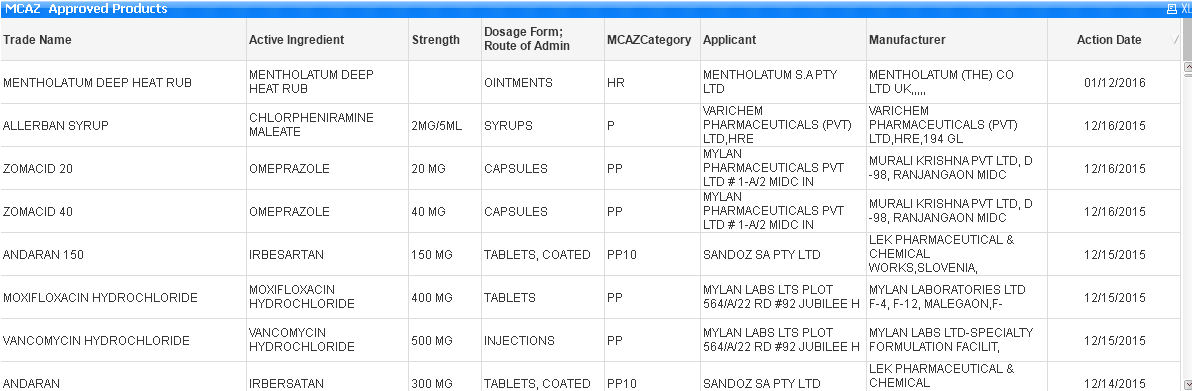
What could be wrong with the transformation script?
Accepted Solutions
- Mark as New
- Bookmark
- Subscribe
- Mute
- Subscribe to RSS Feed
- Permalink
- Report Inappropriate Content
Can you try this:
If(Match(Trim(CATEGORY), 'HRA', 'HR', 'PID', 'PIM', 'P', 'PR'), 'OTC',
If(Match(Trim(CATEGORY), 'VMGD', 'PP', 'PP10', 'N'), 'PRESCRIPTION', CATEGORY)) AS MCAZCategory
UPDATE: Missed a ending parenthesis
- Mark as New
- Bookmark
- Subscribe
- Mute
- Subscribe to RSS Feed
- Permalink
- Report Inappropriate Content
Can you try this:
If(Match(Trim(CATEGORY), 'HRA', 'HR', 'PID', 'PIM', 'P', 'PR'), 'OTC',
If(Match(Trim(CATEGORY), 'VMGD', 'PP', 'PP10', 'N'), 'PRESCRIPTION', CATEGORY)) AS MCAZCategory
UPDATE: Missed a ending parenthesis
- Mark as New
- Bookmark
- Subscribe
- Mute
- Subscribe to RSS Feed
- Permalink
- Report Inappropriate Content
The problem is caused by the wrong position of the comma in your nested IF statement. For example:
IF(Category='ABC', 'X'), IF(Category='DEF', 'Y'), ... as MyField
This statement should produce a lot of fields that you never asked for, because each IF is considered a separate field. Instead, the comma that means ELSE, should be positioned before the closing parenthesis:
IF(Category='ABC', 'X', IF(Category='DEF', 'Y', ... )) as MyField
Notice the parts of the script that I underlined.
Having said that, I'd like to mention that this is a very inefficient way of managing your categorization. Instead, I'd recommend loading a MAPPING table of Categories and MCAZCategories and using the ApplyMap() function to map categories accordingly. You will avoid so many misspelling errors and simplify maintenance by a lot!
Check out my new book QlikView Your Business to learn about many advanced QlikView techniques.
cheers,
Oleg Troyansky
- Mark as New
- Bookmark
- Subscribe
- Mute
- Subscribe to RSS Feed
- Permalink
- Report Inappropriate Content
Many thanks Sunny, that works
- Mark as New
- Bookmark
- Subscribe
- Mute
- Subscribe to RSS Feed
- Permalink
- Report Inappropriate Content
Many thanks Oleg. Is the book available in pdf format and from which seller? I have seen Amazon which does not include the pdf format.
Regards.