Unlock a world of possibilities! Login now and discover the exclusive benefits awaiting you.
- Qlik Community
- :
- All Forums
- :
- QlikView App Dev
- :
- Date field shown corrupt on accesspoint - shows fi...
- Subscribe to RSS Feed
- Mark Topic as New
- Mark Topic as Read
- Float this Topic for Current User
- Bookmark
- Subscribe
- Mute
- Printer Friendly Page
- Mark as New
- Bookmark
- Subscribe
- Mute
- Subscribe to RSS Feed
- Permalink
- Report Inappropriate Content
Date field shown corrupt on accesspoint - shows fine when qvw opened locally
Hi all,
I have this strange issue where a date field can randomly (always one selected value) appear full of corrupt values only when the dashboard is accessed through the accesspoint after a reload. If you open the file locally (even theversion/copy of the actual file which is hosted on the accesspoint live) everything seems fine so I doubt it has to do with the date field per se or the transformations around it.
Sometimes another reload resolves the issue but what definitely resolves it is deleting the meta file and then reload again.
Generally I would expect some kind of qvd read/write timing issue or dependency to cause such problems but I have ruled those out.
Any ideas?
Thanks
- Mark as New
- Bookmark
- Subscribe
- Mute
- Subscribe to RSS Feed
- Permalink
- Report Inappropriate Content
Which releases from server, browsers and clients are used? Some screenshots of the correct and corrupt data would be helpful.
- Marcus
- Mark as New
- Bookmark
- Subscribe
- Mute
- Subscribe to RSS Feed
- Permalink
- Report Inappropriate Content
Have you already solved this problem?
When I read this issue, I think I have the same troubles.
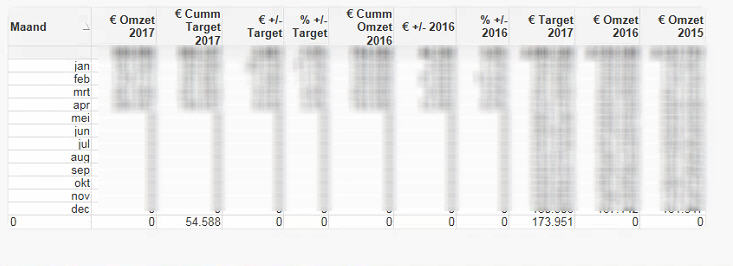 @
@