Unlock a world of possibilities! Login now and discover the exclusive benefits awaiting you.
- Qlik Community
- :
- All Forums
- :
- QlikView App Dev
- :
- Date issue while extracting data .
- Subscribe to RSS Feed
- Mark Topic as New
- Mark Topic as Read
- Float this Topic for Current User
- Bookmark
- Subscribe
- Mute
- Printer Friendly Page
- Mark as New
- Bookmark
- Subscribe
- Mute
- Subscribe to RSS Feed
- Permalink
- Report Inappropriate Content
Date issue while extracting data .
Dear Experts ,
I am trying to extract data from below table . when i remove date filter from where condition its working fine , where when i add date filter its displaying zero records found .
when i execute same query in back end (sql tool) i am getting 1 million record .
Please suggest, i am doing anything wrong in adding date filter , else data format is wrong in my condition .
TransactionFact :
SQL SELECT did,document_date from fas_gl_transaction where company_code = 'TEST' and trunc(document_date) between '01-APR-2013' and '31-MAR-2014';
STORE TransactionFact into ..\QVD\TEST\TransactionFact_History_2013.QVD;
- « Previous Replies
-
- 1
- 2
- Next Replies »
Accepted Solutions
- Mark as New
- Bookmark
- Subscribe
- Mute
- Subscribe to RSS Feed
- Permalink
- Report Inappropriate Content
In his OP he said:
when i execute same query in back end (sql tool) i am getting 1 million record
which makes it a very weird issue because the execution is done in both cases by the database engine. Could it be permission-related? Seems improbable...
Sriram, try rewriting or removing parts of the WHERE condition in your SELECT statement. For example, it could be that the database doesn't understand the between date values anymore in your QlikView script context. Can you rewrite them as default database dates? Like
:
WHERE trunc(document_date) between '2013-04-01' and '2014-03-31'
:
Best,
Peter
- Mark as New
- Bookmark
- Subscribe
- Mute
- Subscribe to RSS Feed
- Permalink
- Report Inappropriate Content
Hi Sriram,
your query looks fine to me.
Maybe you can try comparing the values in your query ('01-APR-2013') with the result of the trunc(document_date) and see if their format matches. I dont see any other possible issue in your query, also company 'TEST' should exists.
Please let us know if you need anything else or if you found a solution for your issue.
Kind regards,
- Mark as New
- Bookmark
- Subscribe
- Mute
- Subscribe to RSS Feed
- Permalink
- Report Inappropriate Content
Not really sure if this would anything, but try to put parenthesis around your between logic
TransactionFact :
SQL SELECT
did,
document_date
FROM fas_gl_transaction
Where (company_code = 'TEST') and
(trunc(document_date) between '01-APR-2013' and '31-MAR-2014');
- Mark as New
- Bookmark
- Subscribe
- Mute
- Subscribe to RSS Feed
- Permalink
- Report Inappropriate Content
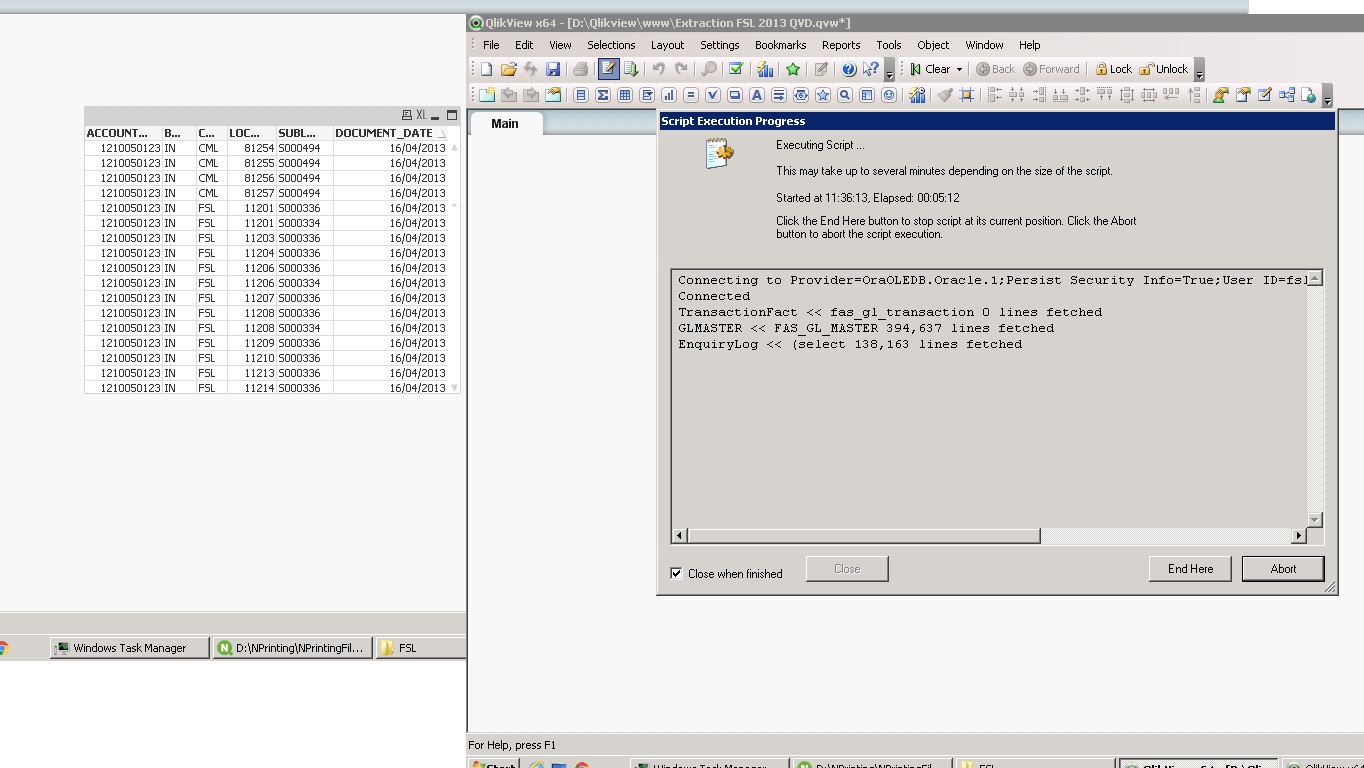 Dear All ,
Dear All ,
Thanks for your quick reply , Kindly check my attached image . i extracted qvd without date filter and placed document date column in table box , where i am getting record for the year 2013 and 2014 .when i add date filter its not fetching any record . i tried with load statement as per settu_periasamy still getting same issue .
kinldy suggest .
- Mark as New
- Bookmark
- Subscribe
- Mute
- Subscribe to RSS Feed
- Permalink
- Report Inappropriate Content
Can you try !the below:
TransactionFact :
SQL SELECT
did,
document_date
FROM fas_gl_transaction
Where company_code = 'TEST' and
Trim(Trunc(document_date) between '01-APR-2013' and '31-MAR-2014');
- Mark as New
- Bookmark
- Subscribe
- Mute
- Subscribe to RSS Feed
- Permalink
- Report Inappropriate Content
Can you please try the below also and I am hoping this should work:
TransactionFact :
Load
did,
document_date,
Where company_code = 'TEST' and
Trim(document_date between '01-APR-2013' and '31-MAR-2014');
SQL SELECT
did,
document_date,
company_code,
FROM fas_gl_transaction;
- Mark as New
- Bookmark
- Subscribe
- Mute
- Subscribe to RSS Feed
- Permalink
- Report Inappropriate Content
Dear Thiru ,
I have tried the same ,but i am getting error (error in expression ')' expeccted ) , when i click OK button its fetching record . Pls check my attched notepad file and suggest .
- Mark as New
- Bookmark
- Subscribe
- Mute
- Subscribe to RSS Feed
- Permalink
- Report Inappropriate Content
There is no IN function in Qlikview, so do the following:
Replace this code: and company_code IN ('FSL','RML','NASS','CML');
With this: and Match(company_code,'FSL','RML','NASS','CML');
- Mark as New
- Bookmark
- Subscribe
- Mute
- Subscribe to RSS Feed
- Permalink
- Report Inappropriate Content
Dear Thiru ,
Instead of 'IN' , I used match in load statement , but i am getting same error .
So i put company filter in select statement and date filter in Load . still getting same error(error in expression ')' expected )
Please check attached files .
- Mark as New
- Bookmark
- Subscribe
- Mute
- Subscribe to RSS Feed
- Permalink
- Report Inappropriate Content
Because you cannot use between in QlikView. QlikView doesn't support between function. Plus, I won't even recommend using the where statement in the Load statement. I would filter out things in your sql statement so that the query has to bring less number of records to QlikView.
I would try to check if the query runs in SQL and try to resolve the issue there and then try to run with the fixed SQL query
- « Previous Replies
-
- 1
- 2
- Next Replies »