Unlock a world of possibilities! Login now and discover the exclusive benefits awaiting you.
- Qlik Community
- :
- All Forums
- :
- QlikView App Dev
- :
- Date problem
- Subscribe to RSS Feed
- Mark Topic as New
- Mark Topic as Read
- Float this Topic for Current User
- Bookmark
- Subscribe
- Mute
- Printer Friendly Page
- Mark as New
- Bookmark
- Subscribe
- Mute
- Subscribe to RSS Feed
- Permalink
- Report Inappropriate Content
Date problem
Hye I have a question,
I have a file with, on it all the tables of my furm. each night, the tables are updated. This update is resumed in a file on QV.
My question is this :
All the tables are updated one after an other. So the information I have is the date of the end of the update(day/month/year houre/min/sec) of each table. like this :
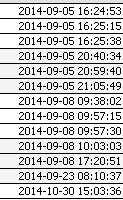
I want to be able to have the time needed to update each table something like Date1 - Date2= time of update. does someone know a function I could use to do this?
Thx a lot for your help.
Raphael
- Tags:
- new_to_qlikview
- « Previous Replies
-
- 1
- 2
- Next Replies »
Accepted Solutions
- Mark as New
- Bookmark
- Subscribe
- Mute
- Subscribe to RSS Feed
- Permalink
- Report Inappropriate Content
Could you send the "real" data?
not sorted.
In meantime try this:
t1:
LOAD
[nom table],
[upload creation date],
[upload creation date]-Peek( [upload creation date]) as Value1
FROM
(biff, embedded labels, table is Sheet1$);
t2:
LOAD
[nom table] as Table,
[upload creation date] as Date,
Value1 as Time
resident t1
Order by [upload creation date]asc
;
drop table t1
Feeling Qlikngry?
- Mark as New
- Bookmark
- Subscribe
- Mute
- Subscribe to RSS Feed
- Permalink
- Report Inappropriate Content
From the data you ave posted what would be your results?
Feeling Qlikgry?
- Mark as New
- Bookmark
- Subscribe
- Mute
- Subscribe to RSS Feed
- Permalink
- Report Inappropriate Content
I would like to be able to have for exemple for the first date on the screen 22 sec (2nd date - 1st date)
- Mark as New
- Bookmark
- Subscribe
- Mute
- Subscribe to RSS Feed
- Permalink
- Report Inappropriate Content
sum(Time)-rangesum (Above(sum(Time),1,1))
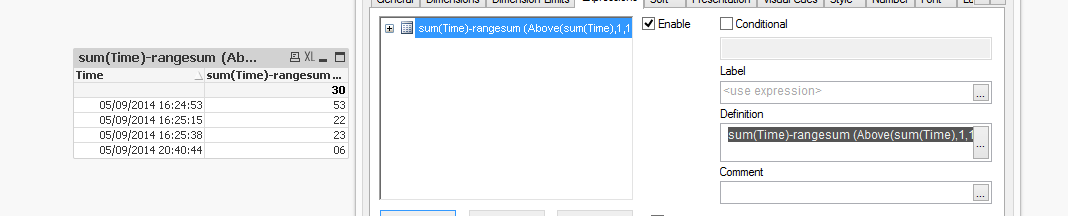
In Number change the Format to Time and then ss
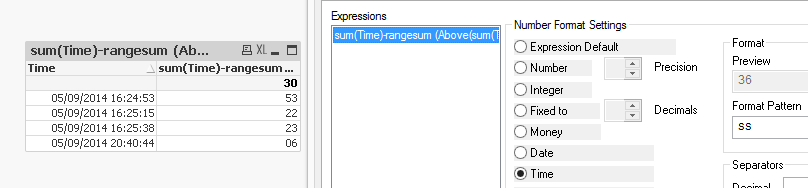
Feeling Qlikgry?
- Mark as New
- Bookmark
- Subscribe
- Mute
- Subscribe to RSS Feed
- Permalink
- Report Inappropriate Content
Thanks, I have one question tho (sorry I'm starting on qlikview)..
My goal is to have the time used to upload the table.
The first date on the screen représents the date when the datas started uploading on the first table. the second date représents the date of the end of the loading of the first table and the beggining of the second upload.
So when I said second date - first date it was to find how much time was used for the upload.
Indeed, on the first value, We must find 22sec --> the upload started the 05/09/2014 at 16:25:53 and ended the same day at 16:25:15.
thank you for your time and patience! ![]()
- Mark as New
- Bookmark
- Subscribe
- Mute
- Subscribe to RSS Feed
- Permalink
- Report Inappropriate Content
Little bit unclear.
Could you give expected results?
Or maybe different data set...(with result)
- Mark as New
- Bookmark
- Subscribe
- Mute
- Subscribe to RSS Feed
- Permalink
- Report Inappropriate Content
Sorry I'm french so I guess It's for that.
I did it on Excel so you can see the result I want on Qlick view.
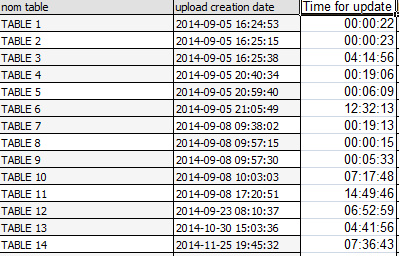
thx
- Mark as New
- Bookmark
- Subscribe
- Mute
- Subscribe to RSS Feed
- Permalink
- Report Inappropriate Content
Could you copy paste your data?not the screenshoot?
Is easier when I do not need to retype them into my app..![]()
- Mark as New
- Bookmark
- Subscribe
- Mute
- Subscribe to RSS Feed
- Permalink
- Report Inappropriate Content
Euuuuuh I do not no how to send files on this (I searched but didn't find how)... it seems I can only send images videos or links![]()
- Mark as New
- Bookmark
- Subscribe
- Mute
- Subscribe to RSS Feed
- Permalink
- Report Inappropriate Content
Use "advance editor" at the right top hand of this window
Feeling Qlikngry?
- « Previous Replies
-
- 1
- 2
- Next Replies »