Unlock a world of possibilities! Login now and discover the exclusive benefits awaiting you.
- Qlik Community
- :
- All Forums
- :
- QlikView App Dev
- :
- Date pulled from excel is neglecting Year
- Subscribe to RSS Feed
- Mark Topic as New
- Mark Topic as Read
- Float this Topic for Current User
- Bookmark
- Subscribe
- Mute
- Printer Friendly Page
- Mark as New
- Bookmark
- Subscribe
- Mute
- Subscribe to RSS Feed
- Permalink
- Report Inappropriate Content
Date pulled from excel is neglecting Year
Hi,
The source file that I am trying to load has a date field as shown below:
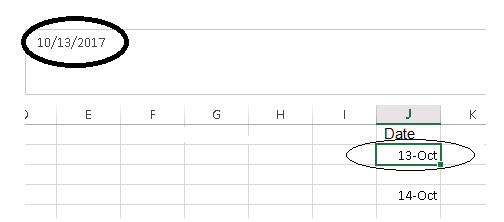
It clearly is displaying the date in a different format. when I pull this field into QlikView, for some reason it is not considering the year. I tried different combinations of Date & Date# but in vein.
How can I pull the date field in DD/MM/YYYY format without making any changes to the excel sheet?
Thank you.
- Tags:
- date
- dateformat
- excel
- Mark as New
- Bookmark
- Subscribe
- Mute
- Subscribe to RSS Feed
- Permalink
- Report Inappropriate Content
Hi,
May be u need to change the SET DateFormat='MM/DD/YYYY';
- Mark as New
- Bookmark
- Subscribe
- Mute
- Subscribe to RSS Feed
- Permalink
- Report Inappropriate Content
The data loaded perfectly for me
Below are the environment variables i have used.
SET TimeFormat='hh:mm:ss';
SET DateFormat='DD-MM-YYYY';
SET TimestampFormat='DD-MM-YYYY hh:mm:ss[.fff]';
- Mark as New
- Bookmark
- Subscribe
- Mute
- Subscribe to RSS Feed
- Permalink
- Report Inappropriate Content
Hi Varun,
Can you please try it with this file?
- Mark as New
- Bookmark
- Subscribe
- Mute
- Subscribe to RSS Feed
- Permalink
- Report Inappropriate Content
Hi Avinash,
Maybe you can try this, it actually is a csv file.
- Mark as New
- Bookmark
- Subscribe
- Mute
- Subscribe to RSS Feed
- Permalink
- Report Inappropriate Content
Thank you all for your response,
All your suggestions works on an excel sheet but not on a csv file. I missed out this very important point when I attached the excel earlier. Apologies.
- Mark as New
- Bookmark
- Subscribe
- Mute
- Subscribe to RSS Feed
- Permalink
- Report Inappropriate Content
Not sure, Data source is making wrong here(Because, If it runs in Excel it may run anywhere). What are you configure environment variables for Date format? Can we discuss this part ..
- Mark as New
- Bookmark
- Subscribe
- Mute
- Subscribe to RSS Feed
- Permalink
- Report Inappropriate Content
Hi Anil,
Please give it a try with this QVW & CSV file.
- Mark as New
- Bookmark
- Subscribe
- Mute
- Subscribe to RSS Feed
- Permalink
- Report Inappropriate Content
Because, Qlikview Dates starts from 1899 and it loads only Month and date format due to Comma Seperate Values while data source is CSV.
1) Either you need to ask owner of CSV to set correcct format. Without there permission
2) Try this way
LOAD Date(Date#(Date(Date#(Date,'DD-MMM'),'DD-MM') & '-' & Year(Today()),'DD-MM-YYYY')) as Date
FROM
Data1.csv
(txt, codepage is 1252, embedded labels, delimiter is '\t', msq);
- Mark as New
- Bookmark
- Subscribe
- Mute
- Subscribe to RSS Feed
- Permalink
- Report Inappropriate Content
Attached 2 methods
- Mark as New
- Bookmark
- Subscribe
- Mute
- Subscribe to RSS Feed
- Permalink
- Report Inappropriate Content
Hi Anil,
Thank you for the response.
Asking the data owner to change the format is not ideal because this file has to be exported on a daily basis and changing the format everyday is not a good idea.
And I see that you are extracting the Year from Today() which is not going to help us because we will have data from the next year (2018) too.