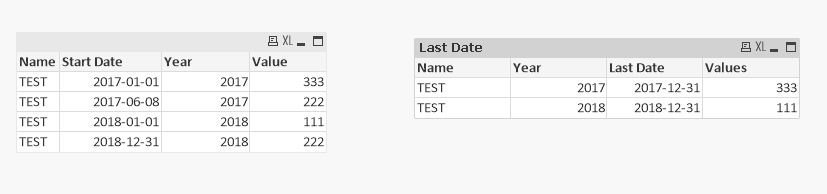Unlock a world of possibilities! Login now and discover the exclusive benefits awaiting you.
- Qlik Community
- :
- All Forums
- :
- QlikView App Dev
- :
- Date table showing last day with first day data
- Subscribe to RSS Feed
- Mark Topic as New
- Mark Topic as Read
- Float this Topic for Current User
- Bookmark
- Subscribe
- Mute
- Printer Friendly Page
- Mark as New
- Bookmark
- Subscribe
- Mute
- Subscribe to RSS Feed
- Permalink
- Report Inappropriate Content
Date table showing last day with first day data
Hi,
I would like to have a table with the date as dimension showing the last date of each year (for the current year it should be the last day of the year).
The thing is that for the expression I would like to have the sum(values) of the first day of the year.
I am not being able to display as dimension the last day of the year with the sum(values) of the first day of the year.
Any suggestion?
- « Previous Replies
-
- 1
- 2
- Next Replies »
Accepted Solutions
- Mark as New
- Bookmark
- Subscribe
- Mute
- Subscribe to RSS Feed
- Permalink
- Report Inappropriate Content
Hi Aiolos,
I was able to develop this last week without adding a calculated dimension.
Based on your document, the expression would be something like this:
sum({
< Date={$(=concat(distinct chr(39) & Aggr(Date(Max(Date), 'DD/MM/YYYY'),Year,Name) & chr(39), ',' ))}>
+
< Date={$(=concat(distinct chr(39) & Aggr(Date(Max(Date), 'DD/MM/YYYY'),Year,Name) & chr(39), ',' ))}>
}aggr(
sum(
{
< Date={$(=concat(distinct chr(39) & Aggr(Date(Min(Date), 'DD/MM/YYYY'),Year,Name) & chr(39), ',' ))}
>
} Value )
,Year,Name))
+
sum({
< Date={"$(=Date(Min(Date), 'DD/MM/YYYY'))"}>
}aggr(
sum(
{
< Date={$(=concat(distinct chr(39) & Aggr(Date(Min(Date), 'DD/MM/YYYY'),Year,Name) & chr(39), ',' ))}>
} Value )
,Year,Name))
In my example it is different as the date field is already a date and I add also in the set analysis a conditional based on other date field.
Thank you.
Best regards.
- Mark as New
- Bookmark
- Subscribe
- Mute
- Subscribe to RSS Feed
- Permalink
- Report Inappropriate Content
Hi Lanlizgu,
Because I don't know your data model and what columns you have, so I created a sample for you, hope that's what you want.
Aiolos
- Mark as New
- Bookmark
- Subscribe
- Mute
- Subscribe to RSS Feed
- Permalink
- Report Inappropriate Content
Thank you!
I don't have access to Qlikview, could you please upload in qvf or put the set analysis?
- Mark as New
- Bookmark
- Subscribe
- Mute
- Subscribe to RSS Feed
- Permalink
- Report Inappropriate Content
Hi Lan,
Try this:
A:
LOAD * INLINE [
Date, Sale
31/12/2017, 10
1/1/2018, 20
31/12/2018, 30
1/1/2019, 40
];
B:
Load
date(Date2-1) as Date,
Sale2;
Load
Date as Date2,
Sale as Sale2
resident A
where match(Date,Yearstart(Date));
KC
- Mark as New
- Bookmark
- Subscribe
- Mute
- Subscribe to RSS Feed
- Permalink
- Report Inappropriate Content
You can create a straight chart, with
Dim: Date
exp: sum(Sale2)
KC
- Mark as New
- Bookmark
- Subscribe
- Mute
- Subscribe to RSS Feed
- Permalink
- Report Inappropriate Content
LOAD * INLINE [
Name, Start Date, Year, Value
TEST, 2018-01-01, 2018, 111
TEST, 2018-12-31, 2018, 222
TEST, 2017-01-01, 2017, 333
TEST, 2017-06-08, 2017, 222
];
Straight dimension:
Name
Year
Expression:
Last Date: =Date(Aggr(NODISTINCT Max(YearEnd([Start Date])),Name,Year),'YYYY-MM-DD')
Values: Sum(if([Start Date] = Date(Aggr(NODISTINCT Min(YearStart([Start Date])),Name,Year),'YYYY-MM-DD'),Value))
Aiolos
- Mark as New
- Bookmark
- Subscribe
- Mute
- Subscribe to RSS Feed
- Permalink
- Report Inappropriate Content
Thanks, but I want this to be done in set analysis, not script.
- Mark as New
- Bookmark
- Subscribe
- Mute
- Subscribe to RSS Feed
- Permalink
- Report Inappropriate Content
Thanks, but I am trying to develop this without ifs.
- Mark as New
- Bookmark
- Subscribe
- Mute
- Subscribe to RSS Feed
- Permalink
- Report Inappropriate Content
Thanks for your post! I think there are many other people who are interested in them just like me! How long does it take to complete this article? I have read through other blogs, but they are cumbersome and confusing. I hope you continue to have such quality articles to share!
- Mark as New
- Bookmark
- Subscribe
- Mute
- Subscribe to RSS Feed
- Permalink
- Report Inappropriate Content
Hi,
Like I said, I don't know what columns you have, so I add month and day in my table, because I think if you have month and day, the problem will be easier.
LOAD * INLINE [
Name, Start Date, Year, Value, Month, Day
TEST, 2018-01-01, 2018, 111, 1, 1
TEST, 2018-12-31, 2018, 222, 12, 31
TEST, 2017-01-01, 2017, 333, 1, 1
TEST, 2017-06-08, 2017, 222, 6, 8
];
Expression:
Values: Sum({<Month = {"1"},Day = {"1"}>}Value)
- « Previous Replies
-
- 1
- 2
- Next Replies »