Unlock a world of possibilities! Login now and discover the exclusive benefits awaiting you.
- Qlik Community
- :
- All Forums
- :
- QlikView App Dev
- :
- Days of Supply logic
- Subscribe to RSS Feed
- Mark Topic as New
- Mark Topic as Read
- Float this Topic for Current User
- Bookmark
- Subscribe
- Mute
- Printer Friendly Page
- Mark as New
- Bookmark
- Subscribe
- Mute
- Subscribe to RSS Feed
- Permalink
- Report Inappropriate Content
Days of Supply logic
Hello experts,
I am facing a challenge and I hope you can help. I need to build a days of supply logic that look into the future forecast. I found a similar post, however it gave a partial solution. Find post below.
The main difference on my logic is that we usually keep around 6 days of supply, so we need to use the Total Stock (Total Receipts + Stock on Hand) and check how many days based on forecast we will be able to cover. Find example below.
Test:
LOAD * INLINE [
date, Forecast, Receipts, Stock on Hand, Total Stock
01-01-13, 1217, 5550, 2670, 8220
02-01-13, 1197, 1230, 7023, 8253
03-01-13, 1101, 2320, 7152, 9472
04-01-13, 1161, 1259, 8311, 9570
05-01-13, 1431, 1010, 8139, 9149
06-01-13, 1226, 970, 9723, 8893
07-01-13, 2330, 1323, 6563, 7886
08-01-13, 3002, 1789, 4884, 6673
09-01-13, 1277, 1323, 5396, 6719
10-01-13, 1045, 1456, 5674, 7130
11-01-13, 879, 1232, 6251, 7483
Expected result
date, Forecast, Receipts, Stock on Hand, Total Stock, DOS
01-01-13, 1217, 5550, 2670, 8220, 5.9
02-01-13, 1197, 1230, 7023, 8253, 5.33
03-01-13, 1101, 2320, 7152, 9472, 5.25
04-01-13, 1161, 1259, 8311, 9570, 5.29
05-01-13, 1431, 1010, 8139, 9149, 5.3
06-01-13, 1226, 970, 9723, 8893, 5.87
07-01-13, 2330, 1323, 6563, 7886, 6.1
08-01-13, 3002, 1789, 4884, 6673, 5.98
09-01-13, 1277, 1323, 5396, 6719, 5.32
10-01-13, 1045, 1456, 5674, 7130, 5.56
11-01-13, 879, 1232, 6251, 7483, 5.89
So the calculation of DOS is as follows: Stock on Hand 8253 as { 8220-1197 +1230 = 8253 and then 8253 -1101=7152 and then 7152-1161 = 5991 and then 5991 -1431=4560 and then 4560 -1226=3334 and then 3334 -2330=1004. So when it gets to the point where SOH is lower than forecast, it is divided 1004/3002=0.33} at this situation we consider 5.33 days for days of supply for day 02-01-13.
Please help. ![]()
Thanks in advance.
LD
- Tags:
- days of supply
- dos
- Mark as New
- Bookmark
- Subscribe
- Mute
- Subscribe to RSS Feed
- Permalink
- Report Inappropriate Content
Sunny,
I applied the changes to fit my naming standards and fit my data set, however the load freezes. It does not fail, simply freezes and I have to stop it. Find script below. Let me know if something is off according to your logic.
Forecast = TotalDemand_CS
Total Stock = TotalReceipts_CS
Forecast_Type = Demand_Type
Temp = SNP_Data
For i = 1 to 7
Left Join (SNP_Data)
Load Date(Addmonths([Date],-$(i))) as "Date",
TotalDemand_CS as TotalDemand_CS$(i)
Resident SNP_Data;
Next
[Table]:
CrossTable(Demand_Type, Value,5)
Load
*
Resident SNP_Data;
TempTable:
Load
*,
"Date",
TotalDemand_CS,
TotalReceipts_CS,
If([Date] = Previous([Date]), RangeSum(Peek('CumValue'), Value),Value) as CumValue,
Value,
Demand_Type
Resident Table
Order by "Date", Demand_Type;
FinalTable:
Load
*,
if(TotalReceipts_CS - CumValue > 0, keepchar(Demand_Type, '0123456789') + (TotalReceipts_CS - CumValue) / Peek('Value')) as DOS
Resident TempTable
Order by "Date", Demand_Type desc;
Right Join (FinalTable)
Load
"Date",
Min(DOS) as DOS
Resident FinalTable
Where Len(Trim(DOS)) > 0
Group by "Date";
Drop Table Temp, Table, TempTable;
- Mark as New
- Bookmark
- Subscribe
- Mute
- Subscribe to RSS Feed
- Permalink
- Report Inappropriate Content
Can you share the script for SNP_Data table?
- Mark as New
- Bookmark
- Subscribe
- Mute
- Subscribe to RSS Feed
- Permalink
- Report Inappropriate Content
Sunny,
I am working with Qlik Sense. QlikView works fine. The logic works great and this is exactly what I need to do.
What do I need to change in order to make it work in Qlik Sense?
Thanks,
LD
- Mark as New
- Bookmark
- Subscribe
- Mute
- Subscribe to RSS Feed
- Permalink
- Report Inappropriate Content
Seems to be working
- Mark as New
- Bookmark
- Subscribe
- Mute
- Subscribe to RSS Feed
- Permalink
- Report Inappropriate Content
Your script worked with the sample data now. It was a problem with the initial parameters for date in the Main tab. Once I used the default settings it worked for the sample.
I am still having trouble where my original script keeps freezing in the load process. Follow original script below. By the way, your logic is very good and I believe it will work when I get to load it properly.
[SNP_Data]:
LOAD
%Plant as "Plant ID",
"%Material ID" as "Material ID",
%Date as "Date",
"Total Demand - CS_New" as "TotalDemand_CS",
"Total Receipts - CS_New" as "TotalReceipts_CS",
"Forecast-Cases",
"Sales Order-Cases",
"Distr. Dmnd(Plnd)-Cs",
"Distr.Dmnd(Conf)-Cs",
"Distr. Dmnd(TLB)-Cs",
"Dependent Demand-Cs",
"Distr.Recit(Plnd)-Cs",
"DistrRecipt(Conf)-Cs",
"Distr. Recpt(TLB)-Cs",
"In Transit-Cases",
"Production(Conf.)-Cs",
"Prod. (Planned)-Cs",
"Stock on hand BI-Cs",
"Stock in QA-Cases",
"Sply shortage BI -Cs",
"Short code Quant.-Cs"
FROM [lib://DemandPlanningTransform/Total_SNP_Data.qvd]
(qvd);
For i = 1 to 7
Left Join (SNP_Data)
Load Date(Addmonths([Date],-$(i))) as "Date",
TotalDemand_CS as TotalDemand_CS$(i)
Resident SNP_Data;
Next
Table:
CrossTable(Demand_Type, Value,5)
Load
*
Resident SNP_Data;
TempTable:
Load
*,
"Date",
TotalDemand_CS,
TotalReceipts_CS,
If([Date] = Previous([Date]), RangeSum(Peek('CumValue'), Value),Value) as CumValue,
Value,
Demand_Type
Resident Table
Order by "Date", Demand_Type;
FinalTable:
Load
*,
if(TotalReceipts_CS - CumValue > 0, keepchar(Demand_Type, '0123456789') + (TotalReceipts_CS - CumValue) / Peek('Value')) as DOS
Resident TempTable
Order by "Date", Demand_Type desc;
Right Join (FinalTable)
Load
"Date",
Min(DOS) as DOS
Resident FinalTable
Where Len(Trim(DOS)) > 0
Group by "Date";
Drop Table Temp, Table, TempTable;
- Mark as New
- Bookmark
- Subscribe
- Mute
- Subscribe to RSS Feed
- Permalink
- Report Inappropriate Content
Try changing this:
Table:
CrossTable(Demand_Type, Value,21)
Load
*
Resident SNP_Data;
You sample had 5 fields, but your original table have 21 fields.
- Mark as New
- Bookmark
- Subscribe
- Mute
- Subscribe to RSS Feed
- Permalink
- Report Inappropriate Content
Sunny,
The logic is good, however for my data might it is generating huge a data set. I removed all measures and left only the 2 important ones, Total Stock and Total Demand. It generated 754,483,464 rows, and it is still running. Any other suggestions? Thanks again for your help Sunny.
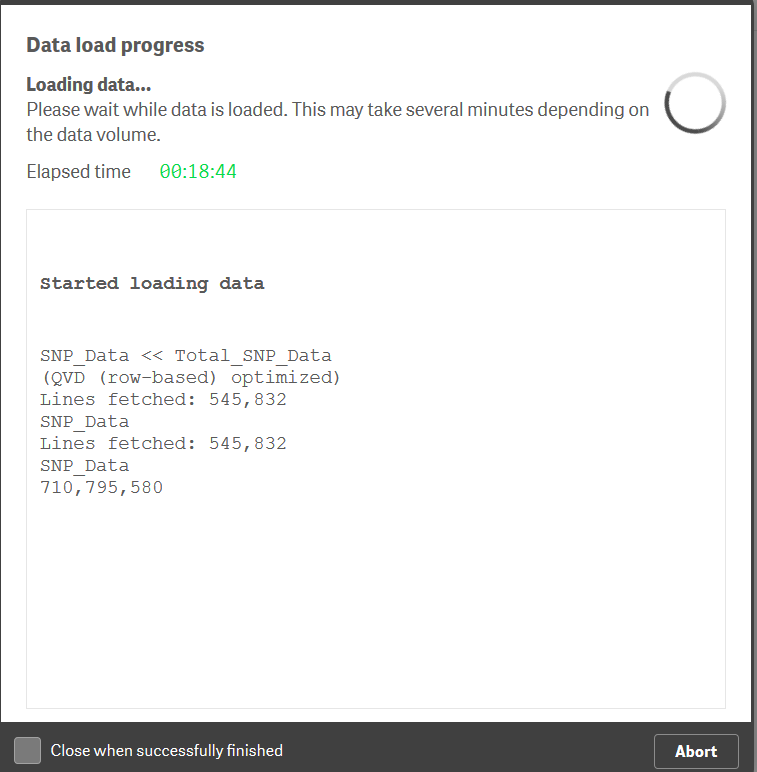
- Mark as New
- Bookmark
- Subscribe
- Mute
- Subscribe to RSS Feed
- Permalink
- Report Inappropriate Content
Try making this change:
For i = 1 to 7
Left Join (SNP_Data)
Load %Plant as "Plant ID",
"%Material ID" as "Material ID",
"Total Demand - CS_New" as "TotalDemand_CS",
"Total Receipts - CS_New" as "TotalReceipts_CS",
"Forecast-Cases",
"Sales Order-Cases",
"Distr. Dmnd(Plnd)-Cs",
"Distr.Dmnd(Conf)-Cs",
"Distr. Dmnd(TLB)-Cs",
"Dependent Demand-Cs",
"Distr.Recit(Plnd)-Cs",
"DistrRecipt(Conf)-Cs",
"Distr. Recpt(TLB)-Cs",
"In Transit-Cases",
"Production(Conf.)-Cs",
"Prod. (Planned)-Cs",
"Stock on hand BI-Cs",
"Stock in QA-Cases",
"Sply shortage BI -Cs",
"Short code Quant.-Cs"
Date(Addmonths([Date],-$(i))) as "Date",
TotalDemand_CS as TotalDemand_CS$(i)
Resident SNP_Data;
Next
- Mark as New
- Bookmark
- Subscribe
- Mute
- Subscribe to RSS Feed
- Permalink
- Report Inappropriate Content
It is still generating large data set and freezing the load. What if we limit the horizon to only 14 days forward instead of unlimited?
- Mark as New
- Bookmark
- Subscribe
- Mute
- Subscribe to RSS Feed
- Permalink
- Report Inappropriate Content
Right now it is limited to only 7 days ahead ![]() .
.
Can you share few 100 rows of data for me to test it out