Unlock a world of possibilities! Login now and discover the exclusive benefits awaiting you.
- Qlik Community
- :
- All Forums
- :
- QlikView App Dev
- :
- Re: Default selection on listbox on selection in o...
- Subscribe to RSS Feed
- Mark Topic as New
- Mark Topic as Read
- Float this Topic for Current User
- Bookmark
- Subscribe
- Mute
- Printer Friendly Page
- Mark as New
- Bookmark
- Subscribe
- Mute
- Subscribe to RSS Feed
- Permalink
- Report Inappropriate Content
Default selection on listbox on selection in other listbox
Hello Experts,
Suppose I load following table
| Country | Population |
| India | 20 |
| China | 30 |
| UK | 40 |
| US | 50 |
| India | 60 |
Now I have two list boxes 'Country' and 'Population'.
Requirement:
If I select Country 'India' then two associated values in Population should be green by default.
This should happen to all the values in Country.
How to do this?
Note: I am working on Personal edition so QVWs won't work for me.
Thanks in advance.
- « Previous Replies
-
- 1
- 2
- Next Replies »
Accepted Solutions
- Mark as New
- Bookmark
- Subscribe
- Mute
- Subscribe to RSS Feed
- Permalink
- Report Inappropriate Content
Try this also..
Document Properties -> Field Event Trigger -> Add Actions ->
1. Clear Field - > Population
2. Select Possible -> Population
- Mark as New
- Bookmark
- Subscribe
- Mute
- Subscribe to RSS Feed
- Permalink
- Report Inappropriate Content
Load * Inline [
Country, Population
India, 20
China, 30
UK, 40
US, 50
India, 60
];
Create two list boxes then Select India from Country and see how associative will happen
- Mark as New
- Bookmark
- Subscribe
- Mute
- Subscribe to RSS Feed
- Permalink
- Report Inappropriate Content
You can use triggers to get this done
Select in field Trigger for Population field with the following search string
'(' & Concat(DISTINCT Chr(34) & Population & Chr(34), '|') & ')'
- Mark as New
- Bookmark
- Subscribe
- Mute
- Subscribe to RSS Feed
- Permalink
- Report Inappropriate Content
Hi Sunny,
I have created the trigger but result is not as expected.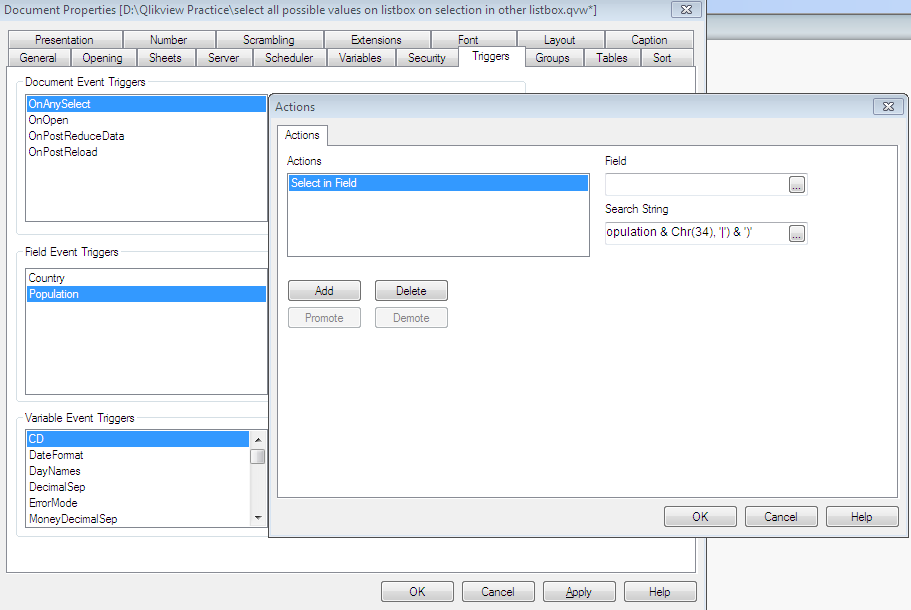
My output should look like

- Mark as New
- Bookmark
- Subscribe
- Mute
- Subscribe to RSS Feed
- Permalink
- Report Inappropriate Content
1) I don't see the field name you are triggering to -> Population here.
2) I think you are missing an equal sign before the expression I gave you
='(' & Concat(DISTINCT Chr(34) & Population & Chr(34), '|') & ')'
- Mark as New
- Bookmark
- Subscribe
- Mute
- Subscribe to RSS Feed
- Permalink
- Report Inappropriate Content
Try this also..
Document Properties -> Field Event Trigger -> Add Actions ->
1. Clear Field - > Population
2. Select Possible -> Population
- Mark as New
- Bookmark
- Subscribe
- Mute
- Subscribe to RSS Feed
- Permalink
- Report Inappropriate Content
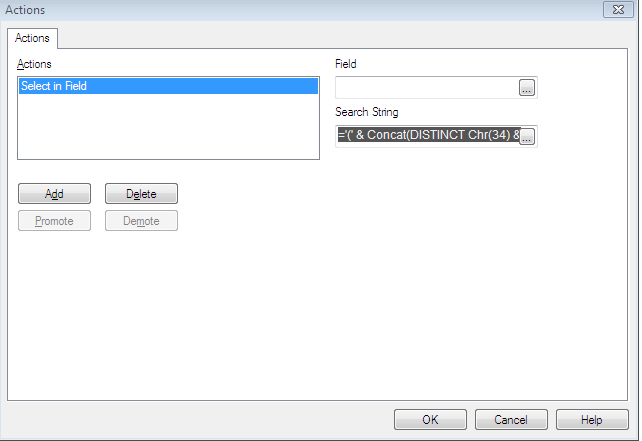
Its not working
- Mark as New
- Bookmark
- Subscribe
- Mute
- Subscribe to RSS Feed
- Permalink
- Report Inappropriate Content
Hi Settu,
Its not working.
- Mark as New
- Bookmark
- Subscribe
- Mute
- Subscribe to RSS Feed
- Permalink
- Report Inappropriate Content
Is is possible to share the qvw you are working with?
- Mark as New
- Bookmark
- Subscribe
- Mute
- Subscribe to RSS Feed
- Permalink
- Report Inappropriate Content
Hi Sunny,
Please find file attached.
- « Previous Replies
-
- 1
- 2
- Next Replies »