Unlock a world of possibilities! Login now and discover the exclusive benefits awaiting you.
- Qlik Community
- :
- All Forums
- :
- QlikView App Dev
- :
- Re: Delete a field
- Subscribe to RSS Feed
- Mark Topic as New
- Mark Topic as Read
- Float this Topic for Current User
- Bookmark
- Subscribe
- Mute
- Printer Friendly Page
- Mark as New
- Bookmark
- Subscribe
- Mute
- Subscribe to RSS Feed
- Permalink
- Report Inappropriate Content
Delete a field
Hello,
Actually I tried to manage my database and I wanted to know how can I delete an entire field.
| Header 1 | Header 2 | Header 3 |
|---|---|---|
Field 1 | User 1 | PWD 1 |
| Field 2 | User 2 | PWD 2 |
| Field 3 | user 3 | PWD 3 |
If I delete Field 2:
| Header 1 | Header 2 | Header 3 |
|---|---|---|
| Field 1 | User 1 | PWD 1 |
| Field 3 | User 3 | PWD 3 |
Regards
- « Previous Replies
-
- 1
- 2
- Next Replies »
Accepted Solutions
- Mark as New
- Bookmark
- Subscribe
- Mute
- Subscribe to RSS Feed
- Permalink
- Report Inappropriate Content
Hi KennyHua
We can not delete any field from data model. But we can do following:
1. We can not select the field in SELECT statement
2. We can comment the field
3.We can use DROP Field FieldName from TableName statement.
Hope this will help you.
- Mark as New
- Bookmark
- Subscribe
- Mute
- Subscribe to RSS Feed
- Permalink
- Report Inappropriate Content
you can use dropfiled function
drop Field YourField;
- Mark as New
- Bookmark
- Subscribe
- Mute
- Subscribe to RSS Feed
- Permalink
- Report Inappropriate Content
Do you mean data you have loaded into QlikView?
If you loaded it as Table1:
Table2:
Load * resident Table1 where Header1 <> 'Field2';
Drop Table1;
- Mark as New
- Bookmark
- Subscribe
- Mute
- Subscribe to RSS Feed
- Permalink
- Report Inappropriate Content
Hi Kenny,
seems you want to delete one row and not a field. If so you can use the file wizard and easily delete the marked row or chose a conditon to conditionally delete it:
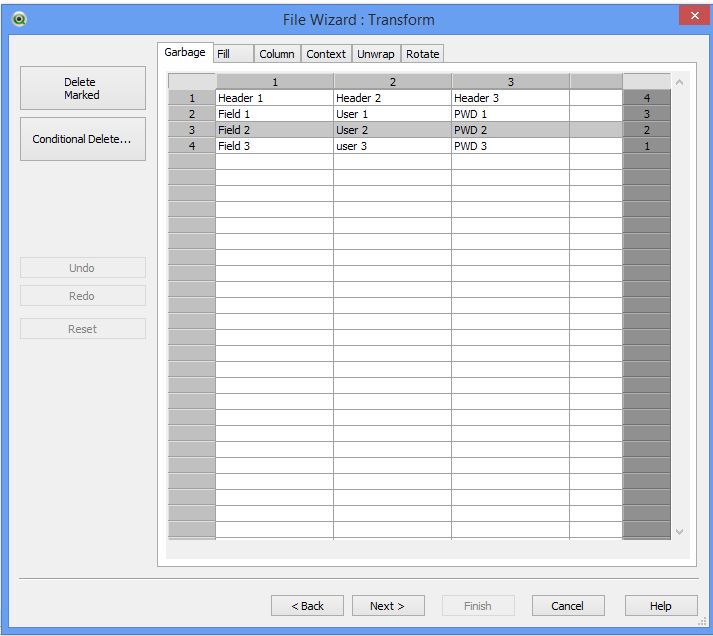
Hope this helps
Burkhard
- Mark as New
- Bookmark
- Subscribe
- Mute
- Subscribe to RSS Feed
- Permalink
- Report Inappropriate Content
Hi
If you want to delete a row in an already loaded table, you could only use another resident load excluding the problem row.
I suggest you go wiith the solution given by rnt
- Mark as New
- Bookmark
- Subscribe
- Mute
- Subscribe to RSS Feed
- Permalink
- Report Inappropriate Content
That's how I interpreted it based on the data example, that it was a row to be deleted.
- Mark as New
- Bookmark
- Subscribe
- Mute
- Subscribe to RSS Feed
- Permalink
- Report Inappropriate Content
It's very interesting, but do you know if it's possible de keep the column name ? Because actually when I take your way, Each column is replaced by @1, @,2 and I want to keep Header 1, Header 2, ...
I don't want to creat alias because I have a lot of table to manage
Regards
- Mark as New
- Bookmark
- Subscribe
- Mute
- Subscribe to RSS Feed
- Permalink
- Report Inappropriate Content
Hi Kenny,
no need to create aliases. Simply click on embedded lables. See below
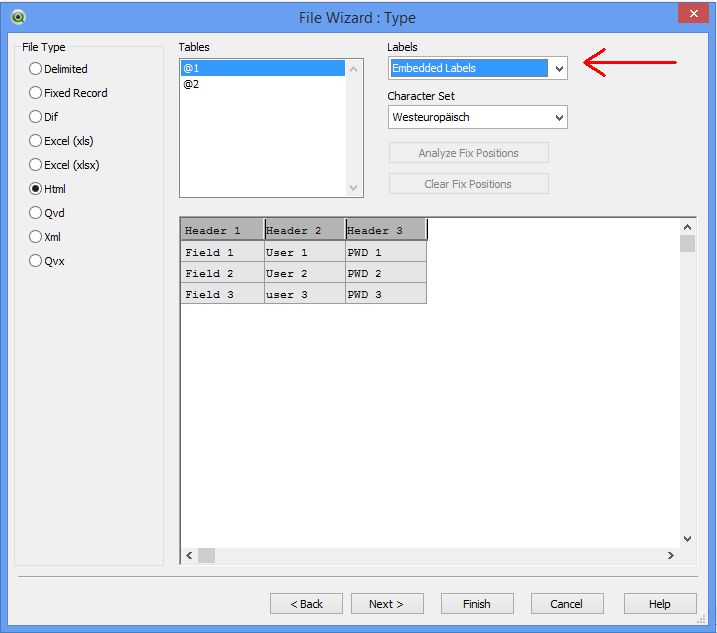
Regards
Burkhard
- Mark as New
- Bookmark
- Subscribe
- Mute
- Subscribe to RSS Feed
- Permalink
- Report Inappropriate Content
Hi,
Sorry to keep asking you, but I got something different with your picture:
DELETE:
LOAD
Header 1,
Header 2,
Hearder 3
FROM
[..\DATA\TABLES - Copie\COUNTRY.qvd]
(qvd, filters(
Remove(Row, Pos(Top,$(vNB_OF_ROW)))
));
And I got with the Wizard:
Regards
- Mark as New
- Bookmark
- Subscribe
- Mute
- Subscribe to RSS Feed
- Permalink
- Report Inappropriate Content
I still think it would be easier to do it in a resident load
INPUT:
LOAD
Header 1,
Header 2,
Hearder 3
FROM
[..\DATA\TABLES - Copie\COUNTRY.qvd]
(qvd);
DELETE:
Load * resident INPUT where Header1 <> 'Field2';
Drop Table INPUT;
- « Previous Replies
-
- 1
- 2
- Next Replies »