Unlock a world of possibilities! Login now and discover the exclusive benefits awaiting you.
- Qlik Community
- :
- All Forums
- :
- QlikView App Dev
- :
- Re: Designing a Table's Header
- Subscribe to RSS Feed
- Mark Topic as New
- Mark Topic as Read
- Float this Topic for Current User
- Bookmark
- Subscribe
- Mute
- Printer Friendly Page
- Mark as New
- Bookmark
- Subscribe
- Mute
- Subscribe to RSS Feed
- Permalink
- Report Inappropriate Content
Designing a Table's Header
Hi All,
colors of the headers are effecting the total row as well,
is there a way to change it?

thanks!
- Tags:
- new_to_qlikview
- « Previous Replies
-
- 1
- 2
- Next Replies »
- Mark as New
- Bookmark
- Subscribe
- Mute
- Subscribe to RSS Feed
- Permalink
- Report Inappropriate Content
Hi Nir,
Firstly, you need to have either 'Always Show Design Menu Items' ticked in User Preferences - Design Tab' OR View > Design Grid.
Then, right click on the object and select Custom Cell format and you go do what you wish, e.g.

HTH Andy
- Mark as New
- Bookmark
- Subscribe
- Mute
- Subscribe to RSS Feed
- Permalink
- Report Inappropriate Content
Even i have tried this in my application using custom format cell.
Header and total rows have same background color.
- Mark as New
- Bookmark
- Subscribe
- Mute
- Subscribe to RSS Feed
- Permalink
- Report Inappropriate Content
Hi
Try like this
Backgroundcolor Expression:
=If(RowNo() = 0, White(), LightGray())
Please close the thread by marking correct answer & give likes if you like the post.
- Mark as New
- Bookmark
- Subscribe
- Mute
- Subscribe to RSS Feed
- Permalink
- Report Inappropriate Content
- Mark as New
- Bookmark
- Subscribe
- Mute
- Subscribe to RSS Feed
- Permalink
- Report Inappropriate Content
these is what i got by your suggestions:
1 I have tried using the RowNo() function, as MayilVahanan, but row number =0 is not the total row
2 I tried Andrew's suggestion but these cells have no total value, so it is not exactly like in your example (as kpeswani claimed)
3 I tried setting a total value like in the pic below, but i have no clue what it means
what do you think?
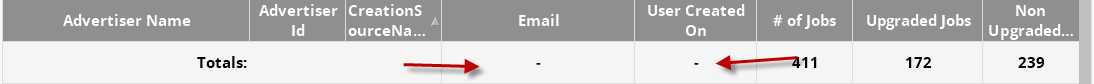
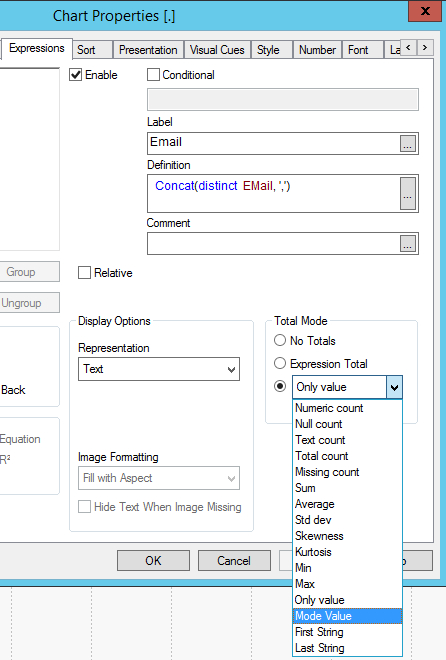
- Mark as New
- Bookmark
- Subscribe
- Mute
- Subscribe to RSS Feed
- Permalink
- Report Inappropriate Content
Hi Nir,
can you upload you QVW?
Andy
- Mark as New
- Bookmark
- Subscribe
- Mute
- Subscribe to RSS Feed
- Permalink
- Report Inappropriate Content
please find attached my exapmle
w/o section access
- Mark as New
- Bookmark
- Subscribe
- Mute
- Subscribe to RSS Feed
- Permalink
- Report Inappropriate Content
HI Nir,
can you upload again WITHOUT Section Access please?
Andy
- Mark as New
- Bookmark
- Subscribe
- Mute
- Subscribe to RSS Feed
- Permalink
- Report Inappropriate Content
done
sorry
- « Previous Replies
-
- 1
- 2
- Next Replies »