Unlock a world of possibilities! Login now and discover the exclusive benefits awaiting you.
- Qlik Community
- :
- All Forums
- :
- QlikView App Dev
- :
- Different expressions for different dimensions in ...
- Subscribe to RSS Feed
- Mark Topic as New
- Mark Topic as Read
- Float this Topic for Current User
- Bookmark
- Subscribe
- Mute
- Printer Friendly Page
- Mark as New
- Bookmark
- Subscribe
- Mute
- Subscribe to RSS Feed
- Permalink
- Report Inappropriate Content
Different expressions for different dimensions in a cyclic drill
Hi,
I have a cyclic drill, which has dimensions D1, D2, D3 and I want to use 3 different expressions for these dimensions. That is, when dimension D1 is selected expression E1 should be active, if D2 then E3 must be active and so on. Is this possible?
- Tags:
- new_to_qlikview
Accepted Solutions
- Mark as New
- Bookmark
- Subscribe
- Mute
- Subscribe to RSS Feed
- Permalink
- Report Inappropriate Content
if(GetCurrentField(Specialty)='Physician Specialty',1,0)
- Mark as New
- Bookmark
- Subscribe
- Mute
- Subscribe to RSS Feed
- Permalink
- Report Inappropriate Content
GetCurrentField(YourCycle) will return the name of the dimension currently displayed
If used with if() you may change the expression according to your wishes.
Fabrice
- Mark as New
- Bookmark
- Subscribe
- Mute
- Subscribe to RSS Feed
- Permalink
- Report Inappropriate Content
Are you using QV11? You can make the expressions conditional:

Then for expression E1, your conditional statement should look something like:
GetCurrentField([Your Group Name]) = 'D1'
- Mark as New
- Bookmark
- Subscribe
- Mute
- Subscribe to RSS Feed
- Permalink
- Report Inappropriate Content
Your cycle means the name of the cyclic drill??
- Mark as New
- Bookmark
- Subscribe
- Mute
- Subscribe to RSS Feed
- Permalink
- Report Inappropriate Content
Yes sir
- Mark as New
- Bookmark
- Subscribe
- Mute
- Subscribe to RSS Feed
- Permalink
- Report Inappropriate Content
you should try below in your expression in condition
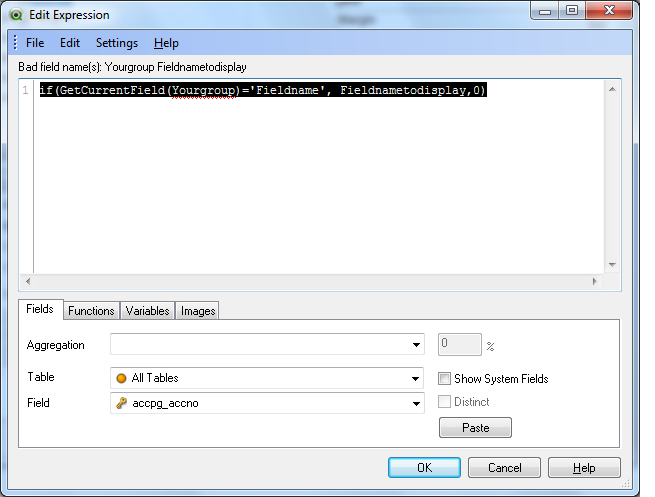
- Mark as New
- Bookmark
- Subscribe
- Mute
- Subscribe to RSS Feed
- Permalink
- Report Inappropriate Content
if(GetCurrentField(Specialty)=Physician Specialty,1,0)
if wrote this expression, where Specialty is my drill group name and physician specialty is my field name contained in the drill.
It is not working, is it wrong?
- Mark as New
- Bookmark
- Subscribe
- Mute
- Subscribe to RSS Feed
- Permalink
- Report Inappropriate Content
if(GetCurrentField(Specialty)='Physician Specialty',1,0)