Unlock a world of possibilities! Login now and discover the exclusive benefits awaiting you.
- Qlik Community
- :
- All Forums
- :
- QlikView App Dev
- :
- Different popup for different expression, in water...
- Subscribe to RSS Feed
- Mark Topic as New
- Mark Topic as Read
- Float this Topic for Current User
- Bookmark
- Subscribe
- Mute
- Printer Friendly Page
- Mark as New
- Bookmark
- Subscribe
- Mute
- Subscribe to RSS Feed
- Permalink
- Report Inappropriate Content
Different popup for different expression, in waterfall model
Can we have a different pop up for different expressions in waterfall model ? Or is there any workaround to do the same ?
- « Previous Replies
-
- 1
- 2
- Next Replies »
Accepted Solutions
- Mark as New
- Bookmark
- Subscribe
- Mute
- Subscribe to RSS Feed
- Permalink
- Report Inappropriate Content
Hi Varsha, try this solution.
I have duplicated the expression, and I have changed all expressions with only 1 expression and 1 dimension,using pick for calculate each expression. Check all options please.
Regards!
- Mark as New
- Bookmark
- Subscribe
- Mute
- Subscribe to RSS Feed
- Permalink
- Report Inappropriate Content
Hi Varsha,
Can you explain your query a bit more ?
Normally in a waterfall chart each expression will have pop up corresponding to its expression and label name.
Regards
KC
KC
- Mark as New
- Bookmark
- Subscribe
- Mute
- Subscribe to RSS Feed
- Permalink
- Report Inappropriate Content
Hi Jyothish,
We need a popup text with some more details w.r.t each expression.
eg:
I have 2 bars in my waterfall
I want to have a pop up for the first one as : 'Label name' has value '$(value)' due to increase in '$(factor)'
and may be a simple one for second: 'Label name' and its value
Just like a ppt, we prepare for business.
- Mark as New
- Bookmark
- Subscribe
- Mute
- Subscribe to RSS Feed
- Permalink
- Report Inappropriate Content
How is your waterfall looks? Dimension is Same?
- Mark as New
- Bookmark
- Subscribe
- Mute
- Subscribe to RSS Feed
- Permalink
- Report Inappropriate Content
Multiple expressions with no dimension
- Mark as New
- Bookmark
- Subscribe
- Mute
- Subscribe to RSS Feed
- Permalink
- Report Inappropriate Content
Something like this:
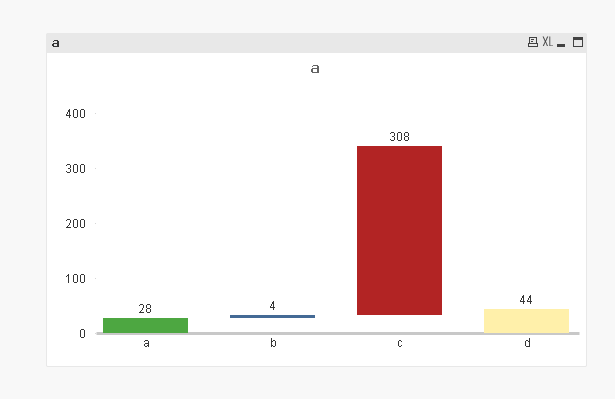
where a is sum(something)
b is sum(something else)
etc
- Mark as New
- Bookmark
- Subscribe
- Mute
- Subscribe to RSS Feed
- Permalink
- Report Inappropriate Content
Hi Varsha,
why dont you simple modify your label ?
Pfa sample.
Regards
KC
KC
- Mark as New
- Bookmark
- Subscribe
- Mute
- Subscribe to RSS Feed
- Permalink
- Report Inappropriate Content
Considering the below as an example:
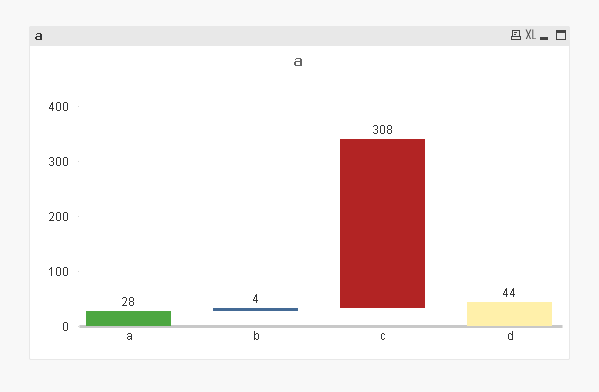
If I modify the label, I will reflect on my x-axis too, Right ?
For my first bar, the green color one,
I want its label to be 'a'
and a pop up as : 'The value of a is' & $(value)
- Mark as New
- Bookmark
- Subscribe
- Mute
- Subscribe to RSS Feed
- Permalink
- Report Inappropriate Content
Hi Varsha,
P F A.
Regards,
Krishna.
- Mark as New
- Bookmark
- Subscribe
- Mute
- Subscribe to RSS Feed
- Permalink
- Report Inappropriate Content
Hi Varsha,
Use dual expression for it.
Your Expression must be like this:
Dual(Text,Value), for example: Dual('Label name has value '&$(value) &' due to increase in '&$(factor),1.5)
Your value represented on chart will be 1.5, but you will see on pop-up the text.
Regards!!!
- « Previous Replies
-
- 1
- 2
- Next Replies »