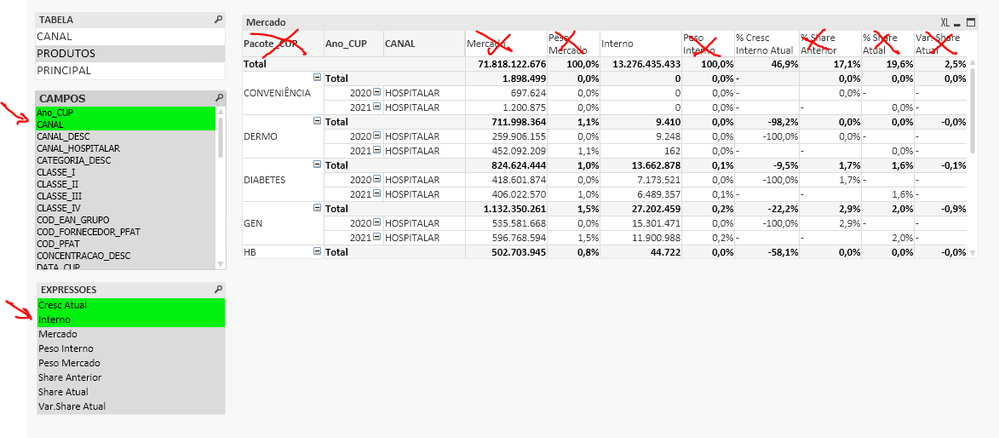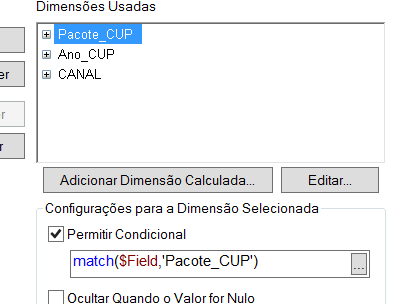Unlock a world of possibilities! Login now and discover the exclusive benefits awaiting you.
- Qlik Community
- :
- All Forums
- :
- QlikView App Dev
- :
- Dimension/Expression with multiple conditionals
- Subscribe to RSS Feed
- Mark Topic as New
- Mark Topic as Read
- Float this Topic for Current User
- Bookmark
- Subscribe
- Mute
- Printer Friendly Page
- Mark as New
- Bookmark
- Subscribe
- Mute
- Subscribe to RSS Feed
- Permalink
- Report Inappropriate Content
Dimension/Expression with multiple conditionals
Hey, guys!
I have a problem !
I create a sheet with $table and $field. Every $field should be a dimension, by choice.
I create another list, with possible expression.
When i filter one value, works fine. When i filter two or more values, show everything.
How filter only i choose? I use match function, but not works.
Pics:
Thanks!
André
Accepted Solutions
- Mark as New
- Bookmark
- Subscribe
- Mute
- Subscribe to RSS Feed
- Permalink
- Report Inappropriate Content
i found the solution using the formula in conditional dimension and expression:
=GetSelectedCount($Field)>0 and SubStringCount( GetFieldSelections($Field), 'MonthName_CUP')>=1
atention:
- substringcount works when the field dont be the same characters , like:
- BEST
- BEST_DESCR
in this case, rename the BEST FIELD to BEST_MAIN , else the function bring the both fields.
- Mark as New
- Bookmark
- Subscribe
- Mute
- Subscribe to RSS Feed
- Permalink
- Report Inappropriate Content
To what I understood, you have list of dimensions and Expressions, you are trying to build a report based on selection of these.
I am not sure how you can achieve this with Match function.
Please give a read in the below articles, this should help
- Mark as New
- Bookmark
- Subscribe
- Mute
- Subscribe to RSS Feed
- Permalink
- Report Inappropriate Content
i found the solution using the formula in conditional dimension and expression:
=GetSelectedCount($Field)>0 and SubStringCount( GetFieldSelections($Field), 'MonthName_CUP')>=1
atention:
- substringcount works when the field dont be the same characters , like:
- BEST
- BEST_DESCR
in this case, rename the BEST FIELD to BEST_MAIN , else the function bring the both fields.