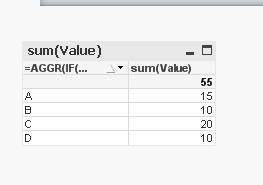Unlock a world of possibilities! Login now and discover the exclusive benefits awaiting you.
- Qlik Community
- :
- All Forums
- :
- QlikView App Dev
- :
- Dimension limits
- Subscribe to RSS Feed
- Mark Topic as New
- Mark Topic as Read
- Float this Topic for Current User
- Bookmark
- Subscribe
- Mute
- Printer Friendly Page
- Mark as New
- Bookmark
- Subscribe
- Mute
- Subscribe to RSS Feed
- Permalink
- Report Inappropriate Content
Dimension limits
Hi all,
I have data set similar to the below one,
| Name | Value |
|---|---|
A | 15 |
| B | 10 |
| C | 20 |
| D | 10 |
| E | 5 |
| F | 8 |
I am using a bar chart showing the sum of Value with Name as dimension.
I need to show top 3 only, So i set that in Dimension Limits,
But my exact requirement is i need to show all the Top 3 values irrespective of distint.
Ex. in our we get Top 3 as C(20), A(15), B(10)
but i need C(20), A(15), B(10),D(10)
Accepted Solutions
- Mark as New
- Bookmark
- Subscribe
- Mute
- Subscribe to RSS Feed
- Permalink
- Report Inappropriate Content
use a calculated dimension
=AGGR(IF(Rank(sum(Value), 1,1)<=3, Name), Name)
and as expression
sum(Value)
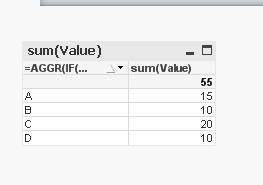
- Mark as New
- Bookmark
- Subscribe
- Mute
- Subscribe to RSS Feed
- Permalink
- Report Inappropriate Content
use exp max() and set dimenstion limit top3
- Mark as New
- Bookmark
- Subscribe
- Mute
- Subscribe to RSS Feed
- Permalink
- Report Inappropriate Content
Hello!
You needn't to use dimension limits, but maybe rank help you.
Try this expression if(wildmatch(rank(sum(Value)),'1*','*2*','*3*') ,sum(Value))
- Mark as New
- Bookmark
- Subscribe
- Mute
- Subscribe to RSS Feed
- Permalink
- Report Inappropriate Content
use a calculated dimension
=AGGR(IF(Rank(sum(Value), 1,1)<=3, Name), Name)
and as expression
sum(Value)