Unlock a world of possibilities! Login now and discover the exclusive benefits awaiting you.
- Qlik Community
- :
- All Forums
- :
- QlikView App Dev
- :
- Disable Hide Excluded
- Subscribe to RSS Feed
- Mark Topic as New
- Mark Topic as Read
- Float this Topic for Current User
- Bookmark
- Subscribe
- Mute
- Printer Friendly Page
- Mark as New
- Bookmark
- Subscribe
- Mute
- Subscribe to RSS Feed
- Permalink
- Report Inappropriate Content
Disable Hide Excluded
Hi Friends,
I have an urgent issue,
I have straight table,
You know in straight table when you select a row, it filters all the data, and the other rows disappears,
ı do not want this to happen?
when I click a row, it filters ok, but I still want to see the other rows.?
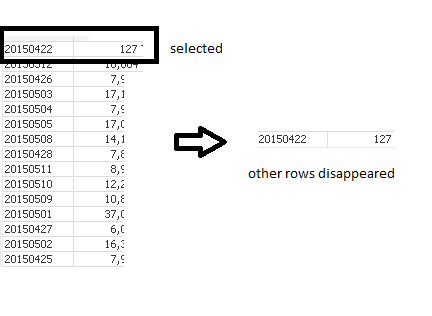
- Tags:
- new_to_qlikview
Accepted Solutions
- Mark as New
- Bookmark
- Subscribe
- Mute
- Subscribe to RSS Feed
- Permalink
- Report Inappropriate Content
Hi,
add set analysis to your expression to ignore selections on that field, so then you can still filter but the table won't reduce
Sum({<Field1=>} xxx)
hope that helps
Joe
- Mark as New
- Bookmark
- Subscribe
- Mute
- Subscribe to RSS Feed
- Permalink
- Report Inappropriate Content
Hi,
Then make it read only.
by go to property->General
Regards
Please appreciate our Qlik community members by giving Kudos for sharing their time for your query. If your query is answered, please mark the topic as resolved 🙂
- Mark as New
- Bookmark
- Subscribe
- Mute
- Subscribe to RSS Feed
- Permalink
- Report Inappropriate Content
Hi,
that cannot be changed in QlikView - unless you tick "Read only" in the dialog (on the "General" tab) so the chart cannot be clicked at all.
Otherwise, only the dimensions allow for real filtering (where you might see several rows which are sharing a property) - the expressions cannot be filtered - when you click any row in a field which is marked as "expression", then only that one row is selected.
Is that what you meant? If not, could you elaborate a bit on your requirement? What exactly do you want to happen?
HTH
- Mark as New
- Bookmark
- Subscribe
- Mute
- Subscribe to RSS Feed
- Permalink
- Report Inappropriate Content
In Presentation Tab Uncheck the box "Suppress zero values"
Let me know
- Mark as New
- Bookmark
- Subscribe
- Mute
- Subscribe to RSS Feed
- Permalink
- Report Inappropriate Content
Hi,
add set analysis to your expression to ignore selections on that field, so then you can still filter but the table won't reduce
Sum({<Field1=>} xxx)
hope that helps
Joe
- Mark as New
- Bookmark
- Subscribe
- Mute
- Subscribe to RSS Feed
- Permalink
- Report Inappropriate Content
Hi
"Read only" will also disable the possibility to select/filter.
What you can do is to use a field trigger to copy the selection to a variable and after this to clear the field automatically(Table will show all values).
You need to change the measures for all other needed objects to use the variable, which store the last selected items from your table.
Regards,
Ronny
This workaround is not perfect but maybe will work for you.
- Mark as New
- Bookmark
- Subscribe
- Mute
- Subscribe to RSS Feed
- Permalink
- Report Inappropriate Content
fisland92 wrote:
it is really hard to understand QV logic.
Not really. A straight table is designed to show data subject to current selections, so it responds to the selection you made. It is designed first to display data - selection is for convenience.
The object you may need to use is a list box - this does not remove the unselected items as it is designed first to enable selections.
- Mark as New
- Bookmark
- Subscribe
- Mute
- Subscribe to RSS Feed
- Permalink
- Report Inappropriate Content
yes you are right about using listbox, it does this with "hide excluded" option already.
but in a listbox can we use expressions? multiple
yes we can but expression labels - are not available?
- Mark as New
- Bookmark
- Subscribe
- Mute
- Subscribe to RSS Feed
- Permalink
- Report Inappropriate Content
Hi,
Yes you can use expressions (one or several) in a list box.
- Mark as New
- Bookmark
- Subscribe
- Mute
- Subscribe to RSS Feed
- Permalink
- Report Inappropriate Content
yes we can but expression labels - are not available?