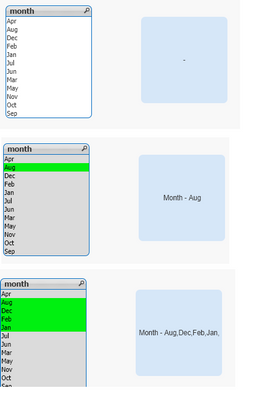Unlock a world of possibilities! Login now and discover the exclusive benefits awaiting you.
- Qlik Community
- :
- All Forums
- :
- QlikView App Dev
- :
- Display all values in a textbox as selected in the...
- Subscribe to RSS Feed
- Mark Topic as New
- Mark Topic as Read
- Float this Topic for Current User
- Bookmark
- Subscribe
- Mute
- Printer Friendly Page
- Mark as New
- Bookmark
- Subscribe
- Mute
- Subscribe to RSS Feed
- Permalink
- Report Inappropriate Content
Display all values in a textbox as selected in the Listbox
Hi,
I want to display all the values of a listbox in a textbox.
Right now I am using the expression ='Month-'&[Month] This works only if one month is selected.
If the month listbox selection is-May Feb Dec. I want my textbox to show Month-May,Feb,Dec.
- « Previous Replies
-
- 1
- 2
- Next Replies »
Accepted Solutions
- Mark as New
- Bookmark
- Subscribe
- Mute
- Subscribe to RSS Feed
- Permalink
- Report Inappropriate Content
='Month-'&Concat(Distinct Month,',') - Mark as New
- Bookmark
- Subscribe
- Mute
- Subscribe to RSS Feed
- Permalink
- Report Inappropriate Content
Hi, in the text box use the below formula:
='Month - ' & concat(month &',')
Hope this helps.
- Mark as New
- Bookmark
- Subscribe
- Mute
- Subscribe to RSS Feed
- Permalink
- Report Inappropriate Content
Hi @Raja2022,
Unfortunately this is repeating the months for a number of time in the text box. Even with no months selected.
- Mark as New
- Bookmark
- Subscribe
- Mute
- Subscribe to RSS Feed
- Permalink
- Report Inappropriate Content
Hi,
I changed the formula as below:
=if(GetSelectedCount(month) = 1,'Month - ' & month,
if(GetSelectedCount(month) > 1,'Month - ' & concat(month &',')))
I am getting the below output based on the selection:
- Mark as New
- Bookmark
- Subscribe
- Mute
- Subscribe to RSS Feed
- Permalink
- Report Inappropriate Content
@Raja2022 Not Sure why is this not working for me.
I am still getting multiple values. Here is my month formula:
Dual(Month(MakeDate(if(MonthNum<=6,[Fiscal Year],[Fiscal Year]-1), MonthNum)), Fiscal_Month_Num) as [Fiscal Month];
If(month(Date) >=10,month(Date)-9,month(Date)+3) as Fiscal_Month_Num,
- Mark as New
- Bookmark
- Subscribe
- Mute
- Subscribe to RSS Feed
- Permalink
- Report Inappropriate Content
Can you attach your sample dashboard here ? Otherwise try using max() function and see if that helps.
- Mark as New
- Bookmark
- Subscribe
- Mute
- Subscribe to RSS Feed
- Permalink
- Report Inappropriate Content
- Mark as New
- Bookmark
- Subscribe
- Mute
- Subscribe to RSS Feed
- Permalink
- Report Inappropriate Content
@Raja2022 Max is not helping either. Any way this can be done using a variable.
- Mark as New
- Bookmark
- Subscribe
- Mute
- Subscribe to RSS Feed
- Permalink
- Report Inappropriate Content
='Month-'&Concat(Distinct Month,',') - Mark as New
- Bookmark
- Subscribe
- Mute
- Subscribe to RSS Feed
- Permalink
- Report Inappropriate Content
@MarcoWedel Thanks this works. Is there a way I can sort them on how they appear. Right now its alphabetically.
- « Previous Replies
-
- 1
- 2
- Next Replies »