Unlock a world of possibilities! Login now and discover the exclusive benefits awaiting you.
- Qlik Community
- :
- All Forums
- :
- QlikView App Dev
- :
- Display product photo
- Subscribe to RSS Feed
- Mark Topic as New
- Mark Topic as Read
- Float this Topic for Current User
- Bookmark
- Subscribe
- Mute
- Printer Friendly Page
- Mark as New
- Bookmark
- Subscribe
- Mute
- Subscribe to RSS Feed
- Permalink
- Report Inappropriate Content
Display product photo
Dear all
Kindly advise how to display photo in the expression of Qlikview with file directory (C:\Photo\A1013.jpg), can you share some examples ?.
For example :
Dimension : Warehouse (WH01), Product ID (A1013)
Expression : Photo of Product ID (A1013)
Thank you
Tracy
- « Previous Replies
-
- 1
- 2
- Next Replies »
Accepted Solutions
- Mark as New
- Bookmark
- Subscribe
- Mute
- Subscribe to RSS Feed
- Permalink
- Report Inappropriate Content
Hi Tracy,
Please updated the directory path to the path where you have store the images i.e if you have your images list in the D:\Images please updated the image path to that drive so that the images will get loaded ..
Hope this helps you
- Mark as New
- Bookmark
- Subscribe
- Mute
- Subscribe to RSS Feed
- Permalink
- Report Inappropriate Content
May be as attached:
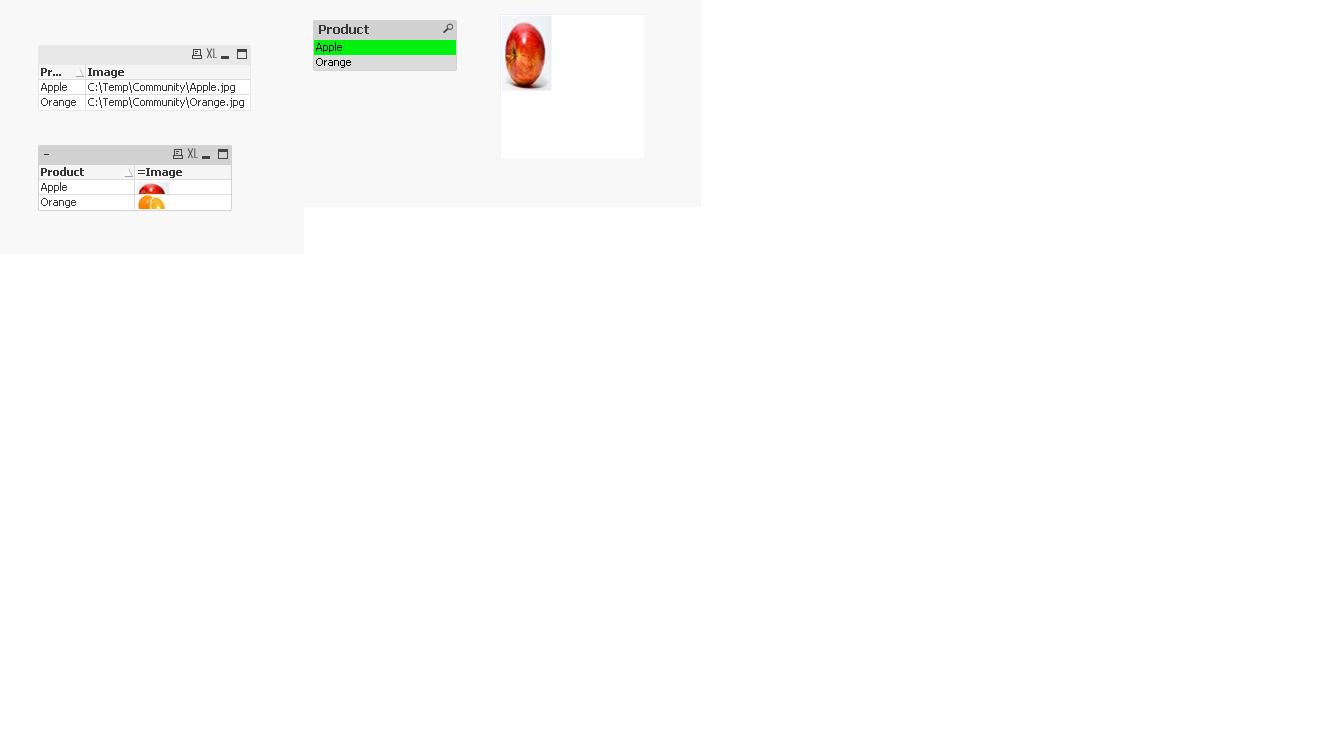
- Mark as New
- Bookmark
- Subscribe
- Mute
- Subscribe to RSS Feed
- Permalink
- Report Inappropriate Content
"Bundle info Load"
- Mark as New
- Bookmark
- Subscribe
- Mute
- Subscribe to RSS Feed
- Permalink
- Report Inappropriate Content
Check "Info Load" and "Bundle Info Load" in the help or search here for more. The first loads a link to the file, which means that the image location must be visible to the user for the image to show up. The second loads the binary of the picture into the qvw, at the cost of bloat if you have many images.
- Mark as New
- Bookmark
- Subscribe
- Mute
- Subscribe to RSS Feed
- Permalink
- Report Inappropriate Content
- Mark as New
- Bookmark
- Subscribe
- Mute
- Subscribe to RSS Feed
- Permalink
- Report Inappropriate Content
Dear Avinash R
Thanks for your help.
I downloaded the file "Loading Images into Qlikview' but I could not see the images. I think it is due to file directory or setting, please advise.

Thank You
Tracy
- Mark as New
- Bookmark
- Subscribe
- Mute
- Subscribe to RSS Feed
- Permalink
- Report Inappropriate Content
Hi Tracy,
Please updated the directory path to the path where you have store the images i.e if you have your images list in the D:\Images please updated the image path to that drive so that the images will get loaded ..
Hope this helps you
- Mark as New
- Bookmark
- Subscribe
- Mute
- Subscribe to RSS Feed
- Permalink
- Report Inappropriate Content
did u changed the representation to image ?
- Mark as New
- Bookmark
- Subscribe
- Mute
- Subscribe to RSS Feed
- Permalink
- Report Inappropriate Content
Hello,
Create a text box and type: ='C:\Photo\'&[Product ID]&'.jpg'
In the representation box, select Image.
I think nothing else is needed.
- Mark as New
- Bookmark
- Subscribe
- Mute
- Subscribe to RSS Feed
- Permalink
- Report Inappropriate Content
Hi,
I hope this help full
Goto Expression tab --->Click on --->Representation----->select Image
Regards,
Mahesh
- « Previous Replies
-
- 1
- 2
- Next Replies »