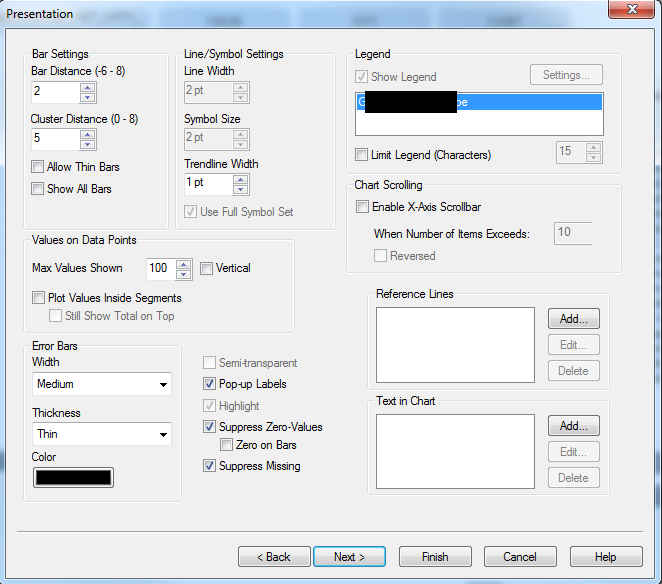Unlock a world of possibilities! Login now and discover the exclusive benefits awaiting you.
- Qlik Community
- :
- All Forums
- :
- QlikView App Dev
- :
- Displaying #s at the top of bar or inside bars for...
- Subscribe to RSS Feed
- Mark Topic as New
- Mark Topic as Read
- Float this Topic for Current User
- Bookmark
- Subscribe
- Mute
- Printer Friendly Page
- Mark as New
- Bookmark
- Subscribe
- Mute
- Subscribe to RSS Feed
- Permalink
- Report Inappropriate Content
Displaying #s at the top of bar or inside bars for a bar chart with a single dimension

Accepted Solutions
- Mark as New
- Bookmark
- Subscribe
- Mute
- Subscribe to RSS Feed
- Permalink
- Report Inappropriate Content
Hi,
Thanks for the reply. It seems like there is a bug in QlikView 11.2
In order to have "Still Show Total on Top" check box enabled I had to include a second dimension make it a stacked chart and then remove it. After which this flag is still enabled. as can be seen from following screen shots
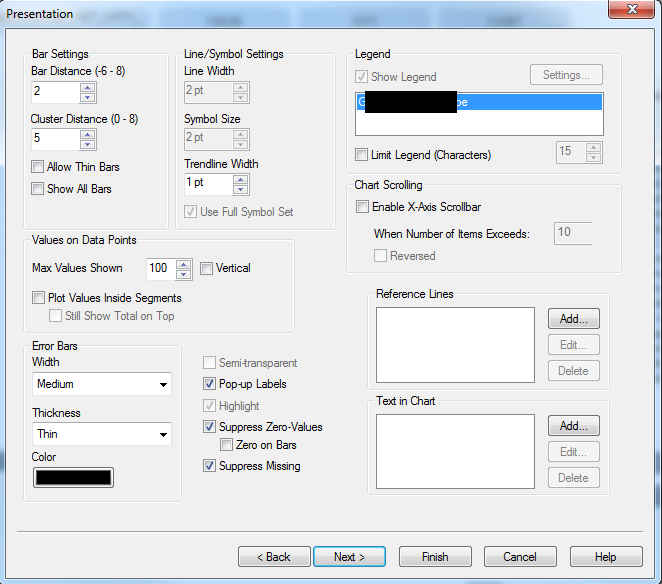

- Mark as New
- Bookmark
- Subscribe
- Mute
- Subscribe to RSS Feed
- Permalink
- Report Inappropriate Content
In presentation tab uncheck value on datapoints inside segment and in Expression tab check value on data points. I am not sure if we can do both at the same time. Just try and use Text on Axis if that works for you or just value on data points in expression tab.
- Mark as New
- Bookmark
- Subscribe
- Mute
- Subscribe to RSS Feed
- Permalink
- Report Inappropriate Content
Hi,
Thanks for the reply. It seems like there is a bug in QlikView 11.2
In order to have "Still Show Total on Top" check box enabled I had to include a second dimension make it a stacked chart and then remove it. After which this flag is still enabled. as can be seen from following screen shots