Unlock a world of possibilities! Login now and discover the exclusive benefits awaiting you.
- Qlik Community
- :
- All Forums
- :
- QlikView App Dev
- :
- Re: Dividend with different ganularity levels
- Subscribe to RSS Feed
- Mark Topic as New
- Mark Topic as Read
- Float this Topic for Current User
- Bookmark
- Subscribe
- Mute
- Printer Friendly Page
- Mark as New
- Bookmark
- Subscribe
- Mute
- Subscribe to RSS Feed
- Permalink
- Report Inappropriate Content
Dividend with different ganularity levels
Hello there:
I have a Fact table with different leves of granularity, I need the result of [Unit Cost] divided by [Services] As shown in the next image:
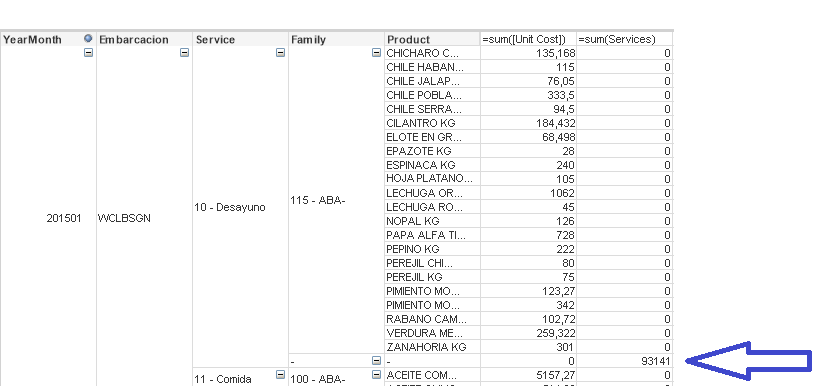
I need the total of services to be a constant for all products and families accordig with Embarcacion and YearMonth, so I used the next formula:
=sum (TOTAL <YearMonth ,Embarcacion ,Service> Services)
In the result I get the divisor, but when I select a Family or Product, the Divisor desappear:
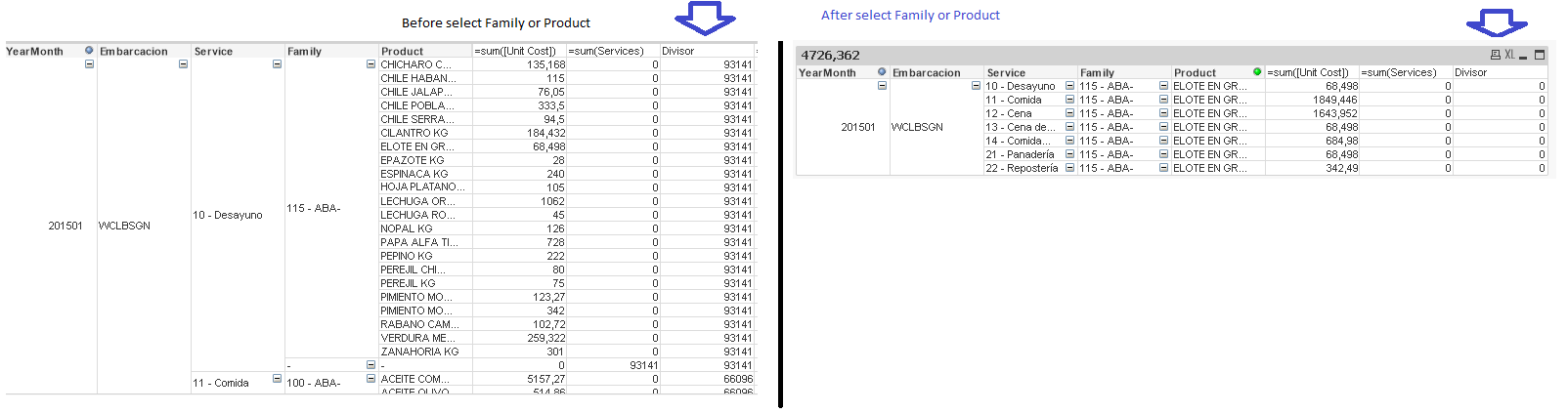
So I tried with the next formula:
=sum (TOTAL <YearMonth ,Embarcacion ,Service> {<Family=,Product=>} Services)
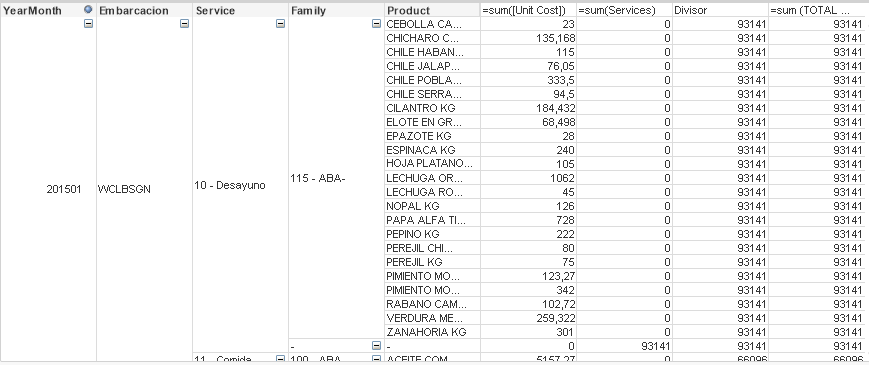
So when I select a Family or Product, the divisor Still same as I need, but shows all data as follow:
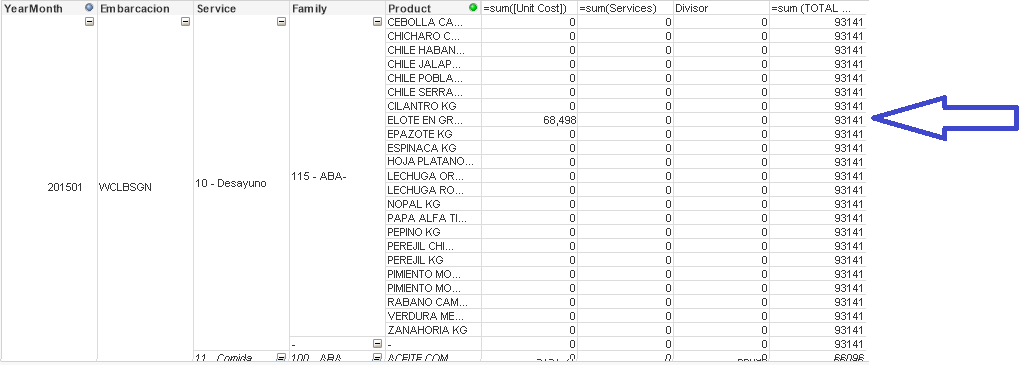
How can I keep the divisor value and respect the selection of product or family wich have different levels of granularity?
I attach the QV document, any help will be greatful.
Thanks in advance.
- Tags:
- new_to_qlikview
Accepted Solutions
- Mark as New
- Bookmark
- Subscribe
- Mute
- Subscribe to RSS Feed
- Permalink
- Report Inappropriate Content
Maybe like
=sum(aggr(sum ({<Family=,Product=>} Services),YearMonth,Embarcacion,Service))
But you shouldn't see any issues with the existing expression when you use it as denomnator .
edit: Changed to outer sum() aggregation
- Mark as New
- Bookmark
- Subscribe
- Mute
- Subscribe to RSS Feed
- Permalink
- Report Inappropriate Content
Maybe like
=sum(aggr(sum ({<Family=,Product=>} Services),YearMonth,Embarcacion,Service))
But you shouldn't see any issues with the existing expression when you use it as denomnator .
edit: Changed to outer sum() aggregation
- Mark as New
- Bookmark
- Subscribe
- Mute
- Subscribe to RSS Feed
- Permalink
- Report Inappropriate Content
Thank you for your quik response swuehl, it works, I just make a little adjusments for my own dashboard.