Unlock a world of possibilities! Login now and discover the exclusive benefits awaiting you.
- Qlik Community
- :
- All Forums
- :
- QlikView App Dev
- :
- Don't show empty colum in pivot table
- Subscribe to RSS Feed
- Mark Topic as New
- Mark Topic as Read
- Float this Topic for Current User
- Bookmark
- Subscribe
- Mute
- Printer Friendly Page
- Mark as New
- Bookmark
- Subscribe
- Mute
- Subscribe to RSS Feed
- Permalink
- Report Inappropriate Content
Don't show empty colum in pivot table
Hello,
I have a simple pivot table which contains :
- 2 dimensions : Classe and Year
- 2 expressions : CA and Var
Var = (CA(Year)-CA(Year-1)) / CA(Year-1)
As the minimum Year in my Period table is 2012, there is no Var for this year as it's shown in the printscreen below (Table 1)
I want to hide only the column without data and I want to show my table like Table 2 in the printscreen.
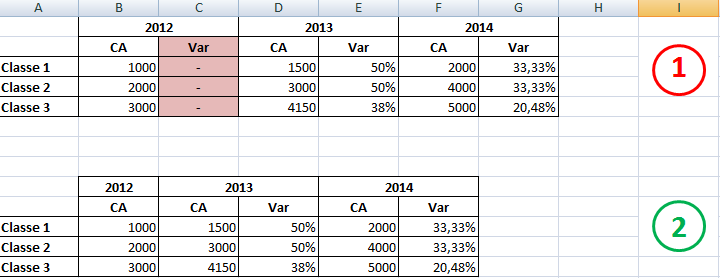
I tried many expressions in the conditional show of the expression but didn't find a solution.
Is it possible ?
Thanks in advance ![]()
- Mark as New
- Bookmark
- Subscribe
- Mute
- Subscribe to RSS Feed
- Permalink
- Report Inappropriate Content
- Mark as New
- Bookmark
- Subscribe
- Mute
- Subscribe to RSS Feed
- Permalink
- Report Inappropriate Content
Try to use a condition in the expression.
- Mark as New
- Bookmark
- Subscribe
- Mute
- Subscribe to RSS Feed
- Permalink
- Report Inappropriate Content
- Mark as New
- Bookmark
- Subscribe
- Mute
- Subscribe to RSS Feed
- Permalink
- Report Inappropriate Content
While giving the expression for Var
there is a button in the expression tab which says Conditional
you can try giving the condition of year>2012
- Mark as New
- Bookmark
- Subscribe
- Mute
- Subscribe to RSS Feed
- Permalink
- Report Inappropriate Content
Thank you all for your answers.
I tried many expressions in the conditional expression but it works for all the years, not only for 2012.
I think it's impossible to hide an expression for only one value of the dimension.
- Mark as New
- Bookmark
- Subscribe
- Mute
- Subscribe to RSS Feed
- Permalink
- Report Inappropriate Content
give an if statement in the expression saying
if(year>2012,Var)
it will work for sure