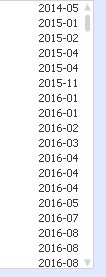Unlock a world of possibilities! Login now and discover the exclusive benefits awaiting you.
- Qlik Community
- :
- All Forums
- :
- QlikView App Dev
- :
- Re: Duplicate Dates in Date Field - Floor not work...
- Subscribe to RSS Feed
- Mark Topic as New
- Mark Topic as Read
- Float this Topic for Current User
- Bookmark
- Subscribe
- Mute
- Printer Friendly Page
- Mark as New
- Bookmark
- Subscribe
- Mute
- Subscribe to RSS Feed
- Permalink
- Report Inappropriate Content
Duplicate Dates in Date Field - Floor not working
I have a Date I am pulling in from a qvd formatted YYYYMMDD. I have tried everything to reformat and get the date to be just YYYYMM format. No matter the formatting I try, the closest I can get is the correct format, but then duplicates of dates like the Day is still attached. I tried Floor to remove it and group them again, but to no avail.
This is the script currently getting me the closest, but still duplicates.
Date(Floor(DATE#(DATEFIELD,'YYYYMMDD')),'YYYYMM') AS NEWDATE,
- Tags:
- qlikview_scripting
Accepted Solutions
- Mark as New
- Bookmark
- Subscribe
- Mute
- Subscribe to RSS Feed
- Permalink
- Report Inappropriate Content
The duplicate dates (2016-04) probably come from having records from 3 different days in April. You could "select distinct NEWDATE from resident "table name" to eliminate the duplicates.
But if you are not using a calendar in your app, I would suggest that a calendar will make your life easier.
- Mark as New
- Bookmark
- Subscribe
- Mute
- Subscribe to RSS Feed
- Permalink
- Report Inappropriate Content
The duplicate dates (2016-04) probably come from having records from 3 different days in April. You could "select distinct NEWDATE from resident "table name" to eliminate the duplicates.
But if you are not using a calendar in your app, I would suggest that a calendar will make your life easier.
- Mark as New
- Bookmark
- Subscribe
- Mute
- Subscribe to RSS Feed
- Permalink
- Report Inappropriate Content
You could try this:
Date(monthname(DATE#(DATEFIELD,'YYYYMMDD')),'YYYYMM') AS NEWDATE,
Or even simpler:
monthname(DATE#(DATEFIELD,'YYYYMMDD')) AS NEWDATE,
Qlik Community MVP
- Mark as New
- Bookmark
- Subscribe
- Mute
- Subscribe to RSS Feed
- Permalink
- Report Inappropriate Content