Unlock a world of possibilities! Login now and discover the exclusive benefits awaiting you.
- Qlik Community
- :
- All Forums
- :
- QlikView App Dev
- :
- Re: Dynamic KPI selection
- Subscribe to RSS Feed
- Mark Topic as New
- Mark Topic as Read
- Float this Topic for Current User
- Bookmark
- Subscribe
- Mute
- Printer Friendly Page
- Mark as New
- Bookmark
- Subscribe
- Mute
- Subscribe to RSS Feed
- Permalink
- Report Inappropriate Content
Dynamic KPI selection
Dear community,
I would like to let the user decide which KPIs are displayed on one of my sheets.
The KPIs are selected in an input box, an optional list provides the name of the KPIs.
The problem I am facing is that the dashboard displays an average KPI for all companies and individuals KPIs for every single company (ManagementID).
The expressions and used variables for individual/averages values are different.
For the individual KPIs in the straight table it's just the chosen KPI itself, e.g.
$(eUmsatzrentabilität)
The average KPI expression, however, uses a different variable:
=Num(Avg({<Scope={'Scope Q2'}, [Management ID]>} Aggr($(eUmsatzrentabilitätManID),[Management ID])), '#,##%')
The variable is called
$(eUmsatzrentabilitätManID)
As you can see, the variables are always named in this fashion, the variable used for the averages is named like the variable for the individual KPIs + 'ManID'
To dynamically change the calculation of the individual KPIs I can just use $(eKennzahl1), $(eKennzahl2) in the straight table.
But how do I also adjust the expressions for the averages?
Can we use something like
=Num(Avg({<Scope={'Scope Q2'}, [Management ID]>} Aggr(
$(eKennzahl1&ManID)
,[Management ID])), '#,##%')
?
I will attach the sample file.
!
Thanks in advance.
Best regards,
Mats
- « Previous Replies
-
- 1
- 2
- Next Replies »
Accepted Solutions
- Mark as New
- Bookmark
- Subscribe
- Mute
- Subscribe to RSS Feed
- Permalink
- Report Inappropriate Content
Hi Mats,
I have taken the liberty of adding some text boxes with the "steps" behind my reasoning.
Apart from that (and enabling "Always one selected value" on your multibox (optional, but advisable) I have not changed anything.
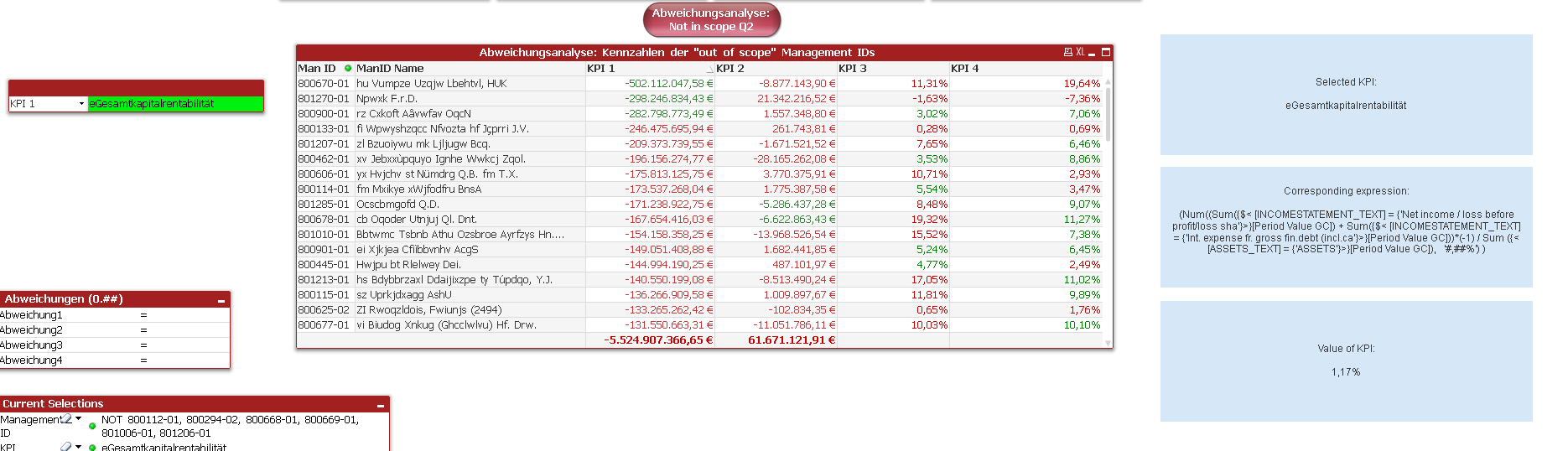
Please let me know if this works for you at all.
With kind regards,
Ronald
- Mark as New
- Bookmark
- Subscribe
- Mute
- Subscribe to RSS Feed
- Permalink
- Report Inappropriate Content
Hi Mats,
Sorry if I'm missing something, but entering the KPI name into a variable doesn't seem very user-friendly to me.
Why don't you load all your KPI's into a data island (a table with no relations tot your data model) and have them choose a KPI in a list box (or multibox if you want to show 4 KPI's).
Pick up the selected KPI using GetFieldSelections and store your expressions for both individual as well as global averages into variables.
Would that work at all for you?
With kind regards,
Ronald
- Mark as New
- Bookmark
- Subscribe
- Mute
- Subscribe to RSS Feed
- Permalink
- Report Inappropriate Content
Hi Ronald,
You are right, it does not seem to be that user-friendly.
I didn't know about the option you suggested. Of course I am open to better solutions!
Can you tell me how it would work exactly?
I get the idea of creating a data island with available KPIs.
How would the variables for the individual and global averages look like?
I also haven't worked with GetFieldSelection before.
Thanks a lot!
Best regards,
Mats
- Mark as New
- Bookmark
- Subscribe
- Mute
- Subscribe to RSS Feed
- Permalink
- Report Inappropriate Content
I am not fully sure I understand where exactly are we looking to enter the KPI... can you give an example of input and the output you expect to see in your KPI?
- Mark as New
- Bookmark
- Subscribe
- Mute
- Subscribe to RSS Feed
- Permalink
- Report Inappropriate Content
Hi Sunny,
I think Ronald's solution would speed up the process of selecting the KPIs quite a lot.
Let's say I create the data island with KPIs and then select 4 KPIs in the multibox.
The expressions obviously have to adjust for every selection.
Does that make sense?
I am not sure how to use the GetFieldSelection and how the variables for individual/average KPIs would look like.
Thanks!
Best regards,
Mats
- Mark as New
- Bookmark
- Subscribe
- Mute
- Subscribe to RSS Feed
- Permalink
- Report Inappropriate Content
You can use data island or you can predefined list of values within your input box. But that is a separate matter, I am looking for few inputs I can enter and what will be the value based on those inputs in your KPI object
- Mark as New
- Bookmark
- Subscribe
- Mute
- Subscribe to RSS Feed
- Permalink
- Report Inappropriate Content
So I choose the KPI, e.g. "revenue" in the Multibox and QlikView takes the field selection and uses two variables for
a) the average
and
b) the individual value
- Mark as New
- Bookmark
- Subscribe
- Mute
- Subscribe to RSS Feed
- Permalink
- Report Inappropriate Content
You seem to have updated your sample, can you add the updated sample?
- Mark as New
- Bookmark
- Subscribe
- Mute
- Subscribe to RSS Feed
- Permalink
- Report Inappropriate Content
I just edited the labels to clarify what I would like to achieve.
I will have to create the KPI table (data island) to move forward.
I will post the update as soon as I am done.
Thanks for your patience.
- Mark as New
- Bookmark
- Subscribe
- Mute
- Subscribe to RSS Feed
- Permalink
- Report Inappropriate Content
Hi Mats,
Sorry for my slow reply.
If you have your example updated with the KPI table, please upload that, I'll be more than happy to apply my suggestion to see if that works for you.
Ronald
- « Previous Replies
-
- 1
- 2
- Next Replies »