Unlock a world of possibilities! Login now and discover the exclusive benefits awaiting you.
- Qlik Community
- :
- All Forums
- :
- QlikView App Dev
- :
- Re: Dynamic Objects on Year and Month
- Subscribe to RSS Feed
- Mark Topic as New
- Mark Topic as Read
- Float this Topic for Current User
- Bookmark
- Subscribe
- Mute
- Printer Friendly Page
- Mark as New
- Bookmark
- Subscribe
- Mute
- Subscribe to RSS Feed
- Permalink
- Report Inappropriate Content
Dynamic Objects on Year and Month
Hi all,
I want to create dynamic calendar,
I have the data like,
DATE(DD/MM/YYYY)
19/04/2007
17/05/2007
31/05/2007
14/06/2007
16/06/2007
17/06/2007
02/07/2007
05/07/2007
I want to create Dynamic calendar on (MM/YYYY) basis.
When I'm trying to do (MM/YYYY) format, it is not working.
PFA of QVW,
Can you please any one help on these...
- « Previous Replies
-
- 1
- 2
- Next Replies »
- Mark as New
- Bookmark
- Subscribe
- Mute
- Subscribe to RSS Feed
- Permalink
- Report Inappropriate Content
Why are you using date# in script??? Use Date(Orders,'MM/YYYY')
- Mark as New
- Bookmark
- Subscribe
- Mute
- Subscribe to RSS Feed
- Permalink
- Report Inappropriate Content
In my case the data is like('DD/MM/YYYY hh:mm:ss'),
if i am doing Date(Orders,'MM/YYYY') it allowing duplicates.
ex:
19/04/2007 00:00:00
19/04/2007 12:03:59,
because of that i am using date# function:date#(Date(Orders,'MM/YYYY'))
- Mark as New
- Bookmark
- Subscribe
- Mute
- Subscribe to RSS Feed
- Permalink
- Report Inappropriate Content
Try to format your excel sheet column by changing it from Text type to date Type
Click on the excel column and right clik -- format them choose date
- Mark as New
- Bookmark
- Subscribe
- Mute
- Subscribe to RSS Feed
- Permalink
- Report Inappropriate Content
naresh kumar wrote:
In my case the data is like('DD/MM/YYYY hh:mm:ss'),
if i am doing Date(Orders,'MM/YYYY') it allowing duplicates.
ex:
19/04/2007 00:00:00
19/04/2007 12:03:59,
because of that i am using date# function:date#(Date(Orders,'MM/YYYY'))
That does not work - you need to strip the time value and day number from your Order field if you want to show months only:
Date(MonthStart(Orders), 'MM/YYYY')
will not have duplicates.
- Mark as New
- Bookmark
- Subscribe
- Mute
- Subscribe to RSS Feed
- Permalink
- Report Inappropriate Content
See
- Mark as New
- Bookmark
- Subscribe
- Mute
- Subscribe to RSS Feed
- Permalink
- Report Inappropriate Content
Use this, this will solve your problem
LOAD date(orders) as OrderDate,
date(floor(orders),'MM/YYYY') as Orders1
from source
- Mark as New
- Bookmark
- Subscribe
- Mute
- Subscribe to RSS Feed
- Permalink
- Report Inappropriate Content
That will have 30 identical entries for each month...
- Mark as New
- Bookmark
- Subscribe
- Mute
- Subscribe to RSS Feed
- Permalink
- Report Inappropriate Content
No,I did't get that much records.
- Mark as New
- Bookmark
- Subscribe
- Mute
- Subscribe to RSS Feed
- Permalink
- Report Inappropriate Content
Sure you didn't - that is just test data with only a few fact lines - but you are getting duplicates:
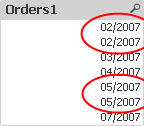
If you have facts for 30 days in a month, then you will get 30 entries in Orders1 for that month.
- « Previous Replies
-
- 1
- 2
- Next Replies »