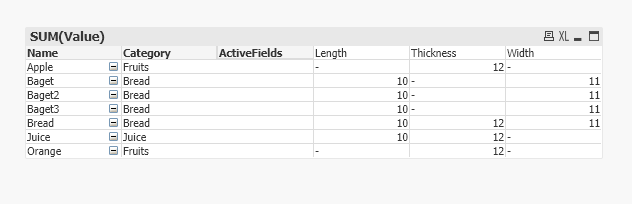Unlock a world of possibilities! Login now and discover the exclusive benefits awaiting you.
- Qlik Community
- :
- All Forums
- :
- QlikView App Dev
- :
- Re: Dynamic list of dimensions in chart table
- Subscribe to RSS Feed
- Mark Topic as New
- Mark Topic as Read
- Float this Topic for Current User
- Bookmark
- Subscribe
- Mute
- Printer Friendly Page
- Mark as New
- Bookmark
- Subscribe
- Mute
- Subscribe to RSS Feed
- Permalink
- Report Inappropriate Content
Dynamic list of dimensions in chart table
Dear,
Could you please help me. Is it possible to provide list of dimensions as a table field
Example:
I've dimensions table
ActiveFields:
LOAD * INLINE [
Category, ActiveFields
Fruits,Thickness
Juice,Length
Juice,Thickness
Bread,Width
Bread,Length
Bread,Thickness
];
And data:
duplicates:
LOAD * INLINE [
ID, Name,Description,Category,Length,Width,Thickness
1, Apple, Apples, Fruits, ,,12
2, Orange, Orange, Fruits, ,,12
3, Juice, Juice, Juice, 10,,12
4, Bread, Bread, Bread, 10,11,12
5, Baget, Baget, Bread, 10,11,
5, Baget2, Baget2, Bread, 10,11,
5, Baget3, Baget3, Bread, 10,11,
];
I need to show only relevant characteristics in chart table.
I can do that but i need to provide all dimensions as
Name
Category
=$(=if (LEN(SubField(Concat(DISTINCT ActiveFields, '|'), '|',1))>0,'['&SubField(Concat(DISTINCT ActiveFields, '|'), '|', 1)&']'))
=$(=if (LEN(SubField(Concat(DISTINCT ActiveFields, '|'), '|',2))>0,'['&SubField(Concat(DISTINCT ActiveFields, '|'), '|', 2)&']'))
=$(=if (LEN(SubField(Concat(DISTINCT ActiveFields, '|'), '|',3))>0,'['&SubField(Concat(DISTINCT ActiveFields, '|'), '|', 3)&']'))
In real case i've about up to 40 different dimension for different objects. So it is a little difficult to enter each dimension one by one.
So may be there is some way to provide list of dimensions in one simple string.
I've attach example document
Accepted Solutions
- Mark as New
- Bookmark
- Subscribe
- Mute
- Subscribe to RSS Feed
- Permalink
- Report Inappropriate Content
Try this:
CrossTable([ActiveFields],Value,4)
duplicates:
LOAD * INLINE [
ID, Name,Description,Category,Length,Width,Thickness
1, Apple, Apples, Fruits, ,,12
2, Orange, Orange, Fruits, ,,12
3, Juice, Juice, Juice, 10,,12
4, Bread, Bread, Bread, 10,11,12
5, Baget, Baget, Bread, 10,11,
5, Baget2, Baget2, Bread, 10,11,
5, Baget3, Baget3, Bread, 10,11,
];
exit script;
ActiveFields:
LOAD * INLINE [
Category, ActiveFields
Fruits,Thickness
Juice,Length
Juice,Thickness
Bread,Width
Bread,Length
Bread,Thickness
];
Switch your table to a pivot table, drag ActiveFields to the top of the columns:
Refer attached qvw as reference.
Thanks and regards,
Arthur Fong
- Mark as New
- Bookmark
- Subscribe
- Mute
- Subscribe to RSS Feed
- Permalink
- Report Inappropriate Content
Try this:
CrossTable([ActiveFields],Value,4)
duplicates:
LOAD * INLINE [
ID, Name,Description,Category,Length,Width,Thickness
1, Apple, Apples, Fruits, ,,12
2, Orange, Orange, Fruits, ,,12
3, Juice, Juice, Juice, 10,,12
4, Bread, Bread, Bread, 10,11,12
5, Baget, Baget, Bread, 10,11,
5, Baget2, Baget2, Bread, 10,11,
5, Baget3, Baget3, Bread, 10,11,
];
exit script;
ActiveFields:
LOAD * INLINE [
Category, ActiveFields
Fruits,Thickness
Juice,Length
Juice,Thickness
Bread,Width
Bread,Length
Bread,Thickness
];
Switch your table to a pivot table, drag ActiveFields to the top of the columns:
Refer attached qvw as reference.
Thanks and regards,
Arthur Fong