Unlock a world of possibilities! Login now and discover the exclusive benefits awaiting you.
- Qlik Community
- :
- All Forums
- :
- QlikView App Dev
- :
- Re: Dynamically Adding rows
- Subscribe to RSS Feed
- Mark Topic as New
- Mark Topic as Read
- Float this Topic for Current User
- Bookmark
- Subscribe
- Mute
- Printer Friendly Page
- Mark as New
- Bookmark
- Subscribe
- Mute
- Subscribe to RSS Feed
- Permalink
- Report Inappropriate Content
Dynamically Adding rows
Hi All,
I have year ,Contract term and Amount columns .
| Year | contract term | Amount |
|---|---|---|
| 2013 | 3 years | 100 |
if contract term =3 years . Qlikview Should generate additional two rows,that is 2014,2015 as below.
| Header 1 | |||||||||||||||
|---|---|---|---|---|---|---|---|---|---|---|---|---|---|---|---|
|
How to achieve this in qlikview thanks in advance.
- Tags:
- new_to_qlikview
- « Previous Replies
-
- 1
- 2
- Next Replies »
Accepted Solutions
- Mark as New
- Bookmark
- Subscribe
- Mute
- Subscribe to RSS Feed
- Permalink
- Report Inappropriate Content
Hi Sateesh,
Load your table and find the max value for the each row and then iterate the row until for max number of year value for more see the load script.
Tab1:
LOAD Trim(KeepChar([contract term],0123456789)) as MaxNum,*;
LOAD * INLINE [
Year, contract term, Amount
2013, 3 years, 100
2014, 5 years, 200
];
NoConcatenate
LOAD
RowNo() as ID,
Year,
[contract term],
Amount,
MaxNum,
if(Year = Peek('Year') , IterNo()&' years of '&MaxNum , MaxNum& ' years' ) as [contract term Details],
if(Year = Peek('Year') , Year+IterNo()-1,Year) as NewYear
Resident Tab1 While IterNo() <= MaxNum Order By Year,[contract term] asc;
DROP Table Tab1;
DROP Field MaxNum;
Output you get this way
Regards,
Anand
- Mark as New
- Bookmark
- Subscribe
- Mute
- Subscribe to RSS Feed
- Permalink
- Report Inappropriate Content
can you please elaborate your requirement
- Mark as New
- Bookmark
- Subscribe
- Mute
- Subscribe to RSS Feed
- Permalink
- Report Inappropriate Content
Pls find the updated post.
- Mark as New
- Bookmark
- Subscribe
- Mute
- Subscribe to RSS Feed
- Permalink
- Report Inappropriate Content
Hi
try like this in the script:
Test:
Load * Inline
[
YEAR,TERM,AMOUNT
2013,3,100
2014,2,200
];
LET NumRows=0;
LET NumRows=NoOfRows('Test');
For x=1 to $(NumRows);
let iMax=0;
let iMax=FieldValue('TERM',$(x));
FOR i=0 to iMax-1;
//let filesize=filesize( 'NEW_TEST' );
NEW_TEST:
load YEAR+$(i) as NEW_YEAR,TERM as NEW_TERM,AMOUNT as NEW_AMOUNT Resident Test;
NEXT i
next x
drop Table Test;
Please find the attachment for the same.
- Mark as New
- Bookmark
- Subscribe
- Mute
- Subscribe to RSS Feed
- Permalink
- Report Inappropriate Content
Hi satessh,
If you have got the answer please mark this thread as answered ![]() .
.
- Mark as New
- Bookmark
- Subscribe
- Mute
- Subscribe to RSS Feed
- Permalink
- Report Inappropriate Content
Thanks for your time almost matching to my requirement but Contract term should be like below
Year Contract term
2013 , 3 years
2014 , 2 year of 3
2015, 3 year of 3
But your application the New_Term showing same for all three years.
- Mark as New
- Bookmark
- Subscribe
- Mute
- Subscribe to RSS Feed
- Permalink
- Report Inappropriate Content
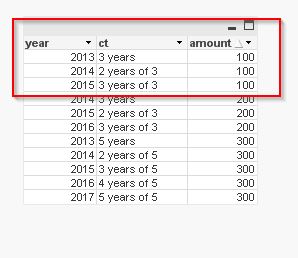
script in the attachment
- Mark as New
- Bookmark
- Subscribe
- Mute
- Subscribe to RSS Feed
- Permalink
- Report Inappropriate Content
try like this:
Test:
Load * Inline
[
YEAR,TERM,AMOUNT
2013,3,100
];
LET NumRows=0;
LET NumRows=NoOfRows('Test');
let x=0;
For x=1 to $(NumRows);
let iMax=0;
let iMax=FieldValue('TERM',$(x));
let i=0;
FOR i=0 to $(iMax)-1;
//let filesize=filesize( 'NEW_TEST' );
NEW_TEST:
load YEAR+$(i) as NEW_YEAR,
if($(i)>0,$(i)+1&' Years'&if($(i)>0,' of ')&TERM,TERM & ' Years') as NEW_TERM,AMOUNT as NEW_AMOUNT Resident Test;
NEXT i
next x
drop Table Test;
- Mark as New
- Bookmark
- Subscribe
- Mute
- Subscribe to RSS Feed
- Permalink
- Report Inappropriate Content
In the above code I have tweaked the new term part as below
let iMax=FieldValue('TERM',$(x));
FOR i=0 to iMax-1;
//let filesize=filesize( 'NEW_TEST' );
NEW_TEST:
load YEAR+$(i) as NEW_YEAR,
If ($(i)=0, TERM, $(i)+1 & ' year of '& TERM )&' years' as NEW_TERM,
AMOUNT as NEW_AMOUNT Resident Test;
NEXT i
...........................................................................................................
Please let me know if you need the modified app.
- Mark as New
- Bookmark
- Subscribe
- Mute
- Subscribe to RSS Feed
- Permalink
- Report Inappropriate Content
Massimos approach is more elegant ![]()
- « Previous Replies
-
- 1
- 2
- Next Replies »