Unlock a world of possibilities! Login now and discover the exclusive benefits awaiting you.
- Qlik Community
- :
- All Forums
- :
- QlikView App Dev
- :
- Re: Dynamically changing count of chr(9734) .Is th...
- Subscribe to RSS Feed
- Mark Topic as New
- Mark Topic as Read
- Float this Topic for Current User
- Bookmark
- Subscribe
- Mute
- Printer Friendly Page
- Mark as New
- Bookmark
- Subscribe
- Mute
- Subscribe to RSS Feed
- Permalink
- Report Inappropriate Content
Dynamically changing count of chr(9734) .Is this possible ?
Hi All ,
chr(9734) is actually star sign .
My requirement : Based on number value present in column c .. count of start in right column should change .
Ex- For Andrea in column c value is 1 , so in next column there should be a single star , which currently is .
But if c value is 2 (Barbara) ,then there should be two stars and likewise .
Note: I do not want to write multiple if for each values in column c .
Thanks & Regards
Shekar
Accepted Solutions
- Mark as New
- Bookmark
- Subscribe
- Mute
- Subscribe to RSS Feed
- Permalink
- Report Inappropriate Content
Repeat(chr(9734),YourExpression)
You would probably want to do this on a percentage scale in your actual implementation
If a post helps to resolve your issue, please accept it as a Solution.
- Mark as New
- Bookmark
- Subscribe
- Mute
- Subscribe to RSS Feed
- Permalink
- Report Inappropriate Content
****** count of star
- Mark as New
- Bookmark
- Subscribe
- Mute
- Subscribe to RSS Feed
- Permalink
- Report Inappropriate Content
May be this?
If(Aggr(Sum(c), Customer), Repeat(Chr(9734), Aggr(Sum(c), Customer)))
Or this
If(Sum(c), Repeat(Chr(9734), Sum(c)))
- Mark as New
- Bookmark
- Subscribe
- Mute
- Subscribe to RSS Feed
- Permalink
- Report Inappropriate Content
hi,
use according to below code.
load *, pick(match(c,1,2,3,4,5,6,7,8,9,10),'*','**','***','****','*****','******','*******','********','*********','**********') as Rating,
Repeat('*',c) as rating_new Inline [
customer, c
a,1
b,2
c,3
d,4
e,5
f,6
g,7
h,8
i,9
j,10];
Output like this
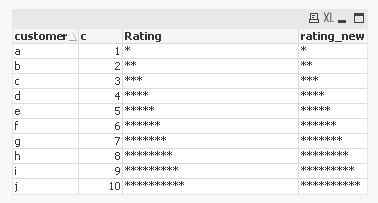
Hope this help you.
Thanks.
- Mark as New
- Bookmark
- Subscribe
- Mute
- Subscribe to RSS Feed
- Permalink
- Report Inappropriate Content
- Mark as New
- Bookmark
- Subscribe
- Mute
- Subscribe to RSS Feed
- Permalink
- Report Inappropriate Content
This is long process, What you do if C has 1000 values. You need to do 1000 times. You can check my reply
- Mark as New
- Bookmark
- Subscribe
- Mute
- Subscribe to RSS Feed
- Permalink
- Report Inappropriate Content
Repeat('*' , c)
Note: 'c' is assumed to be a field or column name in the chart or expression
- Mark as New
- Bookmark
- Subscribe
- Mute
- Subscribe to RSS Feed
- Permalink
- Report Inappropriate Content
Repeat(chr(9734),YourExpression)
You would probably want to do this on a percentage scale in your actual implementation
If a post helps to resolve your issue, please accept it as a Solution.