Unlock a world of possibilities! Login now and discover the exclusive benefits awaiting you.
- Qlik Community
- :
- All Forums
- :
- QlikView App Dev
- :
- Re: Employee lists
- Subscribe to RSS Feed
- Mark Topic as New
- Mark Topic as Read
- Float this Topic for Current User
- Bookmark
- Subscribe
- Mute
- Printer Friendly Page
- Mark as New
- Bookmark
- Subscribe
- Mute
- Subscribe to RSS Feed
- Permalink
- Report Inappropriate Content
Employee lists
Hello!
I have faced the problem. There are two lists of employees.
First contains the employee names for all departments.
The second contains only one department employees.
The data should be filtered by the one department employee only.
When I use "as" in script, the employees are properly matched. But the data for other employees are also loaded. How can I stop loading the data for all employee in Qlikview?
- Mark as New
- Bookmark
- Subscribe
- Mute
- Subscribe to RSS Feed
- Permalink
- Report Inappropriate Content
Thanks for support. Please see input data
Assume Table 1 consists of detailed information on all employees in Company (as attached file).
The Table 2 consist of only employees related to Department 1.
The task goal is to load into Qlik only the details relevant to Department 1 including details from Table 1. But no details on other emloyees needed.
Please help ![]()
- Mark as New
- Bookmark
- Subscribe
- Mute
- Subscribe to RSS Feed
- Permalink
- Report Inappropriate Content
Your understanding is correct. But i did not get on inner join....
- Mark as New
- Bookmark
- Subscribe
- Mute
- Subscribe to RSS Feed
- Permalink
- Report Inappropriate Content
Please see below attached input data
- Mark as New
- Bookmark
- Subscribe
- Mute
- Subscribe to RSS Feed
- Permalink
- Report Inappropriate Content
Hi
You can use a left join, for example:
LOAD
*
From Table 2.xlsx
left join
LOAD
[Department Name],
[Employee name] AS Employees,
[Other Details],
Salary
From Table 1.xlsx
Regards
- Mark as New
- Bookmark
- Subscribe
- Mute
- Subscribe to RSS Feed
- Permalink
- Report Inappropriate Content
Its working fine for me.. only thing is you need to map the fields to join.
All_Departments:
load * Inline [
Department name, Employee name, Other details, Salary
Department 1, A, 123, 100
Department 2, B, 454, 500
Department 3, C, 123, 100
Department 1, D, 321, 547
Department 2, E, 21, 726
Department 3, F, 11, 27
Department 1, G, 33, 378
Department 2, H, 6, 435
Department 3, I, 55, 431
Department 1, J, 11, 742
Department 2, K, 3, 475
Department 3, L, 22, 726
Department 1, M, 1, 9
Department 2, N, 2, 478
Department 3, O, 3, 640
];
Modified:
load [Department name] as Department, [Employee name] as Employees, [Other details], Salary Resident All_Departments;
drop table All_Departments;
Inner join
load * Inline [
Department, Employees
Department 1, A
Department 1, D
Department 1, G
Department 1, J
Department 1, M
];
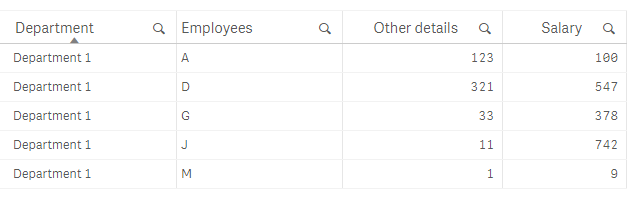
- Mark as New
- Bookmark
- Subscribe
- Mute
- Subscribe to RSS Feed
- Permalink
- Report Inappropriate Content
Go through the sample app.
- Mark as New
- Bookmark
- Subscribe
- Mute
- Subscribe to RSS Feed
- Permalink
- Report Inappropriate Content
Thank you. But my Qlikview does not support you file extension.
Could you please rewite the script as it is make if simple loading data from excel is done. I can not understanding where in script I should write inner join my script looks like the following:
Directory;
LOAD
Department name as Department,
Employee name as Employees,
FROM [Data\Daily report.xlsx] (ooxml, embedded labels, table is Sheet1);
Directory;
LOAD
Department,
Employees
FROM [Data\june ch hours details_kz _emc.xls] (biff, embedded labels, table is Advisory$);
Left join or Inner join?
- Mark as New
- Bookmark
- Subscribe
- Mute
- Subscribe to RSS Feed
- Permalink
- Report Inappropriate Content
I cannot understand where in script to write left join?
I have the following script
Directory;
LOAD
Department name as Department,
Employee name as Employees,
FROM [Data\Daily report.xlsx] (ooxml, embedded labels, table is Sheet1);
Directory;
LOAD
Department,
Employees
FROM [Data\june ch hours details_kz _emc.xls] (biff, embedded labels, table is Advisory$)
- Mark as New
- Bookmark
- Subscribe
- Mute
- Subscribe to RSS Feed
- Permalink
- Report Inappropriate Content
Please see below
- Mark as New
- Bookmark
- Subscribe
- Mute
- Subscribe to RSS Feed
- Permalink
- Report Inappropriate Content
Pls go through it..
Sorry, earlier I attached QlikSense app.
Thanks,