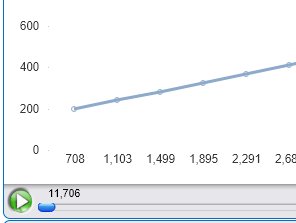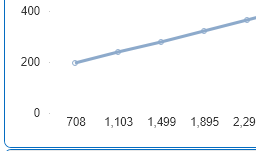Unlock a world of possibilities! Login now and discover the exclusive benefits awaiting you.
- Qlik Community
- :
- All Forums
- :
- QlikView App Dev
- :
- Re: Enable Animated Chart on webview
- Subscribe to RSS Feed
- Mark Topic as New
- Mark Topic as Read
- Float this Topic for Current User
- Bookmark
- Subscribe
- Mute
- Printer Friendly Page
- Mark as New
- Bookmark
- Subscribe
- Mute
- Subscribe to RSS Feed
- Permalink
- Report Inappropriate Content
Enable Animated Chart on webview
I have a chart that uses animation button to scroll through data over time it works great on my laptop but once it got uploaded to the server the animation button disappeared. Any idea on how to set properties somewhere to allow animation to work online?
- Mark as New
- Bookmark
- Subscribe
- Mute
- Subscribe to RSS Feed
- Permalink
- Report Inappropriate Content
Hi,
Animations don't work when using the Ajax client. If you need animations on the web, you unfortunately need to run the PlugIn.
here is some info please check out this
https://community.qlik.com/t5/QlikView-App-Development/Animation-Not-Working-in-Web-View/td-p/395343
- Mark as New
- Bookmark
- Subscribe
- Mute
- Subscribe to RSS Feed
- Permalink
- Report Inappropriate Content
Thank you Chanty4U for the link you shared. Unfortunately the info is dated (2013) and it talks about running IE Qlikview plugin. My laptop is running Windows 10 and I have the same issue whether I access the dashboard with Internet Explorer or with Google Chrome. I even downloaded the latest Qlikview plugin for Version 12 April 2019 and still no animation.
I searched the community website and there is nothing on the subject unless I'm searching in the wrong locations.
- Mark as New
- Bookmark
- Subscribe
- Mute
- Subscribe to RSS Feed
- Permalink
- Report Inappropriate Content
Did you tried in web view? is it working?
and can you check only for you its not working? you can check in your team mates system?
try multiple browsers alwell. IE &chorme & edge .
- Mark as New
- Bookmark
- Subscribe
- Mute
- Subscribe to RSS Feed
- Permalink
- Report Inappropriate Content
Web View doesn't show the animation either and on the server it's not working for others.
- Mark as New
- Bookmark
- Subscribe
- Mute
- Subscribe to RSS Feed
- Permalink
- Report Inappropriate Content
@mredissi Here is Help Doc link stating WebView/Ajax is unsupported for animation:
The IE Plugin client should work as should the Desktop Client, be sure the Plugin client is run in IE 11 web browser and the version of the Plugin matches the QVServer version. There are two components to the IE Plugin that are pertinent, the Qlikocx.ocx component as well as the Qvp.dll file, the versions of both of those should match, sometimes the Qvp.dll can get out of alignment, so that is worth check too, those are both located by default in the following base path in subfolders:
C:\Program Files (x86)\QlikView
Regards,
Brett
I now work a compressed schedule, Tuesday, Wednesday and Thursday, so those will be the days I will reply to any follow-up posts.
- Mark as New
- Bookmark
- Subscribe
- Mute
- Subscribe to RSS Feed
- Permalink
- Report Inappropriate Content
Thanks for the reply.
I don't usually use IE and even if try to use it how can I check if the Plugin in running? I do see the OCX and DLL files in QlikView directory so I'm assuming they are running but switching to web view from within QlikView does Not show/allow animation on my desktop version.
Am I to understand that when I run QlikView on my desktop version and I click on the web view option that QlikView uses IE plugin by default? Do I have a better chance with Google Chrome and how to enable that?
I'm all confused. The link you provided doesn't explore how to get animation working on web view (or QV server). Am I missing something?