Unlock a world of possibilities! Login now and discover the exclusive benefits awaiting you.
- Qlik Community
- :
- All Forums
- :
- QlikView App Dev
- :
- Re: Error in Macro script
- Subscribe to RSS Feed
- Mark Topic as New
- Mark Topic as Read
- Float this Topic for Current User
- Bookmark
- Subscribe
- Mute
- Printer Friendly Page
- Mark as New
- Bookmark
- Subscribe
- Mute
- Subscribe to RSS Feed
- Permalink
- Report Inappropriate Content
Error in Macro script
Hi,
Can anyone please have a look on attached and when I am clicking ok the macro it is hightlighting
Email=v.GetContent.String and showing
Object Required=v
Please can anyone let me know is there any error in macro.
- Tags:
- new_to_qlikview
- Mark as New
- Bookmark
- Subscribe
- Mute
- Subscribe to RSS Feed
- Permalink
- Report Inappropriate Content
This is your (reduced) code which worked:
sub ExcelFile
Set myApp = CreateObject ("Outlook.Application")
Set myMessage = myApp.CreateItem(olMailItem)
myMessage.BodyFormat = 3 'Outlook.OlBodyFormat.olFormatRichText
myMessage.To = "marcus.sommer@md.de"
myMessage.Subject = "Test File " & Date()
myMessage.Send
Set myMessage = Nothing
Set myApp = Nothing
end sub
Generally will be an outlook-mail opened?
- Marcus
- Mark as New
- Bookmark
- Subscribe
- Mute
- Subscribe to RSS Feed
- Permalink
- Report Inappropriate Content
Thanks very much it's working to both outlook and for gmail also with little change in email.
- Mark as New
- Bookmark
- Subscribe
- Mute
- Subscribe to RSS Feed
- Permalink
- Report Inappropriate Content
Hi,
It's working in qlikview personal edition and when I am trying to implement the same in Qlikview server it's again showing the meassage
ActiveX component can't create object: 'Excel.Application'
Any help please as I want ttis to implement in server and I have qlikview 11 in server.
Thanks.
- Mark as New
- Bookmark
- Subscribe
- Mute
- Subscribe to RSS Feed
- Permalink
- Report Inappropriate Content
QV server should have Excel installed.
Also need some settings to be enabled
Is possible make macros that run server-side? | QlikView Help, Tips & Hints
- Mark as New
- Bookmark
- Subscribe
- Mute
- Subscribe to RSS Feed
- Permalink
- Report Inappropriate Content
Did you set the security which Mayil Vahanan Ramasamy mentioned?
- Marcus
- Mark as New
- Bookmark
- Subscribe
- Mute
- Subscribe to RSS Feed
- Permalink
- Report Inappropriate Content
Yes
- Mark as New
- Bookmark
- Subscribe
- Mute
- Subscribe to RSS Feed
- Permalink
- Report Inappropriate Content
The server needs also security settings within in QEMC:
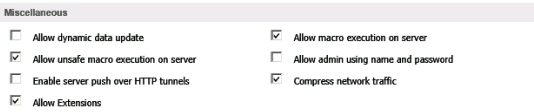
Besides: with an AJAX-Client it won't work.
- Marcus
- Mark as New
- Bookmark
- Subscribe
- Mute
- Subscribe to RSS Feed
- Permalink
- Report Inappropriate Content
Thanks and it is not checked Allow unsafe macro execution on server in QEMC and I have AJAX-Client.
But with AJAX-Client is there any other way to do this as I need to send chart data through excel to my user qutlook email.
- Mark as New
- Bookmark
- Subscribe
- Mute
- Subscribe to RSS Feed
- Permalink
- Report Inappropriate Content
You could try it with several linked actions triggered by pressing buttons:
1. actions --> extern --> export
2. actions --> extern --> launch program (mail-client, batch-file, ...)
It will be not easy ...
- Marcus
- Mark as New
- Bookmark
- Subscribe
- Mute
- Subscribe to RSS Feed
- Permalink
- Report Inappropriate Content
Hi,
Could you help me how to do this please.