Unlock a world of possibilities! Login now and discover the exclusive benefits awaiting you.
- Qlik Community
- :
- All Forums
- :
- QlikView App Dev
- :
- Error in Script !!
- Subscribe to RSS Feed
- Mark Topic as New
- Mark Topic as Read
- Float this Topic for Current User
- Bookmark
- Subscribe
- Mute
- Printer Friendly Page
- Mark as New
- Bookmark
- Subscribe
- Mute
- Subscribe to RSS Feed
- Permalink
- Report Inappropriate Content
Error in Script !!
HEy,
I want Sum Of values for customers whose values is greater than 1000.
I ahve used following expression , but nothing comes in starightt able.
What to do ??
Sum({<Customers = {"=rank(Sum(Values),4)>= 1000"}>}Values)
Thanks
- Tags:
- new_to_qlikview
- « Previous Replies
-
- 1
- 2
- Next Replies »
- Mark as New
- Bookmark
- Subscribe
- Mute
- Subscribe to RSS Feed
- Permalink
- Report Inappropriate Content
Try
Sum({<Customers = {"=$(=rank(Sum(Values),4)>= 1000)"}>}Values)
- Mark as New
- Bookmark
- Subscribe
- Mute
- Subscribe to RSS Feed
- Permalink
- Report Inappropriate Content
No result yet !!
- Mark as New
- Bookmark
- Subscribe
- Mute
- Subscribe to RSS Feed
- Permalink
- Report Inappropriate Content
=rangesum(if(sum(Values)>1000,sum(Values)))
- Mark as New
- Bookmark
- Subscribe
- Mute
- Subscribe to RSS Feed
- Permalink
- Report Inappropriate Content
Hey thanks ,
I got it but i want the values to be shown in ascending order. How to do it ??
My output is :
432
444
654
78
How to do this ??
- Mark as New
- Bookmark
- Subscribe
- Mute
- Subscribe to RSS Feed
- Permalink
- Report Inappropriate Content
if you are using a straight table, simply go to the sort tab, select the expression and promote it to the top and then check only the numeric value with ascending order. you can remove the 'allow interactive sort' so that the users will not modify the sort later on.
- Mark as New
- Bookmark
- Subscribe
- Mute
- Subscribe to RSS Feed
- Permalink
- Report Inappropriate Content
Hi,
For sorting use the same expression in the sort order in the expression
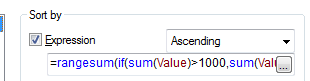
Regards
Anand
- Mark as New
- Bookmark
- Subscribe
- Mute
- Subscribe to RSS Feed
- Permalink
- Report Inappropriate Content
Hey thanks. It works . But why to uncheck Interactive Sort ??
thanks
- Mark as New
- Bookmark
- Subscribe
- Mute
- Subscribe to RSS Feed
- Permalink
- Report Inappropriate Content
when you check the interactive sort, it will allow the user to change the sort by clicking on the expression column (you will say a small arrow next to the column name) so if you don't want the user to change the sorting you should uncheck it.
- Mark as New
- Bookmark
- Subscribe
- Mute
- Subscribe to RSS Feed
- Permalink
- Report Inappropriate Content
Hey ,
Sorry but i didn't get you.
Did you meant to say that if i want sorting to be done my way then i should check the "Interactive Sort" option.
Is it so ?
Thanks
- « Previous Replies
-
- 1
- 2
- Next Replies »