Unlock a world of possibilities! Login now and discover the exclusive benefits awaiting you.
- Qlik Community
- :
- All Forums
- :
- QlikView App Dev
- :
- Re: Error in Text Box Calculation
- Subscribe to RSS Feed
- Mark Topic as New
- Mark Topic as Read
- Float this Topic for Current User
- Bookmark
- Subscribe
- Mute
- Printer Friendly Page
- Mark as New
- Bookmark
- Subscribe
- Mute
- Subscribe to RSS Feed
- Permalink
- Report Inappropriate Content
Error in Text Box Calculation
I have the following chart in my QV Doc
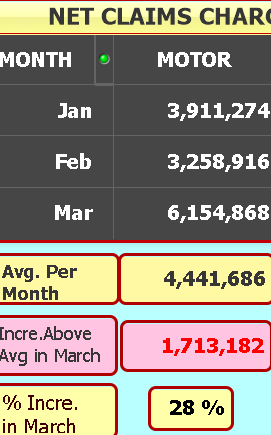
In the above Text Box (last one 28%)I want to calculate figure 1713182/4441686=38% But I get the answer as 28%
My expression is as follows
=NUM(((sum({<MO_NM={'MOTOR'},MONTH={'MAR'}>}(rangesum(CL_PROV,+CL_ADJUS,-RE_PROV,-SALVAGE))))
-
(sum({<MO_NM={'MOTOR'}>}(rangesum(CL_PROV,+CL_ADJUS,-RE_PROV,-SALVAGE)))/3))
/ fabs(sum({<MO_NM={'MOTOR'},MONTH={'MAR'}>}(rangesum(CL_PROV,+CL_ADJUS,-RE_PROV,-SALVAGE)))),'#,##0 %')
Pls advise What Mistake I have done and corret me
Accepted Solutions
- Mark as New
- Bookmark
- Subscribe
- Mute
- Subscribe to RSS Feed
- Permalink
- Report Inappropriate Content
Check this, It's working for me
=Num((NUM((sum({<MO_NM={'MOTOR'},MONTH={'MAR'}>}(rangesum(CL_PROV,+CL_ADJUS,-RE_PROV,-SALVAGE)))) - (sum({<MO_NM={'MOTOR'}>}(rangesum(CL_PROV,+CL_ADJUS,-RE_PROV,-SALVAGE)))/3),'#,##0')) /
(NUM(sum({<MO_NM={'MOTOR'}>}(rangesum(CL_PROV,+CL_ADJUS,-RE_PROV,-SALVAGE)))/3,'#,##0.')),'#,#0%')
- Mark as New
- Bookmark
- Subscribe
- Mute
- Subscribe to RSS Feed
- Permalink
- Report Inappropriate Content
Are you sure, You are using same which existing for 2 values
Would you able to share me sample applicaiton
- Mark as New
- Bookmark
- Subscribe
- Mute
- Subscribe to RSS Feed
- Permalink
- Report Inappropriate Content
Think that you have three values involved. A-B/C?
Suggest to
a) take out the formatting (this might be done as last step)
b) copy the formulas from each box but add parethesis for each expression and calculate A/B
Peter
- Mark as New
- Bookmark
- Subscribe
- Mute
- Subscribe to RSS Feed
- Permalink
- Report Inappropriate Content
Can you pls write the suggested expression
- Mark as New
- Bookmark
- Subscribe
- Mute
- Subscribe to RSS Feed
- Permalink
- Report Inappropriate Content
there are three parts in your view, am not sure, whether the brackets are correct.
Am neither sure, whether the combination of SUM(....RANGESUM(....)) works.
- Mark as New
- Bookmark
- Subscribe
- Mute
- Subscribe to RSS Feed
- Permalink
- Report Inappropriate Content
Can i suggest you simply copy paste the expressions you used in Textbox 1 and Textbox 2 directly as below
Textbox3 = Texbox2 / Textbox1 ??
If a post helps to resolve your issue, please accept it as a Solution.
- Mark as New
- Bookmark
- Subscribe
- Mute
- Subscribe to RSS Feed
- Permalink
- Report Inappropriate Content
This is the sample data pls advise.
- Mark as New
- Bookmark
- Subscribe
- Mute
- Subscribe to RSS Feed
- Permalink
- Report Inappropriate Content
Check this, It's working for me
=Num((NUM((sum({<MO_NM={'MOTOR'},MONTH={'MAR'}>}(rangesum(CL_PROV,+CL_ADJUS,-RE_PROV,-SALVAGE)))) - (sum({<MO_NM={'MOTOR'}>}(rangesum(CL_PROV,+CL_ADJUS,-RE_PROV,-SALVAGE)))/3),'#,##0')) /
(NUM(sum({<MO_NM={'MOTOR'}>}(rangesum(CL_PROV,+CL_ADJUS,-RE_PROV,-SALVAGE)))/3,'#,##0.')),'#,#0%')