Unlock a world of possibilities! Login now and discover the exclusive benefits awaiting you.
- Qlik Community
- :
- All Forums
- :
- QlikView App Dev
- :
- Re: Excel Issue
- Subscribe to RSS Feed
- Mark Topic as New
- Mark Topic as Read
- Float this Topic for Current User
- Bookmark
- Subscribe
- Mute
- Printer Friendly Page
- Mark as New
- Bookmark
- Subscribe
- Mute
- Subscribe to RSS Feed
- Permalink
- Report Inappropriate Content
Excel Issue
Hi All,
I am facing the issue with excel .In excel there is column called Org Grp ,in this column have a row Application etc. when selecting application it should show related association .My result Should be like below Excel .But in qlikview not showing like below.Please any help.
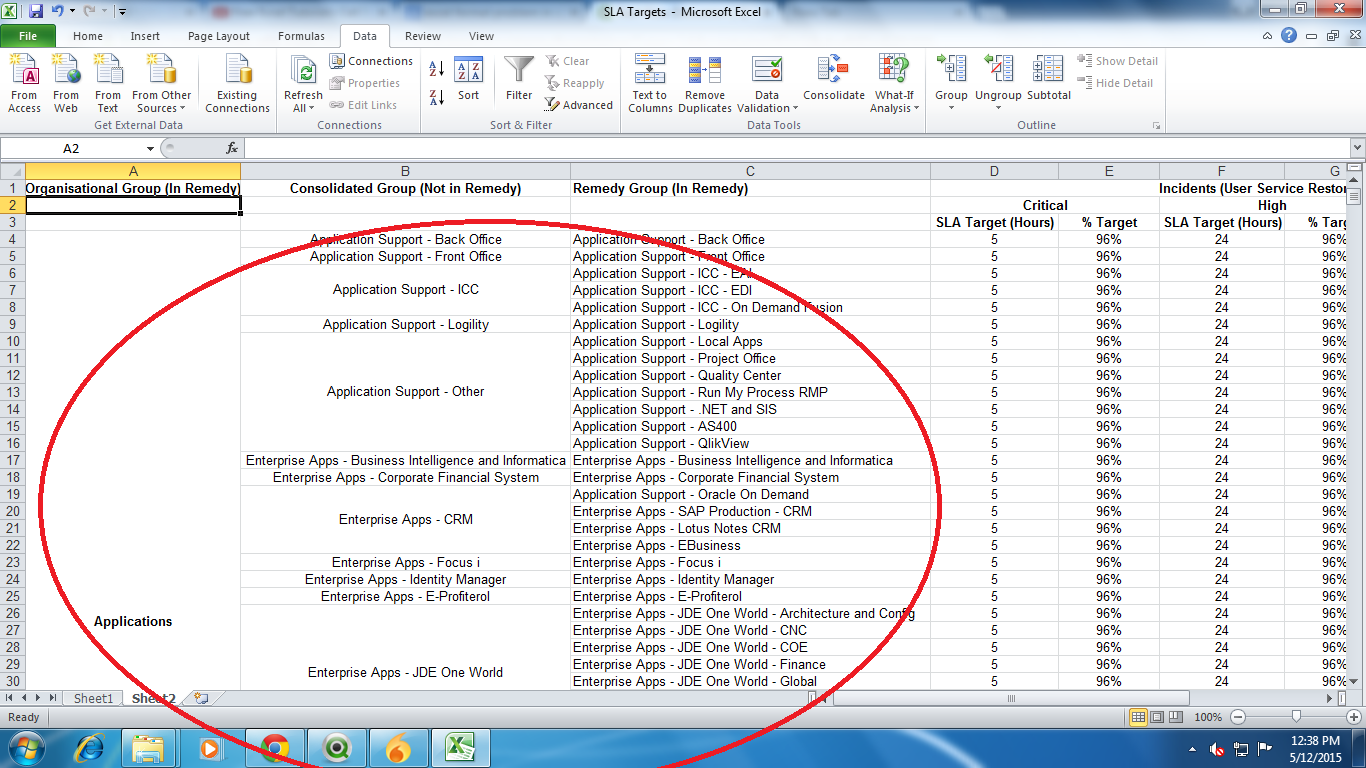
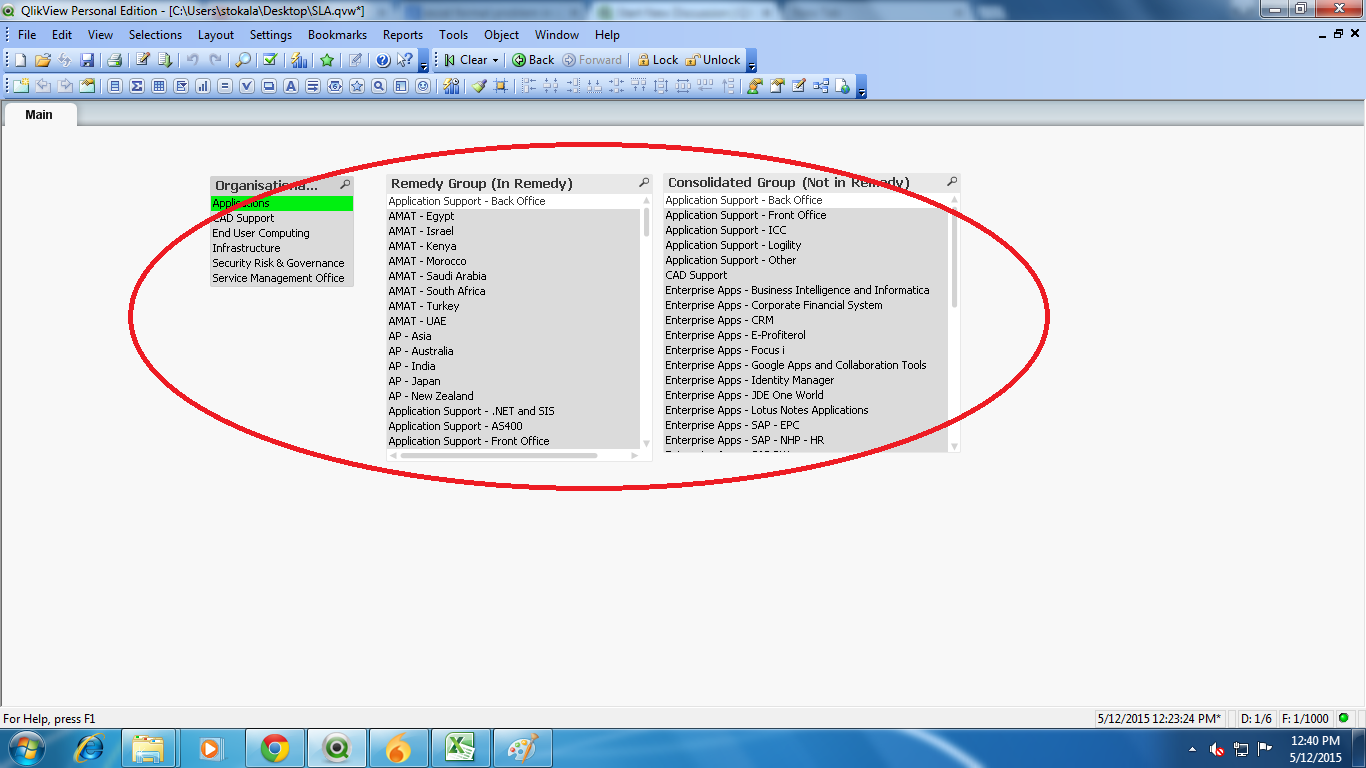
Regards,
Sateesh
- Tags:
- new_to_qlikview
- « Previous Replies
-
- 1
- 2
- Next Replies »
- Mark as New
- Bookmark
- Subscribe
- Mute
- Subscribe to RSS Feed
- Permalink
- Report Inappropriate Content
Hi Sateesh,
that is most probably because in your Excel, a nr. of rows in column B are merged while in the following columns they are not - so when loading the file into QlikView, the contents of column B are associated only with the topmost of the rows in column C.
There should be a possibility to fill those values in the data_load_wizard in QlikView. I'm just not sure exactly how.
I hope someone here can help you.
Best regards,
DataNibbler
- Mark as New
- Bookmark
- Subscribe
- Mute
- Subscribe to RSS Feed
- Permalink
- Report Inappropriate Content
Hi,
Try like this
LOAD
*,
If(Len(Trim(OrgGroup)) = 0, Peek('OrgGroupNew'), OrgGroup) AS OrgGroupNew,
If(Len(Trim(ConsolidatedGroup)) = 0, Peek('ConsolidatedGroupNew'), ConsolidatedGroup) AS ConsolidatedGroupNew
From ExcelFileName;
Hope this helps you..
Regards,
Jagan.
- Mark as New
- Bookmark
- Subscribe
- Mute
- Subscribe to RSS Feed
- Permalink
- Report Inappropriate Content
Hi Sateesh,
It's the normal way how qlikview loads the excel, to load according to your requirement we need to make the script the accordingly. Can you please share the sample data and app , so that we can try and build the script for the same.
- Mark as New
- Bookmark
- Subscribe
- Mute
- Subscribe to RSS Feed
- Permalink
- Report Inappropriate Content
DataNibbler thanks for the "Light bulb"
(Based on example below)
When you are loading your data go to
Table Files-Next-Transformation Step
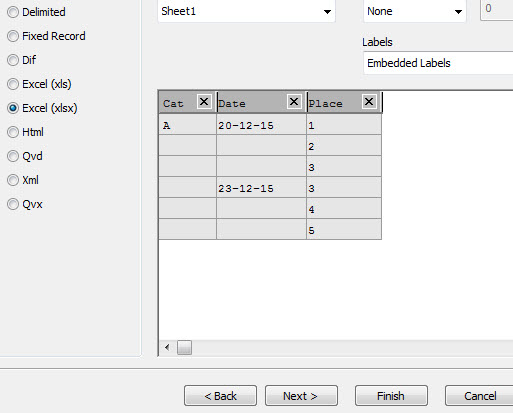
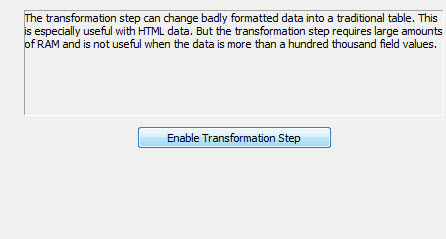
Go to "Cell Condition" choose "Empty",Leave Fill Type as "Above"
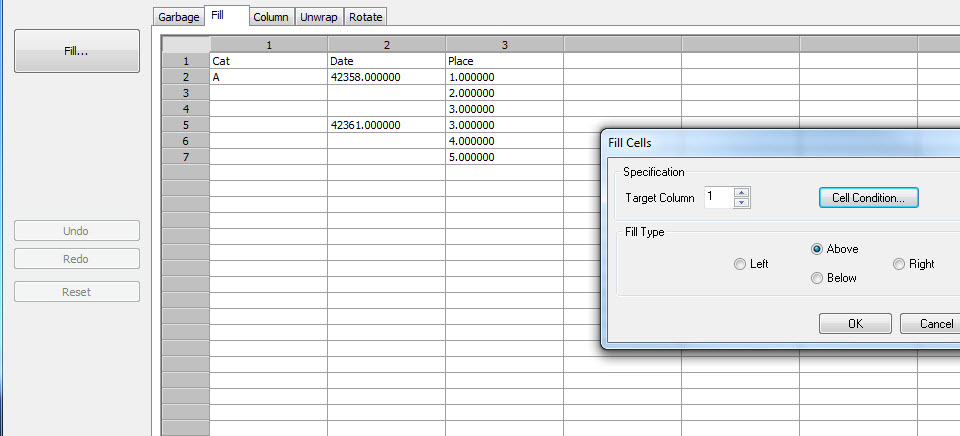
Do this for each column
Final result:
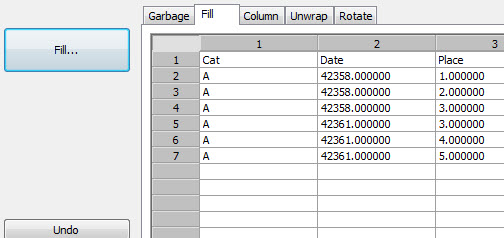
- Mark as New
- Bookmark
- Subscribe
- Mute
- Subscribe to RSS Feed
- Permalink
- Report Inappropriate Content
Hi,
in your script editor:
1 - Click on Table Files
2 - Select the xls file you desire to load
3 - next
4 - enable transformation steps
5 - go to fill tab
6 - click on the number on the top of the column you want to fill
7 - click on fill... button
8 - cell condition -> ok -> ok
9 - repeat steps 6, 7, 8 for every column you want to fill
10 - next -> finish
Hope it helps
Regards
MR
- Mark as New
- Bookmark
- Subscribe
- Mute
- Subscribe to RSS Feed
- Permalink
- Report Inappropriate Content
Thanks Robert it is working fine
- Mark as New
- Bookmark
- Subscribe
- Mute
- Subscribe to RSS Feed
- Permalink
- Report Inappropriate Content
Hi,
Is this not working, this can be done using Qlikview scripting using Peek()
LOAD
*,
If(Len(Trim(OrgGroup)) = 0, Peek('OrgGroupNew'), OrgGroup) AS OrgGroupNew,
If(Len(Trim(ConsolidatedGroup)) = 0, Peek('ConsolidatedGroupNew'), ConsolidatedGroup) ASConsolidatedGroupNew
From ExcelFileName;
Regards,
Jagan.
- Mark as New
- Bookmark
- Subscribe
- Mute
- Subscribe to RSS Feed
- Permalink
- Report Inappropriate Content
Hi Robert,
Thanks Robert it is working fine,but Column Name coming in list
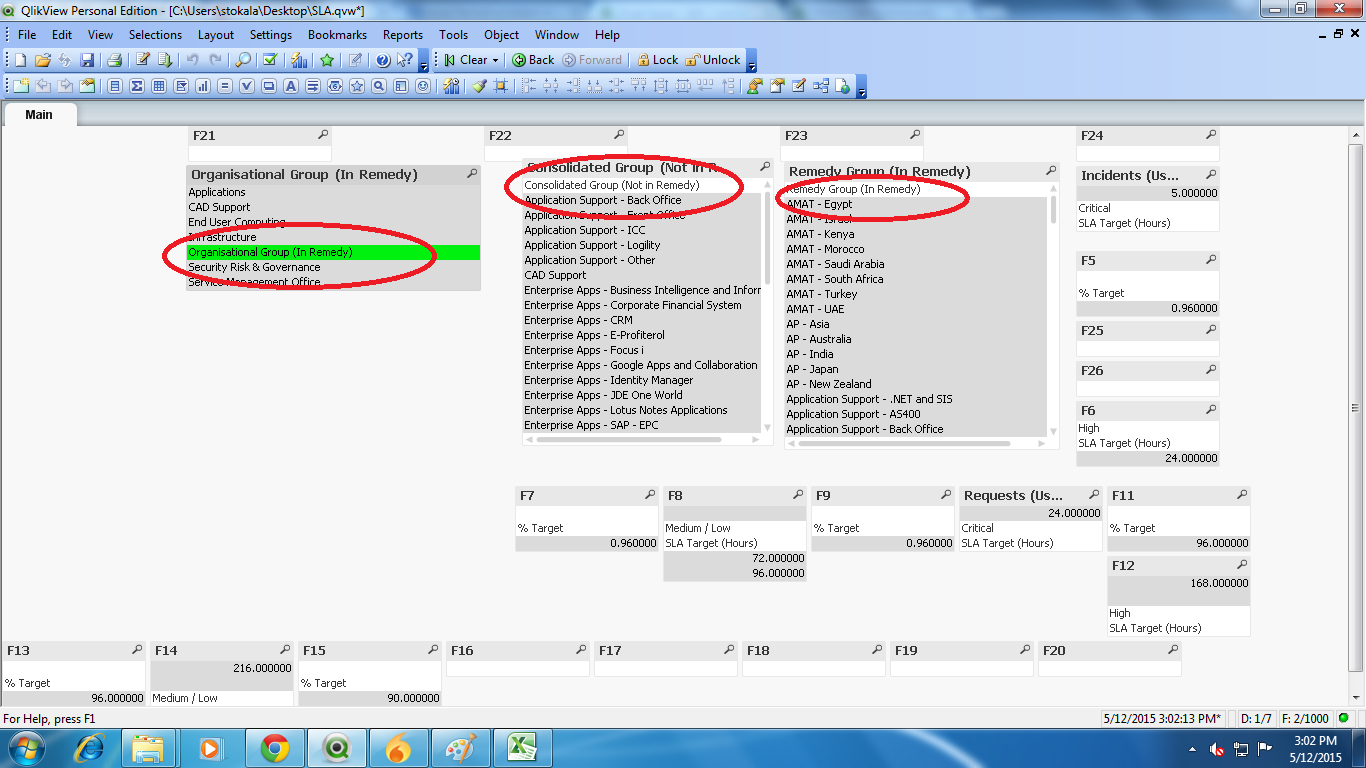
Regards,
Sateesh
- Mark as New
- Bookmark
- Subscribe
- Mute
- Subscribe to RSS Feed
- Permalink
- Report Inappropriate Content
Hi Rosso,
I fallow same navigation what you mentioned.But column header name coming in list box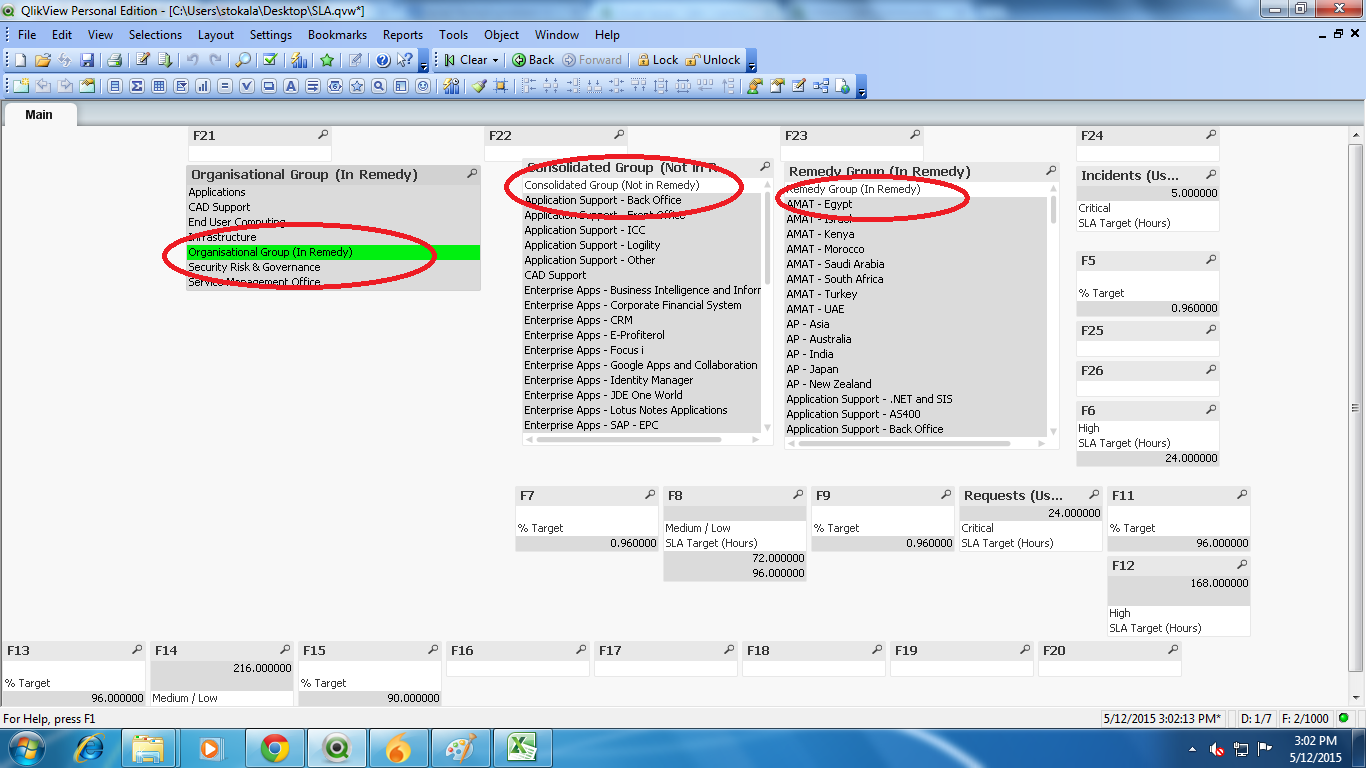
-Sateesh.
- « Previous Replies
-
- 1
- 2
- Next Replies »