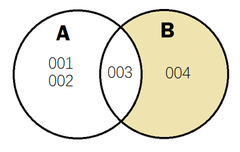Unlock a world of possibilities! Login now and discover the exclusive benefits awaiting you.
- Qlik Community
- :
- All Forums
- :
- QlikView App Dev
- :
- Re: Exclude values in listbox
- Subscribe to RSS Feed
- Mark Topic as New
- Mark Topic as Read
- Float this Topic for Current User
- Bookmark
- Subscribe
- Mute
- Printer Friendly Page
- Mark as New
- Bookmark
- Subscribe
- Mute
- Subscribe to RSS Feed
- Permalink
- Report Inappropriate Content
Exclude values in listbox
Hi all,
I wonder if there's a way to select the values in a field that belongs exclusively to a value in another field by using list box.
A simple example to make it clear:
From the table below I would like to filter out all the products that have only been ordered by customer B, and not by A.
So if I select value A and B in Customer field first, can I exclude all the products that has been ordered by A (001-003), so only product ordered by B (004) will be selected.
Thank you in advance.
Customer Product
A 001
A 002
A 003
B 003
B 004
Accepted Solutions
- Mark as New
- Bookmark
- Subscribe
- Mute
- Subscribe to RSS Feed
- Permalink
- Report Inappropriate Content
Ok.. I think you con't directly achieve this in Front end, because there is no any key which says this unique value.
I was able to create it with back-end and front-end.
Listbox expression: = if(GetSelectedCount(Customer)>0,if(WildMatch(Customer, '*B*') and Key <> 1 ,Product),Product)
And back-end you need to create a flag for each unique values for B:
TT:
LOAD * INLINE [
Customer, Product
A, 1
A, 2
A, 3
B, 3
B, 4
B, 5
];
Load Product,1 as Key Resident TT where Customer = 'A';
Hope This Helps.
- Mark as New
- Bookmark
- Subscribe
- Mute
- Subscribe to RSS Feed
- Permalink
- Report Inappropriate Content
- Mark as New
- Bookmark
- Subscribe
- Mute
- Subscribe to RSS Feed
- Permalink
- Report Inappropriate Content
Thank you for your reply, I have updated the question description. I want to know if this could be done in front end by using list box, so I can get the desired data range for my chart.
- Mark as New
- Bookmark
- Subscribe
- Mute
- Subscribe to RSS Feed
- Permalink
- Report Inappropriate Content
- Mark as New
- Bookmark
- Subscribe
- Mute
- Subscribe to RSS Feed
- Permalink
- Report Inappropriate Content
I would like to filter out all the products that have been ordered only by Customer B, not anyone else.
- Mark as New
- Bookmark
- Subscribe
- Mute
- Subscribe to RSS Feed
- Permalink
- Report Inappropriate Content
So what i understood is, if you Select A & B, You need only Product 4 to be shown in the Product list box as 4 is the only Unique Product from B.
- Mark as New
- Bookmark
- Subscribe
- Mute
- Subscribe to RSS Feed
- Permalink
- Report Inappropriate Content
Yes exactly
- Mark as New
- Bookmark
- Subscribe
- Mute
- Subscribe to RSS Feed
- Permalink
- Report Inappropriate Content
Ok.. I think you con't directly achieve this in Front end, because there is no any key which says this unique value.
I was able to create it with back-end and front-end.
Listbox expression: = if(GetSelectedCount(Customer)>0,if(WildMatch(Customer, '*B*') and Key <> 1 ,Product),Product)
And back-end you need to create a flag for each unique values for B:
TT:
LOAD * INLINE [
Customer, Product
A, 1
A, 2
A, 3
B, 3
B, 4
B, 5
];
Load Product,1 as Key Resident TT where Customer = 'A';
Hope This Helps.
- Mark as New
- Bookmark
- Subscribe
- Mute
- Subscribe to RSS Feed
- Permalink
- Report Inappropriate Content
Hi Ashok,
Thank you so much for the detailed answer!