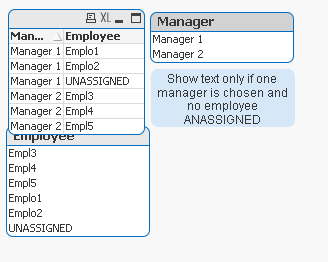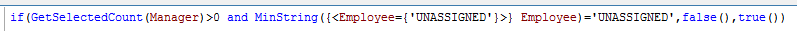Unlock a world of possibilities! Login now and discover the exclusive benefits awaiting you.
- Qlik Community
- :
- All Forums
- :
- QlikView App Dev
- :
- Excluding one selection
- Subscribe to RSS Feed
- Mark Topic as New
- Mark Topic as Read
- Float this Topic for Current User
- Bookmark
- Subscribe
- Mute
- Printer Friendly Page
- Mark as New
- Bookmark
- Subscribe
- Mute
- Subscribe to RSS Feed
- Permalink
- Report Inappropriate Content
Excluding one selection
Hi,
I have a 2 list boxes. One with Manager information and one with Employee information. When I click on a manager name 'Bob', a list of employee names are associated with it. I want to select all but one particular employee named as " UNASSIGNED".
I have created a text object where I am trying to set actions which will automatically select all the employees in the list box under one particular manager except " UNASSIGNED".. I am unable to do it.
There are also some Managers who doesn't have any UNASSIGNED employee. When I use " Select Possible" there, it works fine. But, when I am trying to get rid of " UNASSIGNED" from an already made selection, it doesn't work.
Is there a function which will help exclude one from all the current field selection?
Thanks,
Tutan
- Mark as New
- Bookmark
- Subscribe
- Mute
- Subscribe to RSS Feed
- Permalink
- Report Inappropriate Content
Hi, just as an idea...but its probably not the best solution as a second click on the button will include the unassigned again.
Please find the qvw attached.
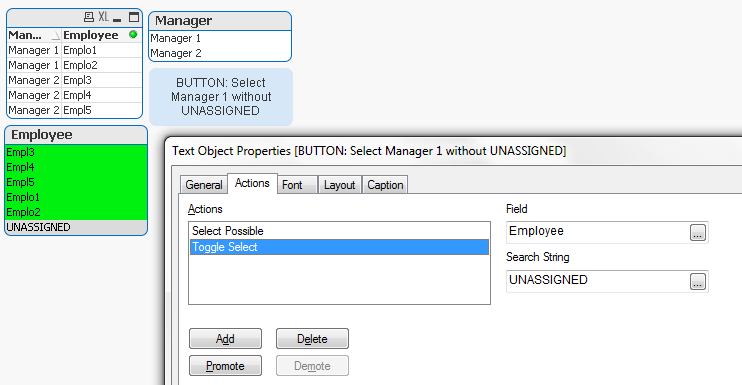
- Mark as New
- Bookmark
- Subscribe
- Mute
- Subscribe to RSS Feed
- Permalink
- Report Inappropriate Content
sorry - I forgot to include select Manager 1 in the button. Please find correct app attached
- Mark as New
- Bookmark
- Subscribe
- Mute
- Subscribe to RSS Feed
- Permalink
- Report Inappropriate Content
I did not know very well. thank you
- Mark as New
- Bookmark
- Subscribe
- Mute
- Subscribe to RSS Feed
- Permalink
- Report Inappropriate Content
Hi,
Check if this helps.
Regards
ASHFAQ
- Mark as New
- Bookmark
- Subscribe
- Mute
- Subscribe to RSS Feed
- Permalink
- Report Inappropriate Content
Thanks for the help. Somehow this is not what I am looking for. I have thought of an alternative. How can I hide/show a text object based on a selection?
For eg: I click on a list box called Manager Name, Bob....by qlikview's associative nature all the employees ( another list box) get auto linked in white. Out of the list of these associated employees if one of them is called " UNASSIGNED", I will hide a text box, else show it. How can I do it?
Regards,
Tutan
- Mark as New
- Bookmark
- Subscribe
- Mute
- Subscribe to RSS Feed
- Permalink
- Report Inappropriate Content
Please find QVW attached.