Unlock a world of possibilities! Login now and discover the exclusive benefits awaiting you.
- Qlik Community
- :
- All Forums
- :
- QlikView App Dev
- :
- Exist function
- Subscribe to RSS Feed
- Mark Topic as New
- Mark Topic as Read
- Float this Topic for Current User
- Bookmark
- Subscribe
- Mute
- Printer Friendly Page
- Mark as New
- Bookmark
- Subscribe
- Mute
- Subscribe to RSS Feed
- Permalink
- Report Inappropriate Content
Exist function
Hi All,
Can you please suggest, how below expression will work,
1. if(EXISTS(INNETWORK_PHYSICIAN_ID, ROWID_OBJECT), 'IN', 'OUT') as [Physician In/Out Network],
2.WHERE EXISTS(%PHYSICIAN_ID, ROWID_OBJECT)
Thanks,
Deepak
Accepted Solutions
- Mark as New
- Bookmark
- Subscribe
- Mute
- Subscribe to RSS Feed
- Permalink
- Report Inappropriate Content
In second expression
Tab1:
load * inline [
%PHYSICIAN_ID
a
b
c
d
e
f
];
Tab2:
load
inline [
ROWID_OBJECT
a
b
c
d
] WHERE EXISTS(%PHYSICIAN_ID, ROWID_OBJECT);
result will be only common records
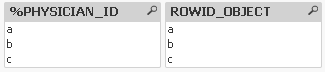
Regards
Anand
- Mark as New
- Bookmark
- Subscribe
- Mute
- Subscribe to RSS Feed
- Permalink
- Report Inappropriate Content
Hi,
1. In first expression
if(EXISTS(INNETWORK_PHYSICIAN_ID, ROWID_OBJECT), 'IN', 'OUT') as [Physician In/Out Network],
if value match in this two fields then the IN value field in [Physician In/Out Network] otherwise OUT.
2. In Second expression
WHERE EXISTS(%PHYSICIAN_ID, ROWID_OBJECT)
When data match in this two fields %PHYSICIAN_ID, ROWID_OBJECT then data loads in the table
Regards
Anand
- Mark as New
- Bookmark
- Subscribe
- Mute
- Subscribe to RSS Feed
- Permalink
- Report Inappropriate Content
exists (INNETWORK_PHYSICIAN_ID, ROWID_OBJECT)
returns -1 (true) if the value of ROWID_OBJECT is found in the current content of the field INNETWORK_PHYSICIAN_ID
table1:
load * inline [
INNETWORK_PHYSICIAN_ID
a
b
c
];
table2:
load
*,
if(EXISTS(INNETWORK_PHYSICIAN_ID, ROWID_OBJECT), 'IN', 'OUT') as [Physician In/Out Network]
inline [
ROWID_OBJECT
a
b
c
d
];

2) using WHERE EXISTS(INNETWORK_PHYSICIAN_ID, ROWID_OBJECT) in my example you only get
a
b
c
you load ROWID_OBJECT if the same value already exists in INNETWORK_PHYSICIAN_ID field
- Mark as New
- Bookmark
- Subscribe
- Mute
- Subscribe to RSS Feed
- Permalink
- Report Inappropriate Content
In second expression
Tab1:
load * inline [
%PHYSICIAN_ID
a
b
c
d
e
f
];
Tab2:
load
inline [
ROWID_OBJECT
a
b
c
d
] WHERE EXISTS(%PHYSICIAN_ID, ROWID_OBJECT);
result will be only common records
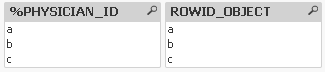
Regards
Anand