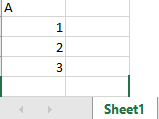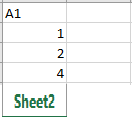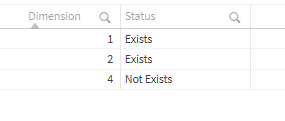Unlock a world of possibilities! Login now and discover the exclusive benefits awaiting you.
- Qlik Community
- :
- All Forums
- :
- QlikView App Dev
- :
- Exists and Not Exists is not working as expectec
- Subscribe to RSS Feed
- Mark Topic as New
- Mark Topic as Read
- Float this Topic for Current User
- Bookmark
- Subscribe
- Mute
- Printer Friendly Page
- Mark as New
- Bookmark
- Subscribe
- Mute
- Subscribe to RSS Feed
- Permalink
- Report Inappropriate Content
Exists and Not Exists is not working as expectec
Hi,
I do have the below example excel data which I'm loading into my application.
Sheet1:
Sheet2:
I've loaded both the sheets and below is the code and output.
Test1:
LOAD
A
FROM [lib://AttachedFiles/Test.xlsx]
(ooxml, embedded labels, table is Sheet1);
Test2:
LOAD
A1 as A
FROM [lib://AttachedFiles/Test.xlsx]
(ooxml, embedded labels, table is Sheet2);
Output:
| A |
| 1 |
| 2 |
| 3 |
| 4 |
Now my requirement is I would like to take the resident of test2 and compare it with test1 and load the data exists and Non exists data into a new table.
Expected Output for exists
| A | Status |
| 1 | Exists |
| 2 | Exists |
Expected Output for not exists
| A | Status |
| 4 | Not Exists |
Regards,
Vikas
- Subscribe by Topic:
-
Application Development
-
Creating Analytics
-
Layout & Visualizations
-
Other
-
Scripting
- Mark as New
- Bookmark
- Subscribe
- Mute
- Subscribe to RSS Feed
- Permalink
- Report Inappropriate Content
In Qlik Sense, when loading two data loads containing identical set of field names, the loads will automatically concatenate into one table. So in your script, the data from Test2 will autoconcatenate into your Test1 table.
I suggest you do the flag logic in the first loads like this.
Test:
LOAD A, 'Exists' as Status FROM Test1Source;
Concatenate (Test)
LOAD A1 as A, if(exists(A,A1), 'Exists', 'Not Exists') as Status FROM Test2Source;
Qlik Community MVP
- Mark as New
- Bookmark
- Subscribe
- Mute
- Subscribe to RSS Feed
- Permalink
- Report Inappropriate Content
Hi,
Below is the example. Let me know if that suffice your requirement or not.
E.g
Table1:
Load * Inline [
A
1
2
3
];
Table2:
Load * Inline [
A1
1
2
4
];
TableforExist:
Load
A1 as Dimension,
'Exists' as Status
Resident Table2 where Exists(A,A1);
Concatenate
TableForNotExist:
Load
A1 as Dimension,
'Not Exists' as Status
Resident Table2 where not Exists(A,A1);
Output:
Thanks,
Ashutosh
- Mark as New
- Bookmark
- Subscribe
- Mute
- Subscribe to RSS Feed
- Permalink
- Report Inappropriate Content
Hi Vegar,
Thanks for your suggestion, I tried and I get the below Output.
| A | Status |
| 1 | Exists |
| 2 | Exists |
| 3 | Exists |
| 4 | Not Exists |
But I'm expecting below output.
| A | Status |
| 1 | Exists |
| 2 | Exists |
| 4 | Not Exists |
- Mark as New
- Bookmark
- Subscribe
- Mute
- Subscribe to RSS Feed
- Permalink
- Report Inappropriate Content
Try this:
Test1:
Load A
FROM [lib://AttachedFiles/Test.xlsx]
(ooxml, embedded labels, table is Sheet1);
Test2:
NoConcatenate
Load
A1 as A,
if(exists(A,A1), 'Exists', 'Not Exists') as Status
FROM [lib://AttachedFiles/Test.xlsx]
(ooxml, embedded labels, table is Sheet2);
exit script;
(You might want to drop Test1 using DROP TABLE Test1; when script is run)
Qlik Community MVP
- Mark as New
- Bookmark
- Subscribe
- Mute
- Subscribe to RSS Feed
- Permalink
- Report Inappropriate Content
Great @Vegar ,
Just one more point want to add one more point.
Uncheck include null values checkbox.
Abhijit
keep Qliking...
Help users find answers! Don't forget to mark a solution that worked for you!