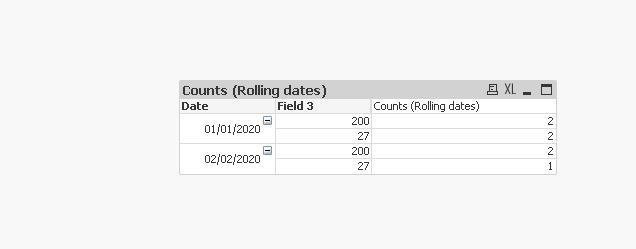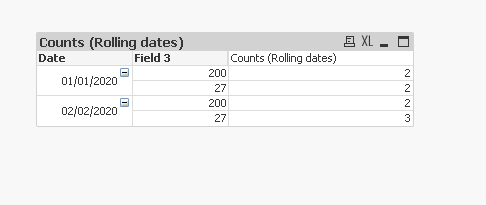Unlock a world of possibilities! Login now and discover the exclusive benefits awaiting you.
- Qlik Community
- :
- All Forums
- :
- QlikView App Dev
- :
- Re: Expanding Ranges in Expression.
- Subscribe to RSS Feed
- Mark Topic as New
- Mark Topic as Read
- Float this Topic for Current User
- Bookmark
- Subscribe
- Mute
- Printer Friendly Page
- Mark as New
- Bookmark
- Subscribe
- Mute
- Subscribe to RSS Feed
- Permalink
- Report Inappropriate Content
Expanding Ranges in Expression.
Hi,
I am fairly new to Qlikview, and know a little bit of set expressions. I was trying to achieve something where in i want to calculate the distinct counts in a pivot, but the catch being, the range for distinct count should be all dates <= the date that i am pivoting on.
I tried to achieve this using set analysis, but it doesnt work, wanted to check with the community if there is a better way of achieving it.
My data would be something like below:
| Date | Field 1 | Field 2 | Field 3 |
| 01/01/2020 | A | B | 200 |
| 01/01/2020 | A | C | 200 |
| 01/01/2020 | A | B | 27 |
| 01/01/2020 | A | C | 27 |
| 01/01/2020 | A | B | 200 |
| 01/01/2020 | A | B | 27 |
| 02/02/2020 | B | B | 200 |
| 02/02/2020 | B | C | 200 |
| 02/02/2020 | A | B | 27 |
| 02/02/2020 | A | C | 27 |
| 02/02/2020 | B | B | 200 |
| 02/02/2020 | B | B | 27 |
I am looking at taking a distinct count of Field 1 and 2 on the range of dates <= given date:
the expected outcome is as below:
This is a pivot
| Date | Field 3 | Counts (Rolling dates) |
| 01/01/2020 | 200 | 2 |
| 27 | 2 | |
| 02/01/2020 | 200 | 2 |
| 27 | 1 |
Can someone help me to understand the best way to achieve this. Tried multiple posts on the community and wasn't able to come close to the requirement.
Thanks in advance.
Kris
Accepted Solutions
- Mark as New
- Bookmark
- Subscribe
- Mute
- Subscribe to RSS Feed
- Permalink
- Report Inappropriate Content
ah ok
attached new version
=count(aggr(min(Date),[Field 1],[Field 2],[Field 3]))Taoufiq ZARRA
"Please LIKE posts and "Accept as Solution" if the provided solution is helpful "
(you can mark up to 3 "solutions") 😉
- Mark as New
- Bookmark
- Subscribe
- Mute
- Subscribe to RSS Feed
- Permalink
- Report Inappropriate Content
Hi,
I don't know if I understood your post !
because I feel like count() is enough
=count(distinct [Field 1]&[Field 2])attached a qlikview file
I didn't get the 1 for the 27 in 02/01/2020 since you have A B , A C and BB
??
Taoufiq ZARRA
"Please LIKE posts and "Accept as Solution" if the provided solution is helpful "
(you can mark up to 3 "solutions") 😉
- Mark as New
- Bookmark
- Subscribe
- Mute
- Subscribe to RSS Feed
- Permalink
- Report Inappropriate Content
Precisely why plain count doesnt work,
I want to check all previous dates if the combination exists and take just the unique counts, so since AB AC are already on the earlier date, i just want to consider BB 27 and hence the count 1.
Was able to build the logic in SQL by using not exists, but lost here.
Thanks for the suggestion though.
-Kris.
- Mark as New
- Bookmark
- Subscribe
- Mute
- Subscribe to RSS Feed
- Permalink
- Report Inappropriate Content
ah ok
attached new version
=count(aggr(min(Date),[Field 1],[Field 2],[Field 3]))Taoufiq ZARRA
"Please LIKE posts and "Accept as Solution" if the provided solution is helpful "
(you can mark up to 3 "solutions") 😉
- Mark as New
- Bookmark
- Subscribe
- Mute
- Subscribe to RSS Feed
- Permalink
- Report Inappropriate Content
If Taoufiq's last post and example got you what you needed, do not forget to properly close out your thread by returning on on that last post of his, use the Accept as Solution button to mark it, which gives him credit for the help and lets other Members know that worked.
The other place you will likely find helpful going forward is the following, lots of how-to posts here from our internal experts:
https://community.qlik.com/t5/Qlik-Design-Blog/bg-p/qlik-design-blog
Regards,
Brett
I now work a compressed schedule, Tuesday, Wednesday and Thursday, so those will be the days I will reply to any follow-up posts.